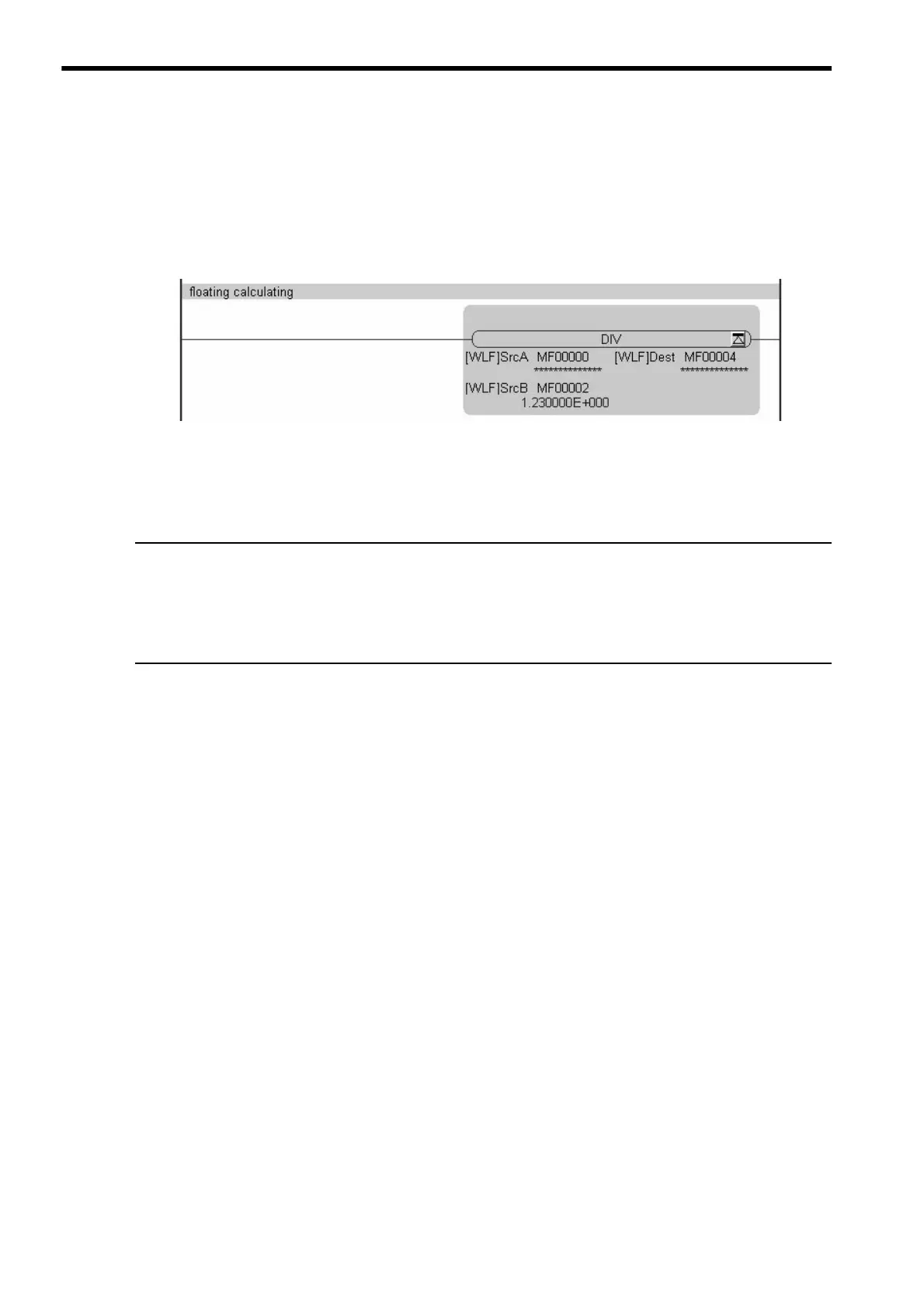9.4 Troubleshooting Details
9.4.1 Operation Errors
9-8
Troubleshooting Procedure Example 2
This section describes the procedures for troubleshooting if an operation error (0030H: Real-number opera-
tion - invalid operation (non-numeric)) has occurred in DWG.H.
1. Identify the error DWG number from the system register (SW00154), and then open that drawing.
2. Check the value for the real-number operation in the online monitor.
In this example, MF000000 for the DIV instruction is ************.
************ Indicates an incorrect (i.e., non-numeric) value for a real-number value. Executing a real-number
operation using this value will generate an operation error (0030H: Real number operation - invalid operation
(non-numeric)) from the system.
■ Complement
If an operation error occurs, one of the following may be the cause.
• The value has not been set in the registers (undefined data value).
• Bit, integer, and double-length integer operations are executed for a register that has overlapping addresses.
If a real number operation is executed, the real-number value must always be set in advance.
3. Repeat step 2 to identify the register that is causing the operation error.
