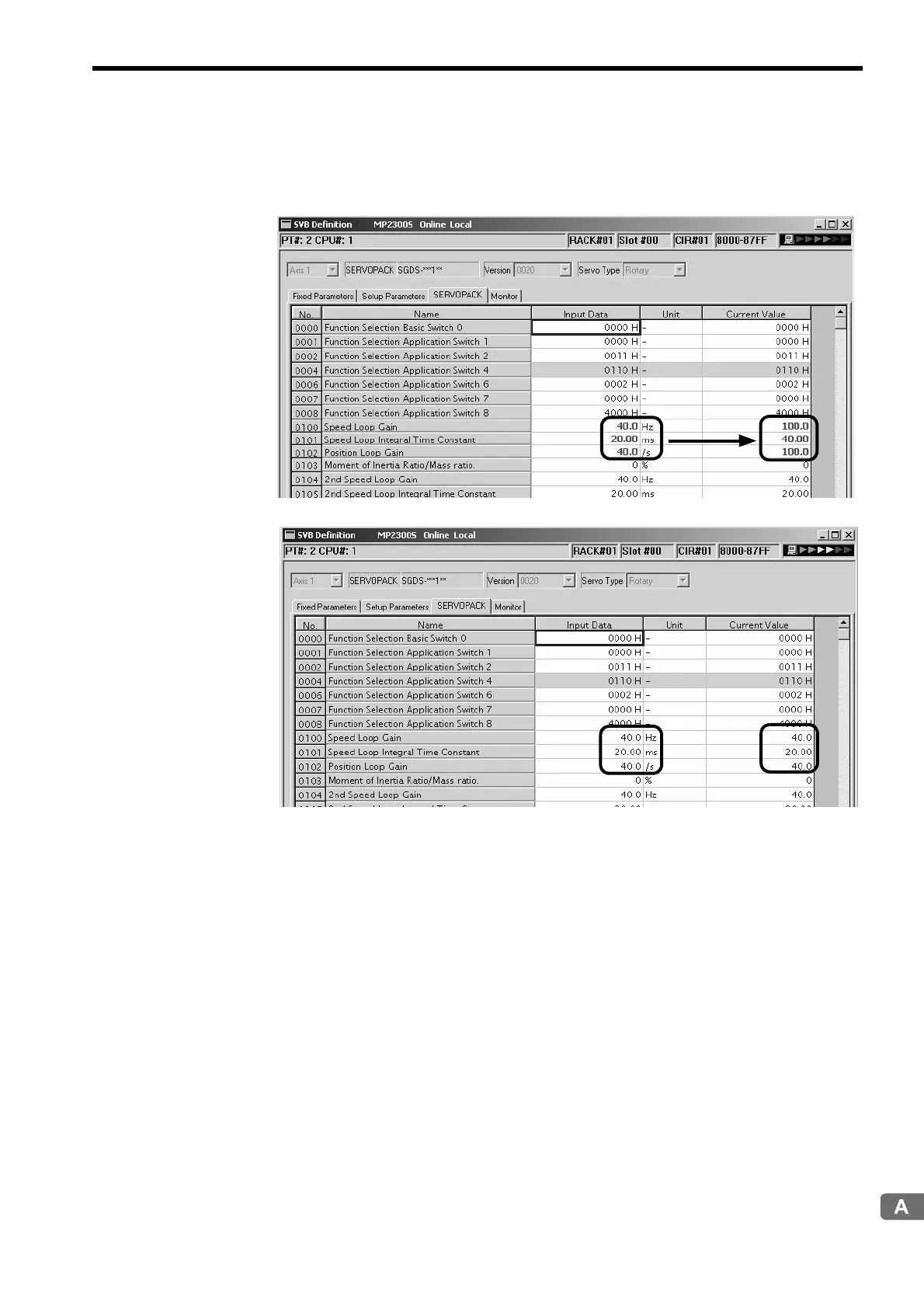Appendix B SERVOPACK Parameter Data Flow
B.1 Operations and Parameter Data Flow
A-23
3. The following figure shows a display example after having executed save operation on the SERVO-
PACK Tab in the SVB Definition Window. After having saved the data, the values in Input Data of all
the parameters become the same as the values in Current Value on the SERVOPACK Tab.
The saving operation of SERVOPACK parameters can be used for writing data after SERVOPACK replacement
because it writes all the parameters of the relevant axis.