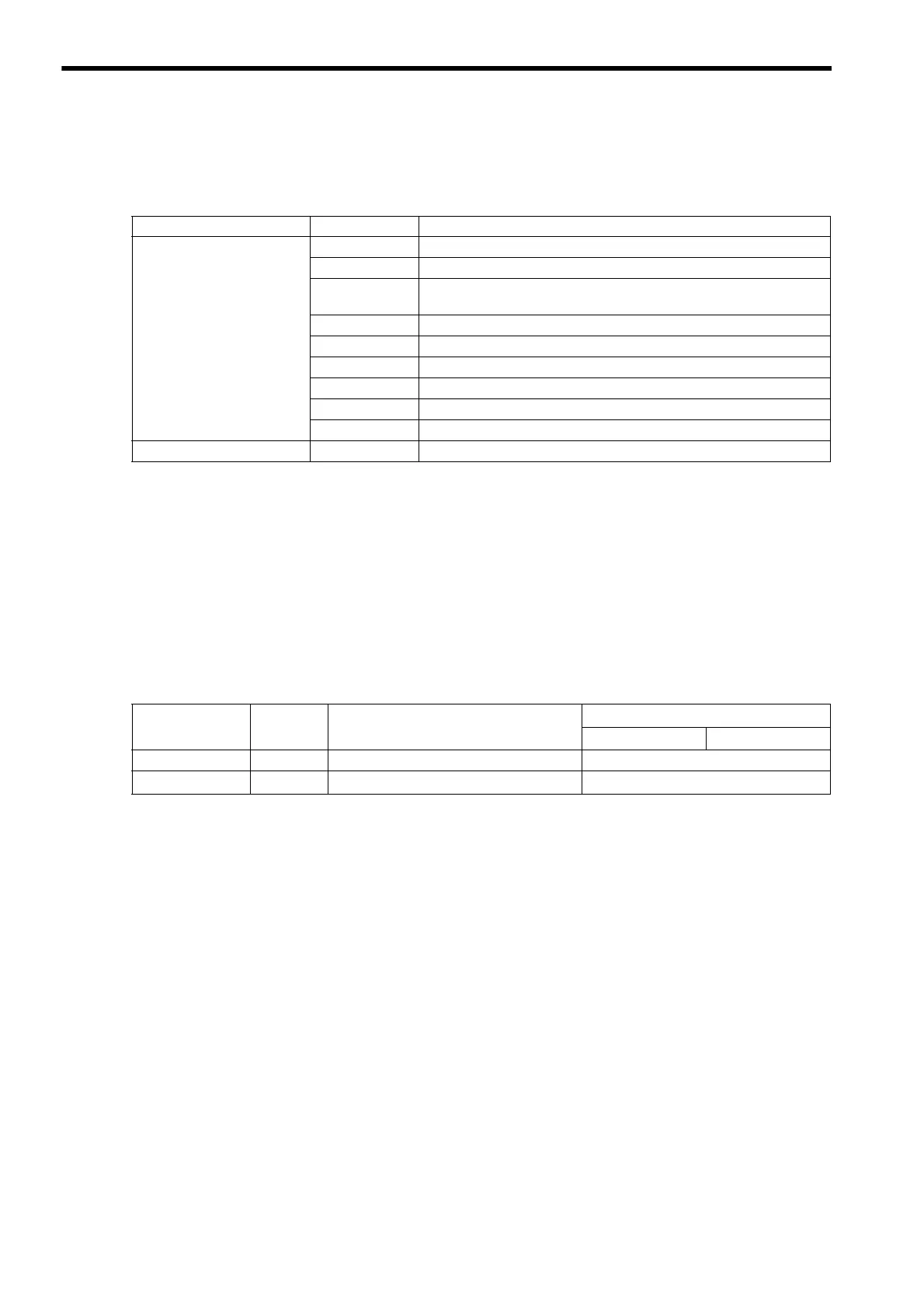Appendix G MSG-SND/MSG-RCV Functions (Ethernet)
G.1 Message Transmit Function (MSG-SND)
A-80
( d ) PARAMETER (parameter)
When RESULT (process result) = 4 (FMT_NG: parameter format error), an error code in the table below is output.
Otherwise, the connection number is output.
( 4 ) Connection Number (PARAM02)
Refer to G.1.4 ( 4 ) Connection Number (PARAM02).
( 5 ) Data Address (PARAM05)
Specify the start address of the data.
The address must be input in a decimal or hexadecimal number.
Example: When the start address is MW01000, specify “1000 (decimal)” or “3E8H (hexadecimal).”
The following table provides the valid ranges of the data addresses.
* The unit for address setting is word address.
RESULT (process result) Code (Hex) Meaning
When RESULT
(process result) = 4
(FMT_NG: parameter format
error)
00
No error
01
Connection number is out of range
02
Time error while monitoring to receive MEMOBUS response
(for MEMOBUS protocol)
03
Error in setting retransmit count
04
Error in setting cyclic area
05
CPU number error
06
Data address error
07
Data size error
08
Function code error (for MEMOBUS protocol)
Others xx
Connection number
Table G.17 Valid Range of Data Addresses (non-procedure)
Non-procedural
Type
Target Data
Type
Function
Valid Range of Data Addresses
Ethernet(218IF) Ethernet(218IFA)
Non-procedure 1 W
Transmits data in words
0 to 65534 (0 to FFFEH)
Non-procedure 2 B
Transmits data in bytes
*
0 to 65534 (0 to FFFEH)