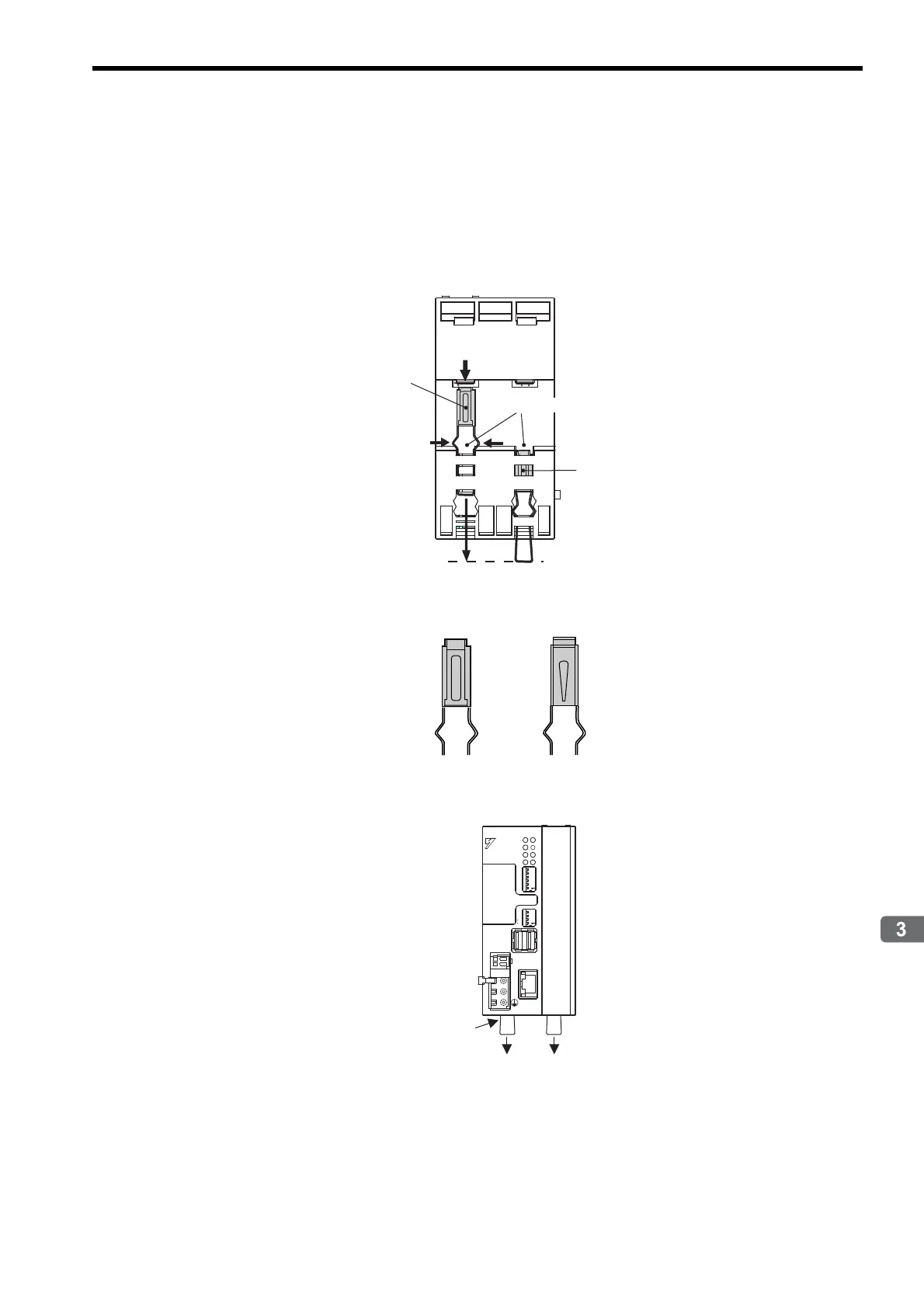3.1 Mounting MP2300S
3.1.1 Method
3-3
[ b ] Procedure for Mounting to DIN Rail
Use the following procedure to attach the DIN rail mounting parts to the MP2300S and then mount the MP2300S to the
DIN rail.
1. Insert the DIN rails to the dotted line in the two slots on the rear of the MP2300S as shown in the fol-
lowing figure.
The following figure shows the front and back of a mounting clip. Insert each clip so that its front faces outward.
2. Pull the DIN rail mounting clips down to release them.
MP2300S Rear Side
DIN rail mounting
bracket
(inserted position)
DIN rail
mounting bracket
Insert the parts in these positions
Clip
&%
4.;
176
'VJGTPGV
&%
8
.+0-
/
0V
Option
;#5-#9#
6'56
4&;
#./
/6:
64:
470
'44
$#6
+2
59
59
/10
%0()
+06
572
5612
$#66'4;
㪧㪦㪮㪜㪩
'
M-I/II
+0+6
01
01
'
6'56
MP2300S