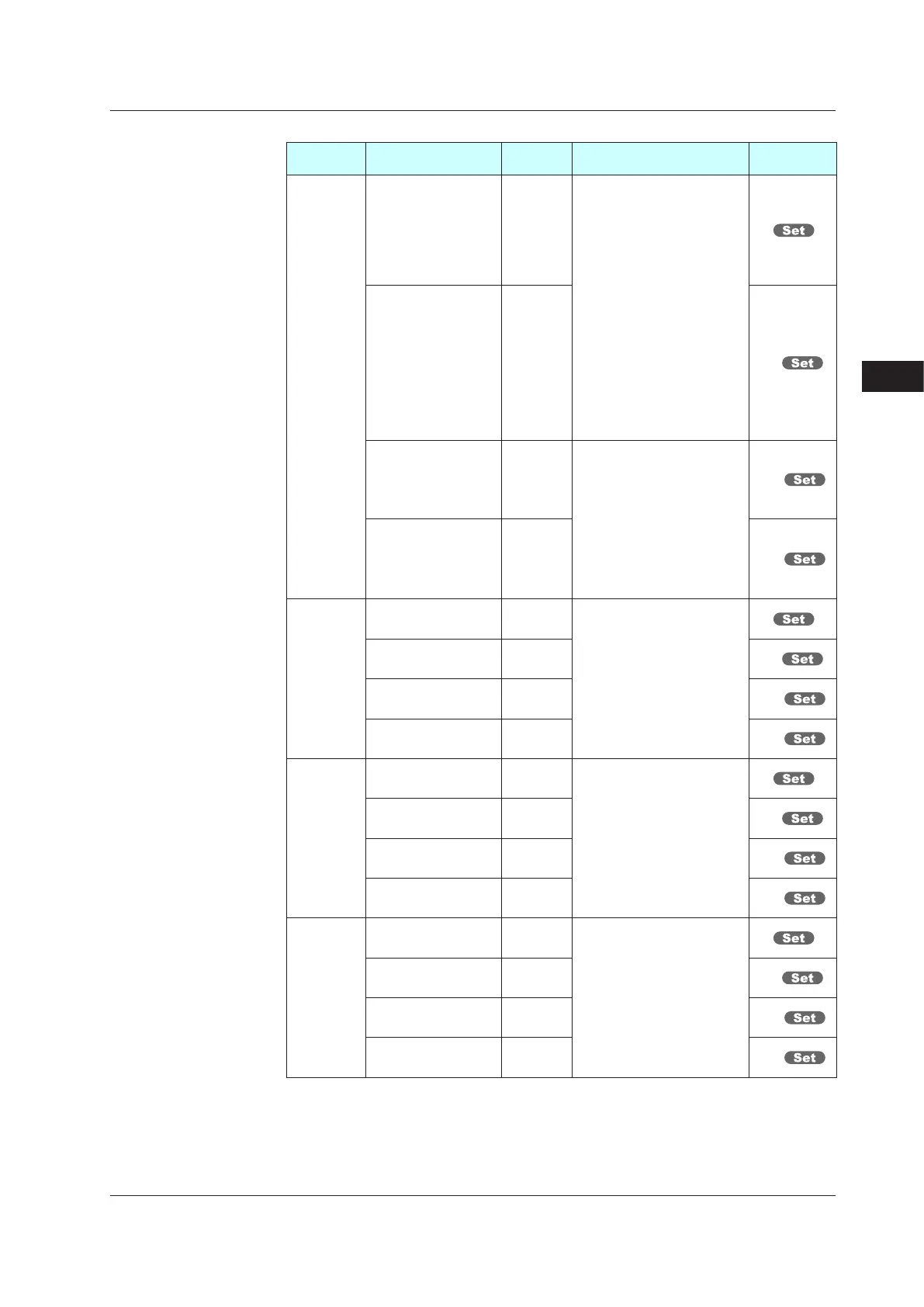7-3
IM 05P02C41-01EN
Input (PV, Remote, and Auxiliary Analog) Functions
7
(Continued)
Parameter
symbol
Name
Display
level
Settingrange Menusymbol
RH
(Physical
quantity)
Maximum value of PV
input range
EASY
Depends on the input type.
- For temperature input -
Set the temperature range
that is actually controlled.
(RL<RH)
- For voltage / current input -
Set the range of a voltage
/ current signal that is
applied.
The scale across which the
voltage / current signal is
actually controlled should
be set using the maximum
value of input scale (SH)
and minimum value of input
scale (SL). (Input is always
0% when RL = RH.)
PV
Maximum value of RSP
remote input range
EASY RSP
Maximum value of AIN2
aux. analog input range
EASY
Depends on the input type.
Set the range of a voltage signal
that is applied.
The scale across which the
voltage signal is actually
controlled should be set using
the maximum value of input scale
(SH) and minimum value of input
scale (SL). (Input is always 0%
when RL = RH.)
AIN2
Maximum value of AIN4
aux. analog input range
EASY AIN4
RL
(Physical
quantity)
Minimum value of PV
input range
EASY
Same as RH
PV
Minimum value of RSP
remote input range
EASY RSP
Minimum value of AIN2
aux. analog input range
EASY AIN2
Minimum value of AIN4
aux. analog input range
EASY AIN4
SDP
(Scaling)
PV input scale decimal
point position
EASY
0: No decimal place
1: One decimal place
2: Two decimal places
3: Three decimal places
4: Four decimal places
PV
RSP remote input scale
decimal point position
EASY RSP
AIN2 aux. analog input scale
decimal point position
EASY AIN2
AIN4 aux. analog input scale
decimal point position
EASY AIN4
SH
(Scaling)
Maximum value of PV
input scale
EASY
-19999 to 30000, (SL<SH),
|SH-SL|≤30000
PV
Maximum value of RSP
remote input scale
EASY RSP
Maximum value of AIN2
aux. analog input scale
EASY AIN2
Maximum value of AIN4
aux. analog input scale
EASY AIN4
7.1SettingFunctionsofPVInput,RemoteInput,andAuxiliaryAnalogInput
