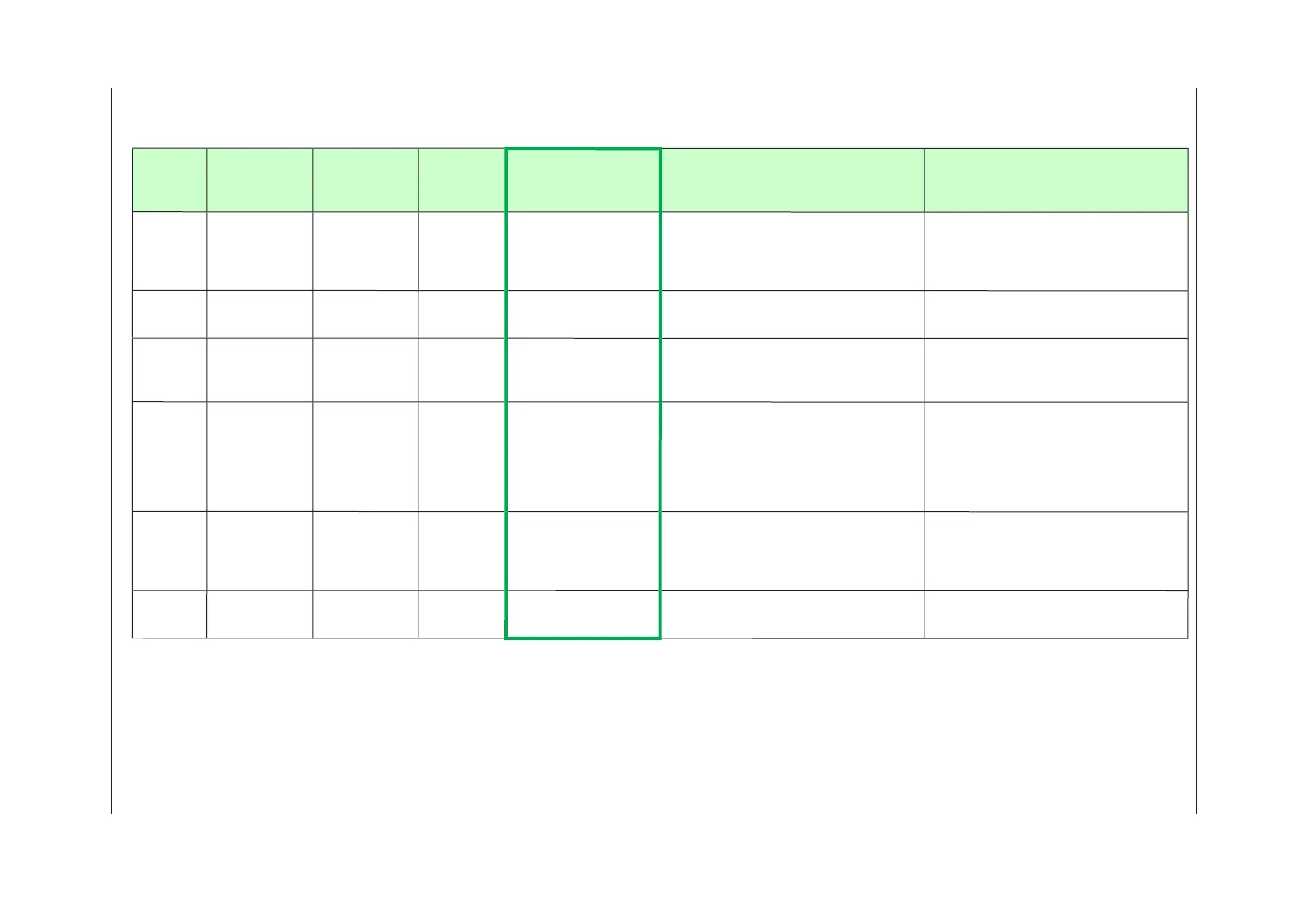16-8
IM 05P02C41-01EN
Errorsduring
Operation(3)
The errors shown below may occur during operation.
PV
display
(Operation
Display)
Setpoint
display
(Operation
Display)
Status
indicator
(Operation
Display)
Parameter
that
displays
error
details
Error description Cause and diagnosis Remedy
Normal
indication
0.000 00000
(Decimal point
on the left of the
Symbol display
blinks)
–
Setup
parameter
(OP
.ER)
Peer-to-peer
communication error
Peer-to-peer communication error
Check that the target devices are connected
correctly.
Recovery at normal receipt.
AT,E Normal indication –
Setup
parameter
(PV1.E/PV2.E)
Auto-tuning time-out
(Loop 1, Loop 2)
Auto-tuning does not end even when 24 hours
have elapsed after the start of tuning.
Check the process. Hold down any key to
erase the error indication
VAT,E Normal indication –
Setup
parameter
(AD2.E)
Automatic valve position
adjustmenterror
Fully-closed valve position is equal to or
larger than the fully-open valve position
after automatic valvepositionadjustmentis
performed.
Check wiring and valve. Hold down any key to
erase the error indication.
Normal
indication
0.000 00000
(Decimal point
on the left of the
Symbol display
blinks)
–
Setup
parameter
(OP
.ER)
Communication error
(RS-485 communication)
Framing parity error
Bufferoverow
Inter-character time-out
Checksum error (PC link communication with
checksum)
CRC check error (Modbus/RTU)
LRC check error (Modbus/ASCII)
Check the communication parameters.
Recovery at normal receipt.
Hold down any key to stop blinking.
Normal
indication
0.000 00000
(Decimal point
on the left of the
Symbol display
blinks)
–
Setup
parameter
(OP.ER)
Userproleerror Userproleiscorrupted. Downloadtheuserproleagain.
Normal
indication
Normal indication
Rightmost decimal
point on Symbol
display blinks.
Setup
parameter
(PA.ER)
Faulty FRAM Writing (storing) data to FRAM is impossible. Faulty. Contact us for repair.
16.1Troubleshooting
