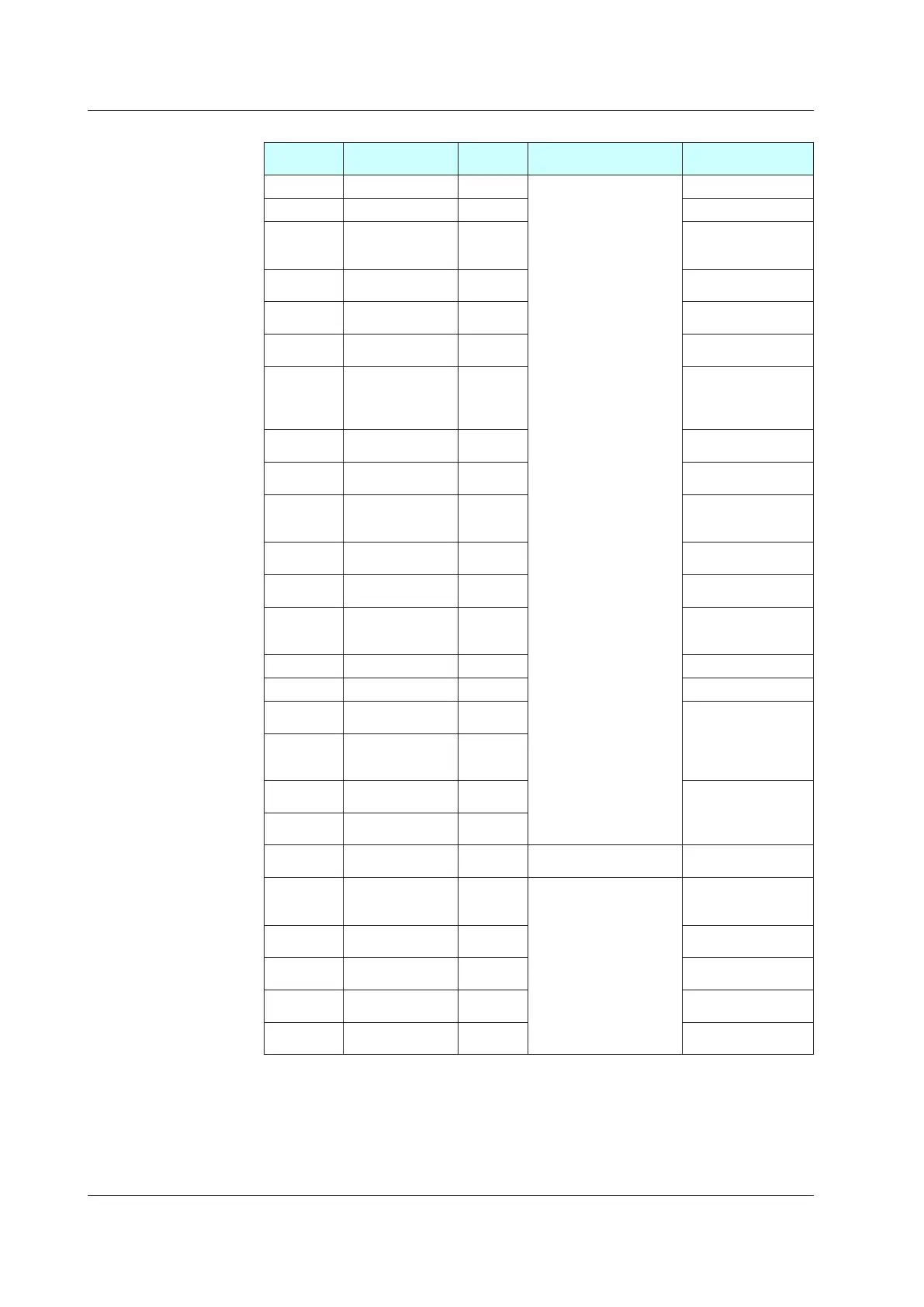18-42
IM 05P02C41-01EN
KeyLockSettingMenu(Menu:KLOC)
Parameter
symbol
Name
Display
level
Settingrange Initialvalue
U.SP SP Display lock PRO
OFF: Display
ON: Nondisplay
OFF
U.TSP TSP Display lock PRO OFF
U.TM
Remaining
Segment-tim
Display lock
PRO OFF
U.OUT OUT Display lock PRO
OFF
(Cascade control: ON)
U.HCO
Heating/cooling
OUT Display lock
PRO OFF
U.VP
Valve Position
Display lock
PRO OFF
U.MV
Position
Proportional
Computation Output
Display lock
PRO ON
U.PID
PID Number
Display lock
PRO ON
U.SEG
Segment Number
Display lock
PRO OFF
U.RCY
Remaining
Repetition Display
lock
PRO OFF
U.PTN
Program Pattern
Display lock
PRO OFF
U.AL
Alarm-5 to -8 Status
Display lock
PRO OFF
U.HC
Heater Break Alarm
Current Value
Display lock
PRO OFF
U.PV1
PV2/PV1 Display lock
PRO OFF
U.PV2
PV1/PV2 Display lock
PRO OFF
U.PV
PV Analog Input
Display lock
PRO
ON
(Loop control with PV
switching and Loop
control with PV auto-
selector: OFF)
U.RSP
RSP Analog Input
Display lock
PRO
U.AI2
AIN2 Analog Input
Display lock
PRO
ON
(Loop control with PV
auto-selector: OFF)
U.AI4
AIN4 Analog Input
Display lock
PRO
COM.W
Communication
write enable/disable
STD OFF: Enable, ON: Disable OFF
DATA
Front panel
parameter data key
lock
STD
OFF: Unlock
ON: Lock
OFF
RUN
Front panel RUN
key
lock
STD OFF
RST
Front panel RST
key lock
STD OFF
PTN
Front panel PTN
key lock
STD OFF
MODE
Front panel MODE
key lock
STD OFF
The following parameters are also displayed for secondary loop. (the LP2 lamp is lit)
• Parameter: U.SP, U.OUT, U.PID, U.AL, U.PV2
When the program pattern-2 retransmission is selected (PT2.G=ON), the second loop is also
displayed for the parameters UT.SP, U.TSP. (LP2 lamp is lit.)
18.2ListofParameters
