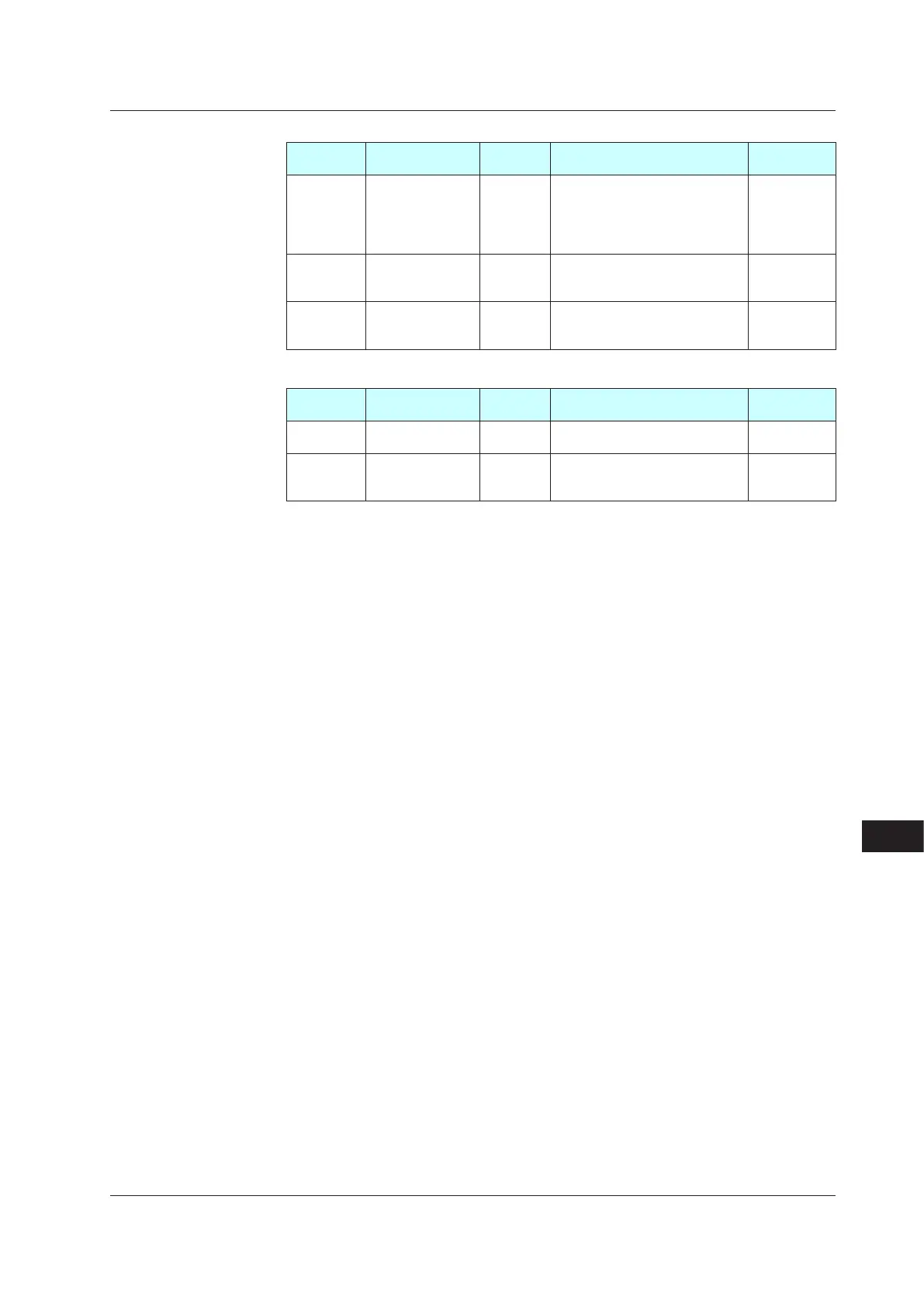18-41
IM 05P02C41-01EN
Parameters
18
DisplayFunctionSettingMenu(Menu:DISP)(Continuedfrompreviouspage)
Parameter
symbol
Name
Display
level
Settingrange Initialvalue
OP.JP
Autoreturn to
operation display
PRO
Automatically returned to the
Operation Display when there has
been no keystroke operation for 5
minutes.
OFF, ON
ON
MLSD
Leastsignicant
digital mask of PV
display
STD
OFF:Withleastsignicantdigit
ON:Withoutleastsignicantdigit
OFF
MKTP
Method for least
signicantdigital
mask of PV display
STD 0: Rounding, 1: Rounding-off 0
SELECTDisplaySettingMenu(Menu:CSEL)
Parameter
symbol
Name
Display
level
Settingrange Initialvalue
CS1toCS5
SELECT Display-1
to -5registration
STD OFF, 2201 to 5000, 6701 to 6710 OFF
CS10to
CS19
SELECT
parameter-10 to -19
registration
PRO OFF, 2201 to 5000 OFF
18.2ListofParameters
