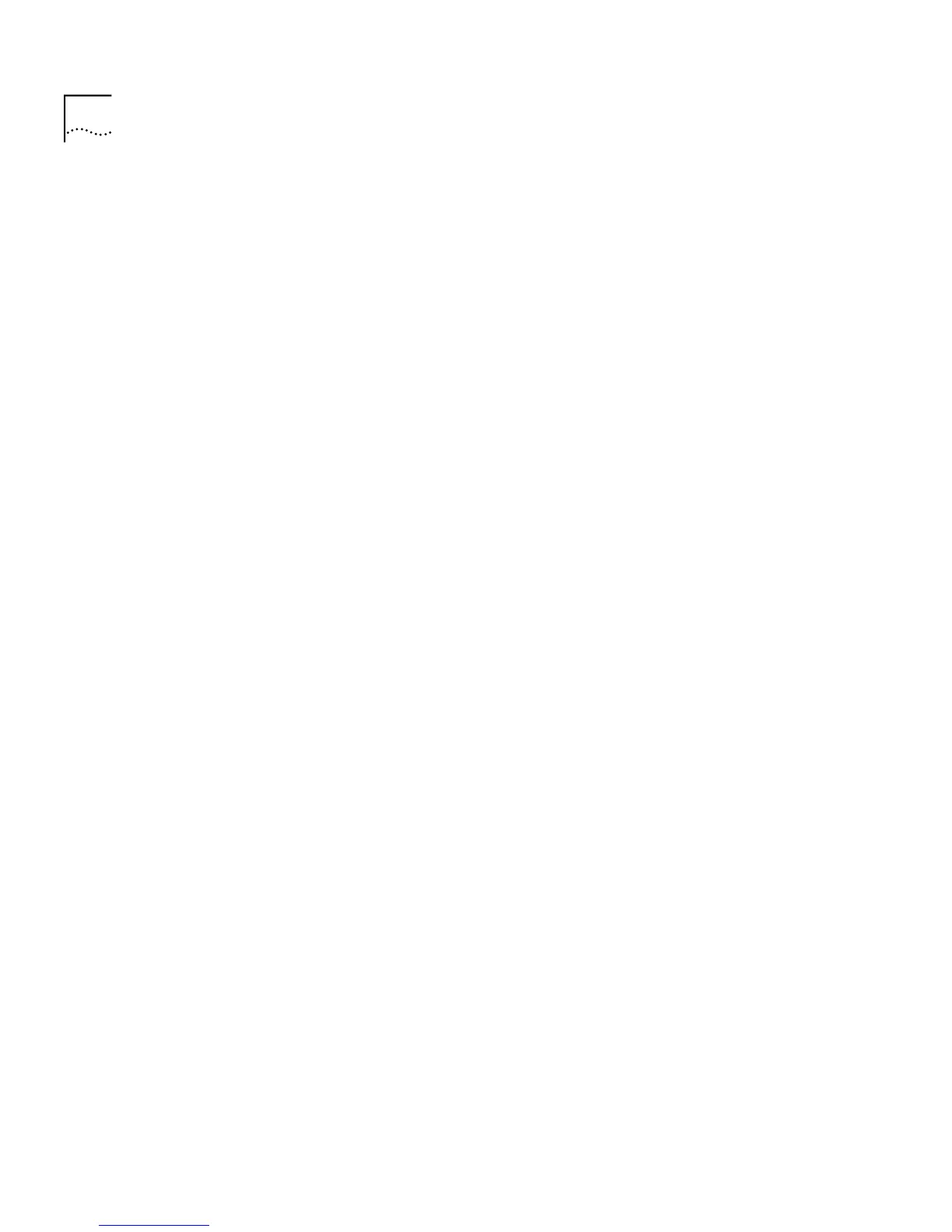114 C
HAPTER
4: W
ORKING
W
ITH
THE
C
OMMAND
L
INE
I
NTERFACE
■
Blocking - equivalent to STP blocking state
■
Listening - equivalent to STP listening state
■
Learning - equivalent to STP learning state
■
Forwarding - equivalent to STP forwarding state
■
Broken - port is broken
■
fwdTransitions
— Displays the number of times this port has
entered the forwarding state from the learning state.
■
stpCost
— Displays the current path cost associated with the port.
Enabling and
Disabling VLT Tagging
on a Port
You can enable or disable VLT tagging on a port of the current Switch
unit using the
vltMode
command on the Port menu.
To enable or disable VLT tagging on a port:
1
At the Top-level menu, enter:
bridge port vltMode
The following prompt is displayed:
Select bridge ports (1-12) [1]:
2
Enter the number of the port to have VLT tagging enabled or disabled.
The following prompt is displayed:
Enter new value (disable, enable) [disable]:
3
Enter
enable
or
disable
.
Setting the Bridge
Spanning Tree
Forward Delay
You can set the bridge forward delay spanning tree parameter of the
current Switch using the
stpForwardDelay
command on the Bridge
menu.
To set the bridge spanning tree forward delay:
1
At the Top-level menu, enter:
bridge stpForwardDelay
The following prompt is displayed:
Enter new value in seconds (4-30) [15]:
2
Enter the new value for the forward delay.
