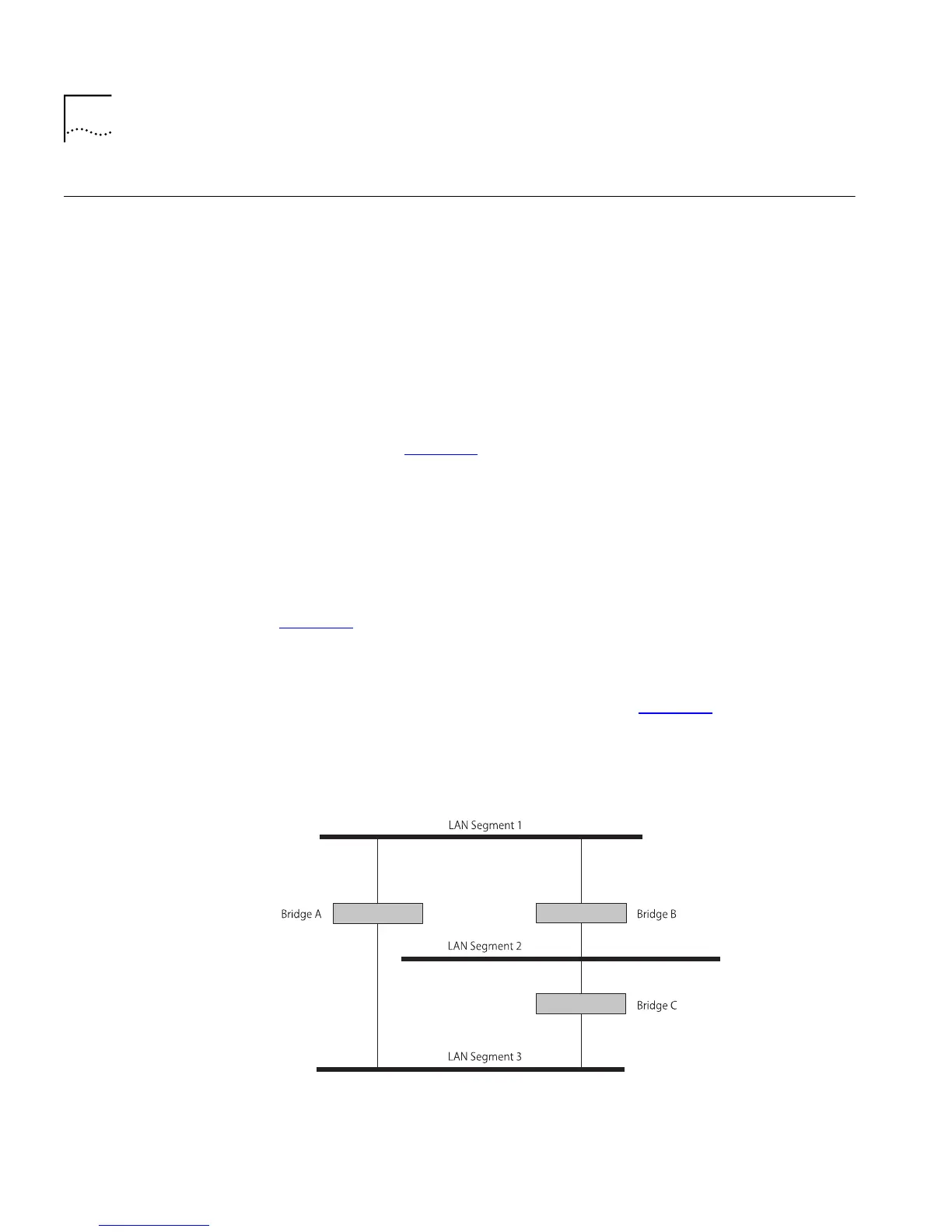194 C
HAPTER
9: S
PANNING
T
REE
P
ROTOCOL
What is STP?
Using the Spanning Tree Protocol (STP) makes your network more
resilient to link failure and also provides a protection from loops — one
of the major causes of broadcast storms.
STP is a bridge-based system that allows you to implement parallel paths
for network traffic and uses a loop-detection process to:
■
Find and disable the less efficient paths (that is, the paths that have a
lower bandwidth).
■
Enable one of the less efficient paths if the most efficient path fails.
As an example, Figure 45
shows a network containing three LAN
segments separated by three bridges. With this configuration, each
segment can communicate with the others using two paths. Without STP,
this configuration creates loops that cause the network to overload;
however, STP allows you to have this configuration because it detects
duplicate paths and prevents, or
blocks
, one of them from forwarding
traffic.
Figure 46
shows the result of enabling STP on the bridges in the
configuration. The STP system has decided that traffic from LAN segment
2 to LAN segment 1 can only flow through Bridges C and A.
If the link through Bridge C fails, as shown in Figure 47
, the STP process
reconfigures the network so that traffic from segment 2 flows through
Bridge B.
Figure 45
A network configuration that creates loops