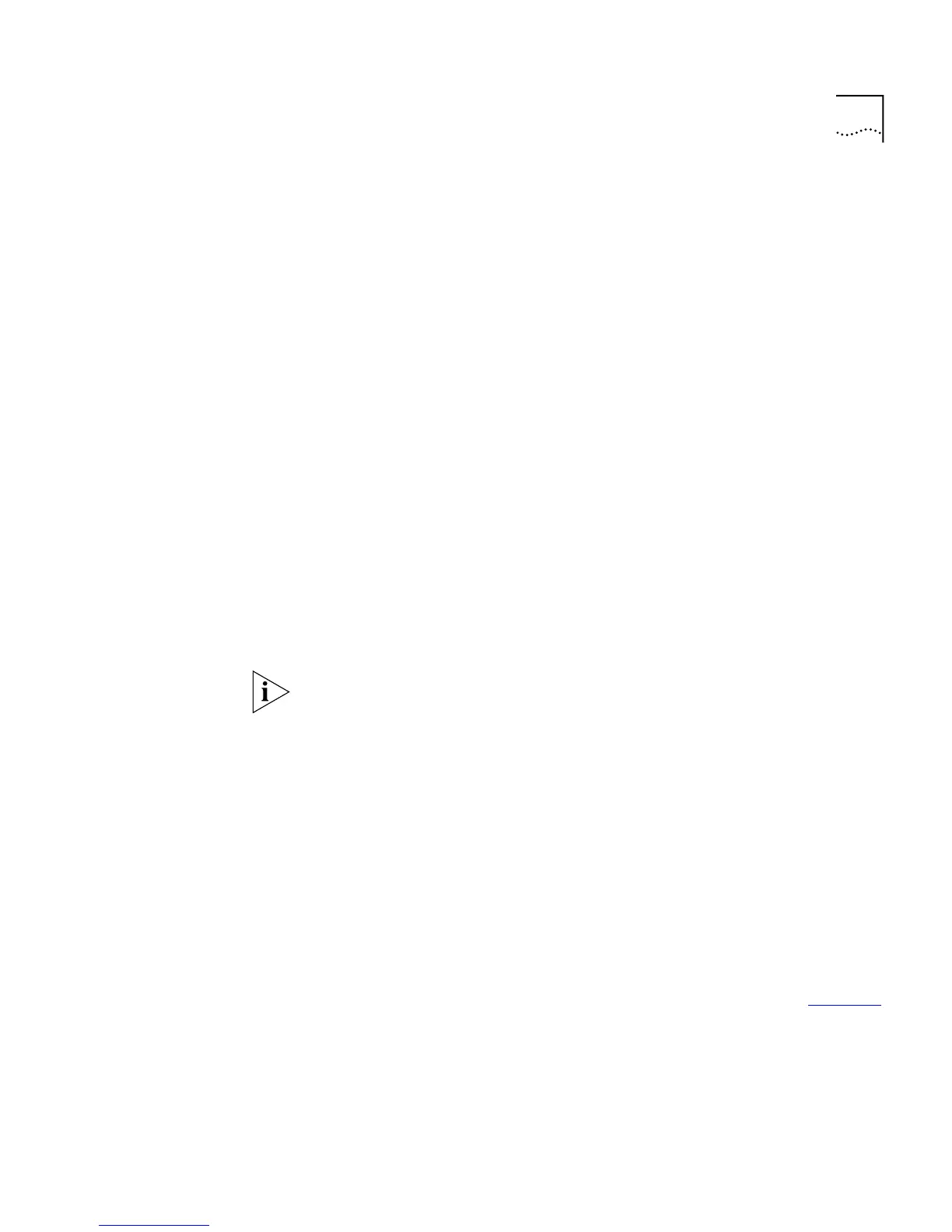Displaying and Changing Port Information 123
Enabling and
Disabling Flow
Control
IEEE 802.3x flow control prevents any packet loss that may occur on
congested ports that are operating in full duplex.
You can enable or disable IEEE 802.3x flow control for Ethernet ports on
the Switch using the
flowControl
command on the Ethernet menu.
To enable or disable IEEE 802.3x flow control for a port:
1
At the Top-level menu, enter:
ethernet flowControl
The following prompt is displayed:
Select Ethernet port (1-24,all):
2
Enter the number of the port to have IEEE 802.3x flow control enabled or
disabled, or enter
all
for all the ports.
The following prompt is displayed:
Enter new value (on,off) [off]:
3
Enter
on
or
off
.
If you are enabling or disabling IEEE 802.3x flow control for all the ports,
only the ports which can support IEEE 802.3x flow control are changed.
For IEEE 802.3x flow control to operate correctly, it must be enabled at
both ends of the link.
Displaying Port
Statistics
You can display statistical information for a port using the
statistics
command on the Ethernet menu.
To display the statistical information:
1
At the Top-level menu, enter:
ethernet statistics
The following prompt is displayed:
Select Ethernet port (1-24):
2
Enter the number of a port.
The statistical information for the port is displayed as shown in Figure 29
.
