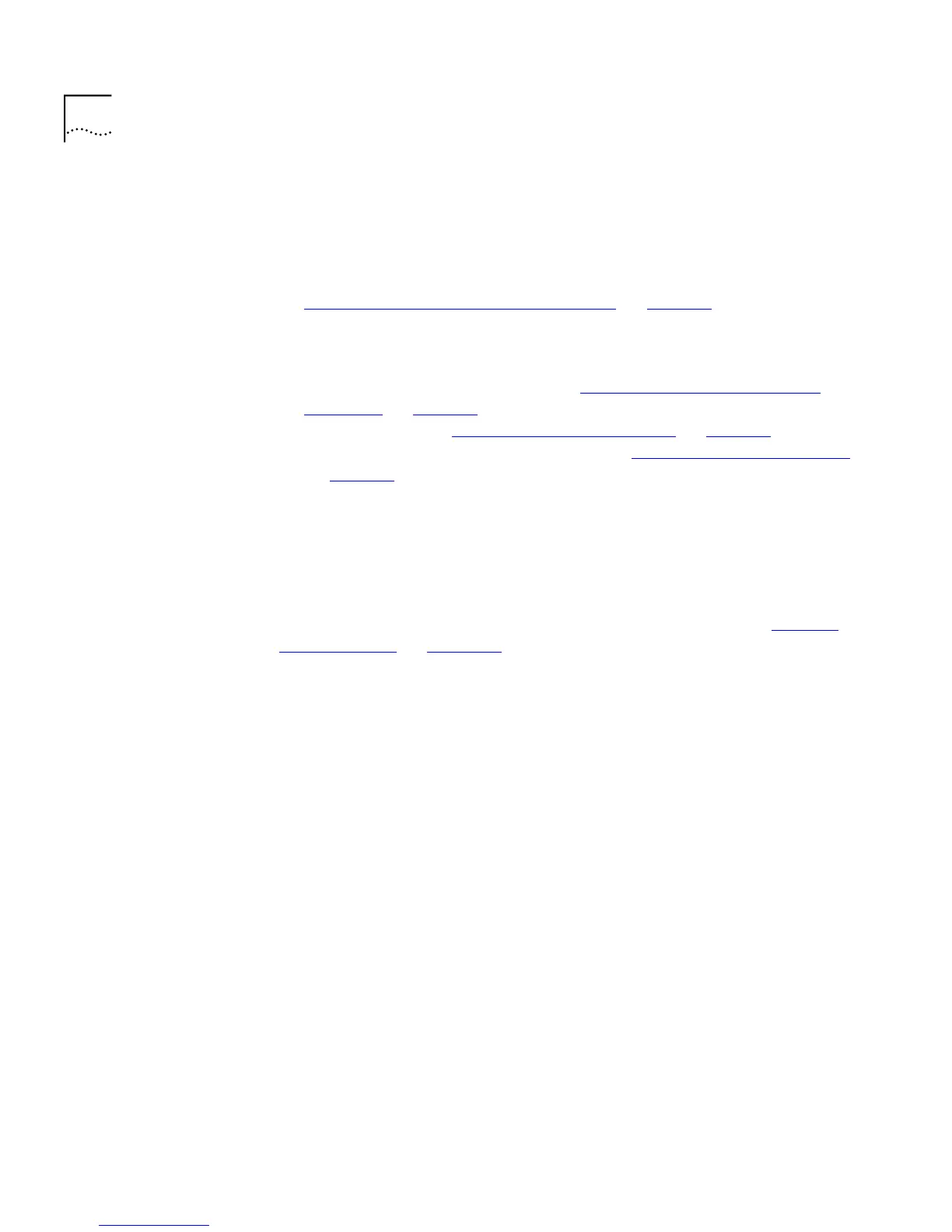34 C
HAPTER
2: S
ETTING
U
P
FOR
M
ANAGEMENT
Setting Up Over the
Network
To manage a Switch using the web interface over an IP network:
1
You must set up the Switch with IP information. To do this:
a
Access the web interface of the Switch through the console port. See
“Setting Up Through the Console Port”
on page 33.
b
Use the Getting Started pages or IP Setup page to enter suitable IP
information for the Switch.
For more information about IP, see “Managing a Switch Over the
Network” on page 38. For more information about the Getting
Started pages, see “The Getting Started Pages”
on page 46. For more
information about the IP Setup page, see “Setting Up IP Information”
on page 58
.
2
You must have an IP stack correctly installed on your management
workstation. You can check this by trying to browse the World Wide
Web; if you can browse, an IP stack is installed.
3
Your management workstation must be connected to the Switch using a
port that is in VLAN 1 (the Default VLAN). By default, all ports on the
Switch are in VLAN 1. For more information about VLANs, see “Virtual
LANs (VLANs)” on page 163.
Installing Online Help
and Documentation
The CD-ROM supplied with your Switch contains online help and online
documentation that can be used with the web interface:
■
The online help system provides information for units in the Switch
family, and is in HTML (HyperText Markup Language) format.
■
The online documentation comprises:
■
This Management Guide
■
User Guides of all units in the Switch family
All the online documentation is in HTML and PDF (Portable Document
Format).
To set up the online help and documentation:
1
Decide where the files are to be stored:
■
On a local drive of your management workstation (recommended)
■
On the CD-ROM, inserted into the CD-ROM drive of your
management workstation
■
On a network server
