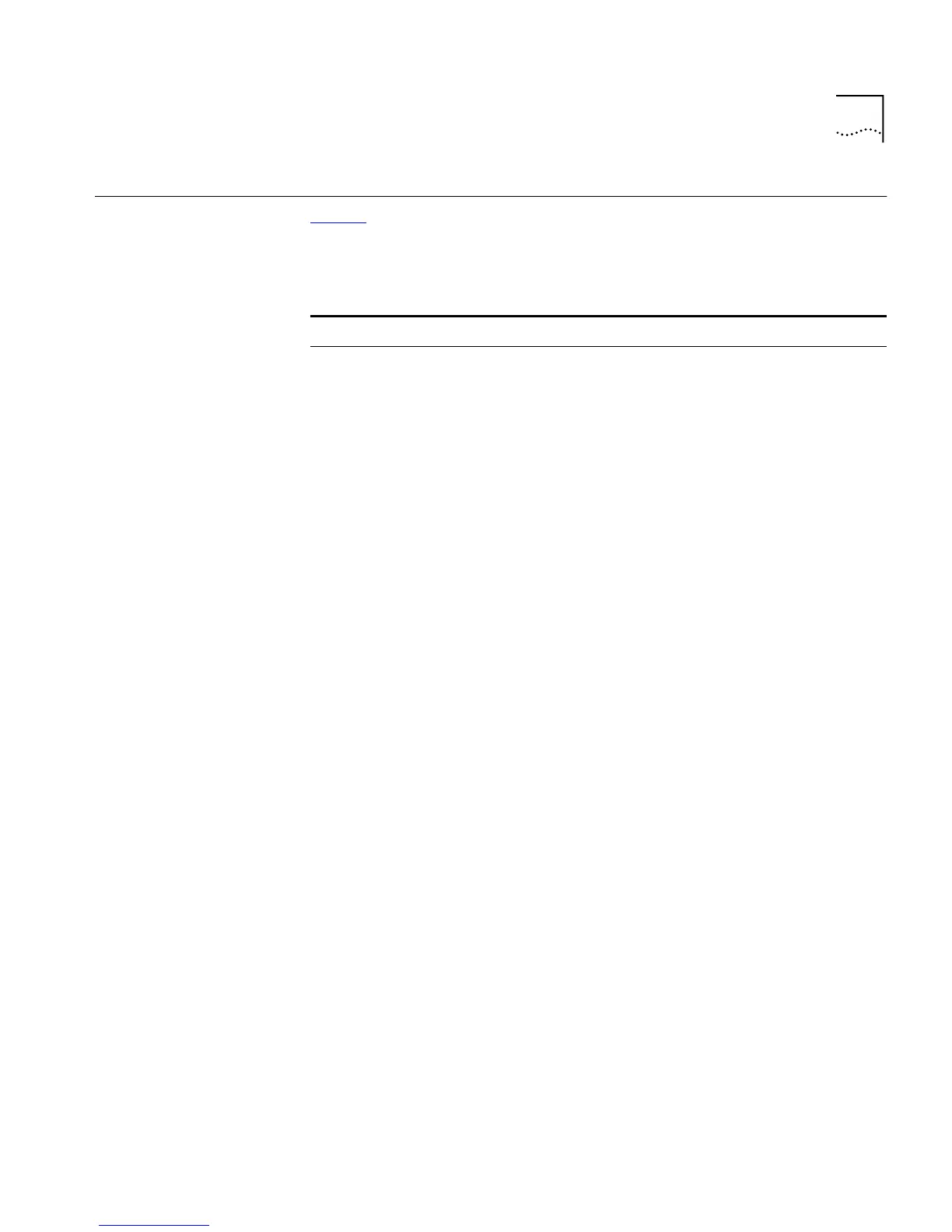Default Settings 29
Default Settings
Table 4 shows the default settings of units in the Switch 1100/3300 and
610/630 family. If you initialize one of these Switch units, it is returned to
these defaults.
Tab le 4
Default Settings
Switch 1100/610 Family Switch 3300/630 Family
Port Status
Enabled Enabled
Port Speed
10BASE-T/
100BASE-TX ports are
auto-negotiated.
10BASE-T/100BASE-TX ports are
auto-negotiated; 1000BASE-T
and 1000BASE-SX ports are
permanently fixed at 1000Mbps
Forwarding
Mode
Intelligent Store-and-forward
Duplex Mode
All fixed 10BASE-T and
10BASE-T/100BASE-TX ports are
auto-negotiated.
All fixed 10BASE-T/100BASE-TX
ports are auto-negotiated; all
fixed 100BASE-FX ports are half
duplex; all 1000BASE-T and
!000BASE-SX ports are
permanently set to full duplex.
Flow Control
Enabled in half duplex,
auto-negotiated in full duplex
Enabled in half duplex,
auto-negotiated in full duplex
PACE
Disabled Disabled
Security
Disabled Disabled
Broadcast
Storm Control
Enabled Enabled
BOOTP
Enabled Enabled
Virtual LANs
(VLANs)
All ports belong to the
untagged Default VLAN
(VLAN 1) only; 802.1Q learning
is disabled
All ports belong to the
untagged Default VLAN
(VLAN 1) only; 802.1Q learning
is disabled
FastIP
Disabled Disabled
Multicast
Filtering
802.1p and IGMP filtering are
both disabled
802.1p and IGMP filtering are
both disabled
Spanning Tree
Protocol
Disabled Disabled
RMON Alarm
(broadcast
bandwidth
used)
Enabled:
High threshold: 2976 broadcast
frames per second — Notify and
filter
Low threshold: 1488 broadcast
frames per second — Notify and
unfilter
Enabled:
High threshold: 2976 broadcast
frames per second — Notify and
filter
Low threshold: 1488 broadcast
frames per second — Notify and
unfilter