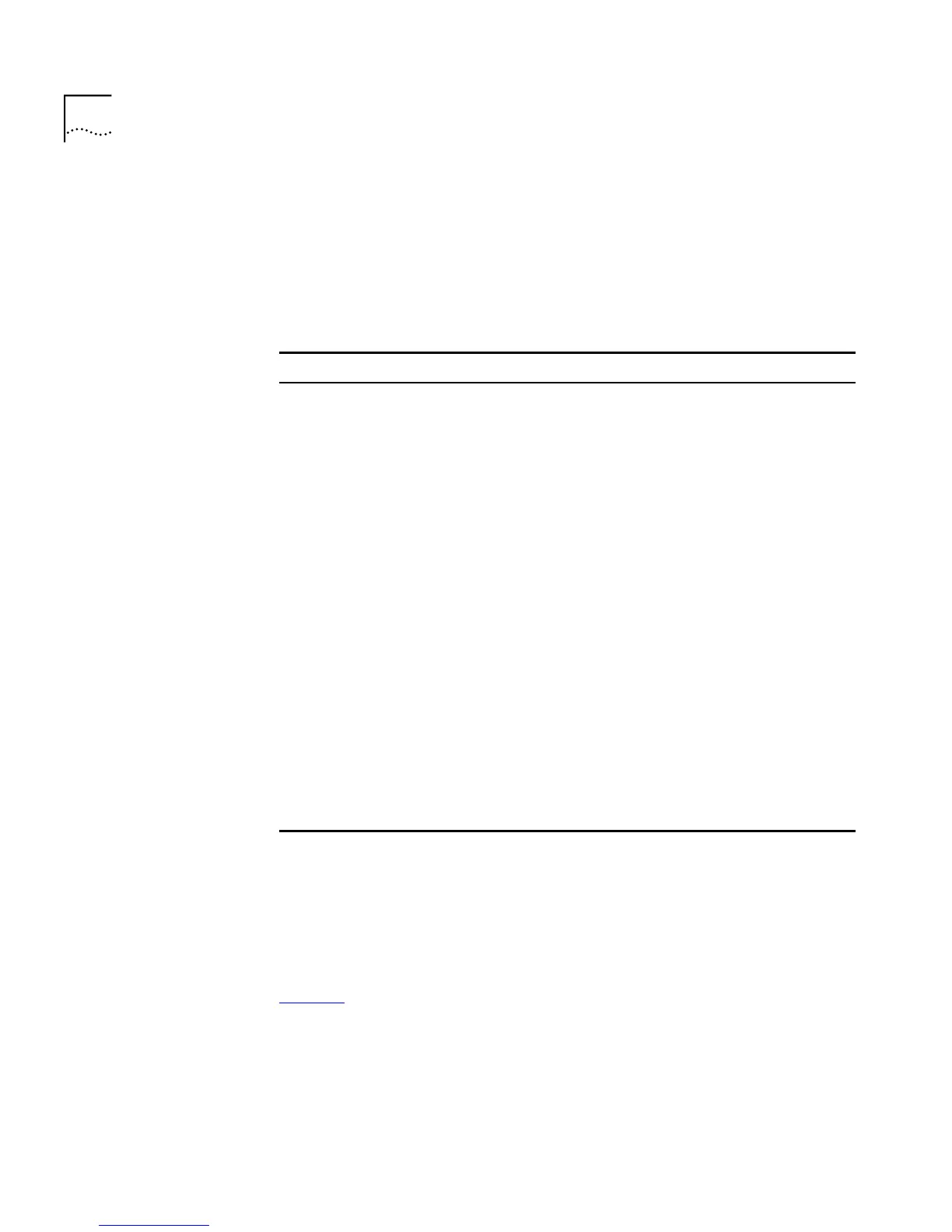208 C
HAPTER
10: RMON
sessions, the forwarding performance of the Switch is not affected but
you may experience slow response times from the web interface.
The Alarm Events
You can define up to 200 alarms for the Switch. The events that you can
define for each alarm are shown in Table 11.
The Default Alarm
Settings
A new or initialized Switch has two alarms defined for each port:
■
Broadcast bandwidth used
■
Percentage of errors over one minute
The default values and actions for each of these alarms are given in
Table 12
.
Tab le 11
Alarm Events
Event Action
No action
Notify only
Send Trap.
Notify and filter port
Send Trap. Block broadcast and multicast
traffic on the port. Recovers with the unfilter
port event.
Notify and disable port
Send Trap. Turn port off.
Notify and enable port
Send Trap. Turn port on.
Disable port
Turn port off.
Enable port
Turn port on.
Notify and switch resilient port
Send Trap. If port is the main port of a
resilient link pair then move to standby.
Notify and unfilter port
Send Trap. Stop blocking broadcast and
multicast traffic on the port.
Set Forwarding Mode to Store
and Forward
Set Forwarding Mode to
Fast Forward
System started
Software Upgrade report