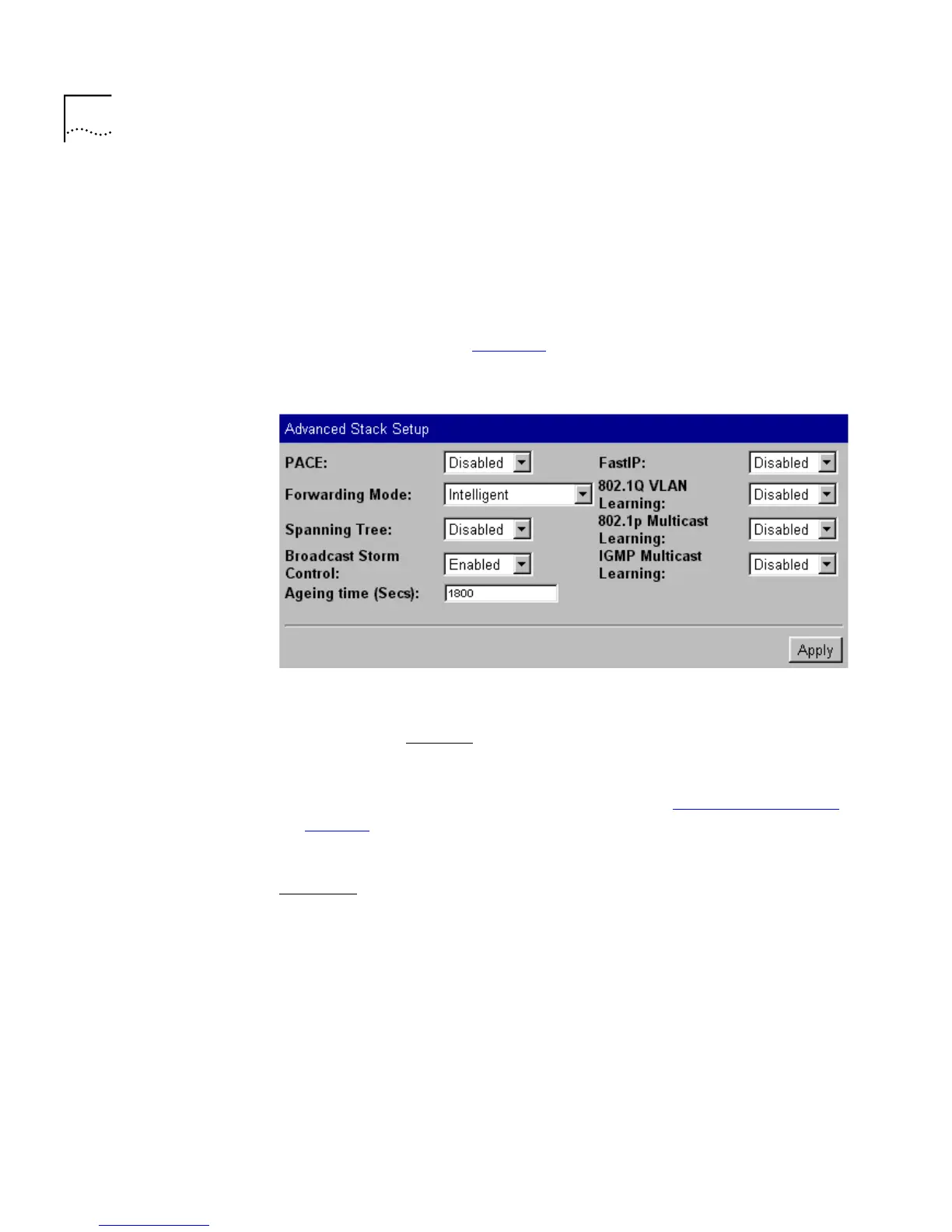76 C
HAPTER
3: W
ORKING
W
ITH
THE
W
EB
I
NTERFACE
Configuring the
Advanced Stack
Settings
You can configure the advanced settings of the stack using the Advanced
Stack Setup page.
To access the page:
1
Click the
Configuration
icon on the side-bar.
2
Click the
Advanced Stack Setup
hotlink. The Advanced Stack Setup page
is displayed as shown in Figure 19
.
Figure 19
The Advanced Stack Setup page
The Advanced Stack Setup page contains the following elements:
PACE
Enabled / Disabled
Allows you to specify whether the ports in the stack use PACE (Priority
Access Control Enabled) to support multimedia traffic. For information on
specifying whether individual ports use PACE, see “Configuring a Port”
on page 59
.
Forwarding Mode
Fast Forward / Fragment Free / Store and Forward /
Intelligent
Allows you to set the forwarding mode for units in the stack that belong
to the Switch 1100/610 family:
■
Fast Forward
— Packets are forwarded as soon as the destination
address is received and processed. With Fast Forward, packets take a
very short time to be forwarded, but all error packets are propagated
onto the network because no time is allowed for checking.
■
Fragment Free
— Packets are forwarded when at least 512 bits of the
packet is received, which ensures that collision fragments are not
propagated through the network. With Fragment Free, packets take a