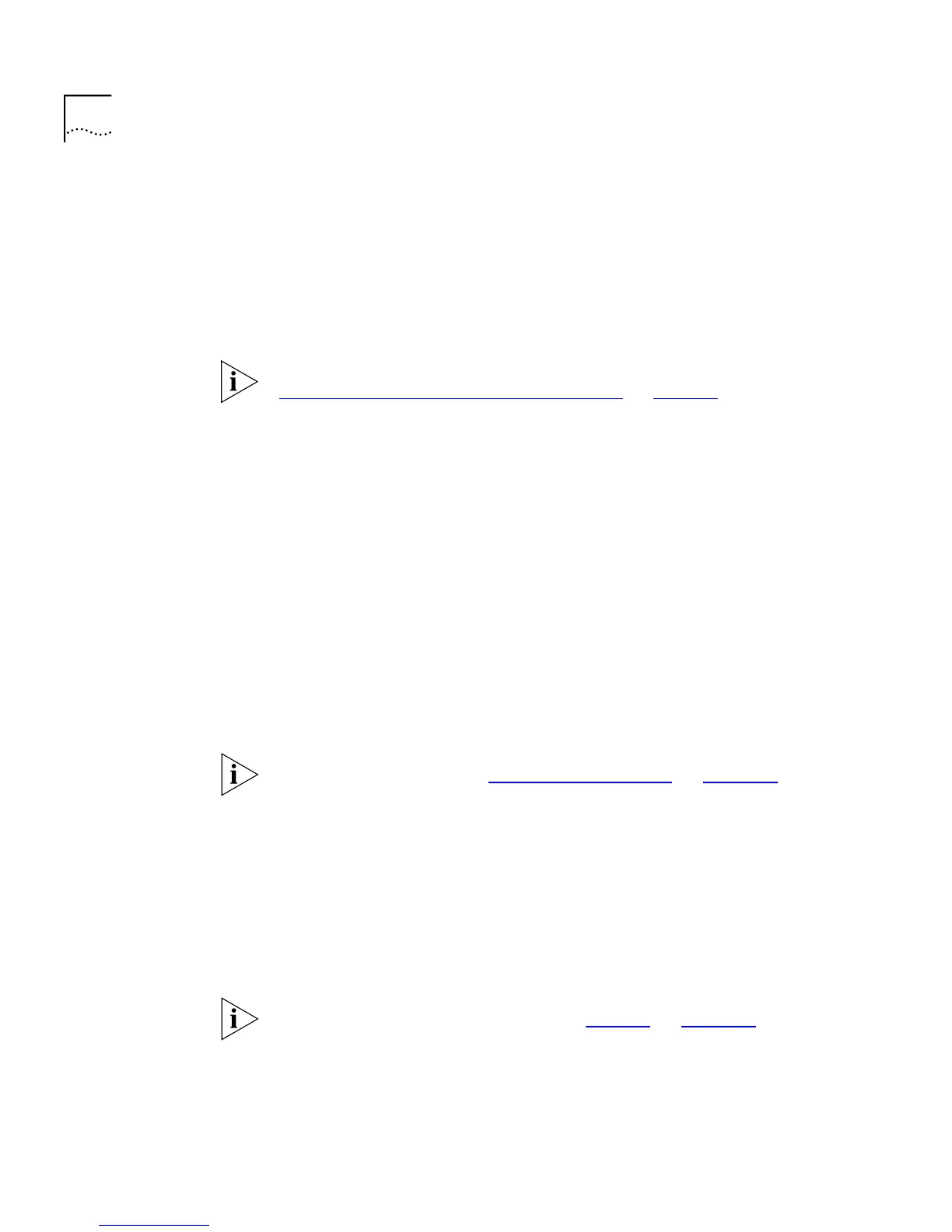26 C
HAPTER
1: S
UPER
S
TACK
II S
WITCH
M
ANAGEMENT
S
OFTWARE
Broadcast Storm
Control
Your Switch supports Broadcast Storm Control, a system that
automatically creates an alarm for each port to monitor the level of
broadcast traffic on that port.
If the broadcast traffic level rises to 2976
frames per
second, the broadcast traffic on the port is blocked until the
broadcast
traffic level drops to 1488 frames per second.
This system
prevents the overwhelming broadcast traffic that can result from network
equipment which is faulty or configured incorrectly.
For more information about enabling Broadcast Storm Control, see
“Configuring the Advanced Stack Settings”
on
page 76
.
Virtual LANs
Your Switch provides supports for up to 16 Virtual LANs (VLANs). A VLAN
is a flexible group of devices that can be located anywhere in a network,
but they communicate as if they are on the same physical segment. With
VLANs, you can segment your network without being restricted by
physical connections — a drawback of traditional network design. As an
example, with VLANs you can segment your network according to:
■
Departmental groups
— For example, you can have one VLAN for
the Marketing department, another for the Finance department, and
another for the Development department.
■
Hierarchical groups
— For example, you can have one VLAN for
directors, another for managers, and another for general staff.
■
Usage groups
— For example, you can have one VLAN for users of
e-mail, and another for users of multimedia.
For more information, see
“Virtual LANs (VLANs)”
on
page 163
.
FastIP
Your Switch supports FastIP, a system that reduces the load on routing
devices when VLANs are implemented on your network.
Devices within different VLANs can only communicate using a routing
device; if there is a large amount of inter-VLAN traffic, the router can
become overloaded and network performance can be affected. FastIP
allows your endstations and Switch units to find secure short-cuts for
inter-VLAN traffic that bypass the routing device altogether.
For more information about FastIP, see
“FastIP”
on
page 181
.