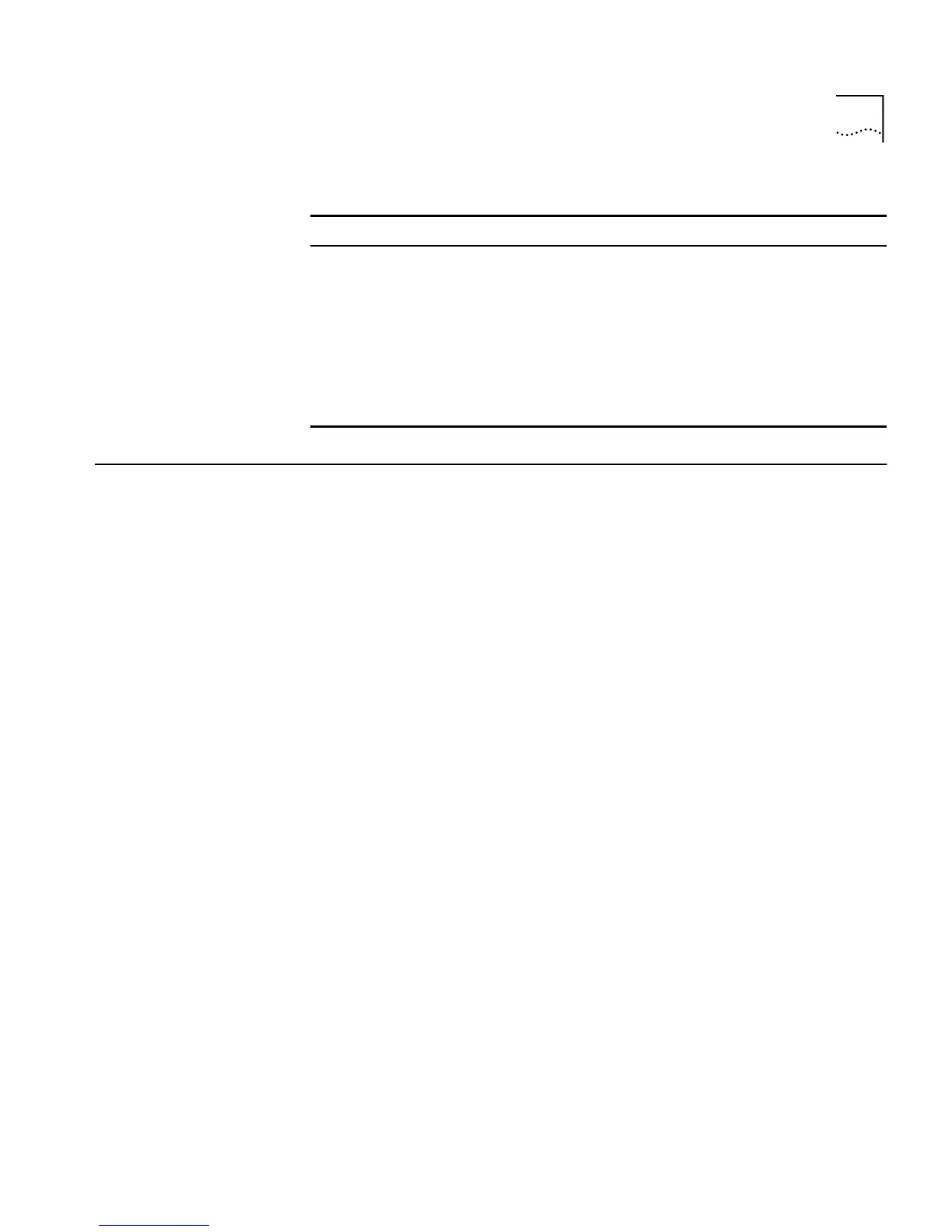Displaying and Changing Bridging/VLANs Information 105
Displaying and
Changing
Bridging/VLANs
Information
You can display and change the bridging functions of the Switch, such as
STP, multicast filtering, and also VLANs using the commands in the Bridge
menu. These commands allow you to:
■
Specify the aging time of the bridge address on the current Switch.
■
Enable and disable IGMP multicast snooping for all units in the stack
and auto-discovery of router ports.
■
Display and configure MAC addresses on a per port basis.
■
Set up and administer the bridge Spanning Tree Protocol functions of
the Switch unit.
■
Configure and display the VLAN functions of the Switch unit.
Setting the Bridge
Address Aging Time
You can set the bridge aging time on the Switch using the
agingTime
command on the Bridge menu.
To set the address aging time:
1
At the Top-level menu, enter:
bridge agingTime
The following prompt is displayed:
Enter new value in seconds (60-1000000, off) [1800]:
2
Enter the new value for the aging timeout period. If you select
off
, aging
will be turned off.
Displaying Bridge
Information
You can display bridge information on the current Switch unit using the
display
command on the bridge menu.
system security user
modify
Modifies user details for the stack.
system security user
remove
Removes user details from the stack.
system softwareUpgrade
Allows you to upgrade the management
software of the Switch units in the stack.
system unit
Moves the focus of the command line interface
from one Switch unit in the stack to another.
Tab le 8
Command line interface commands
Command What does it do?
