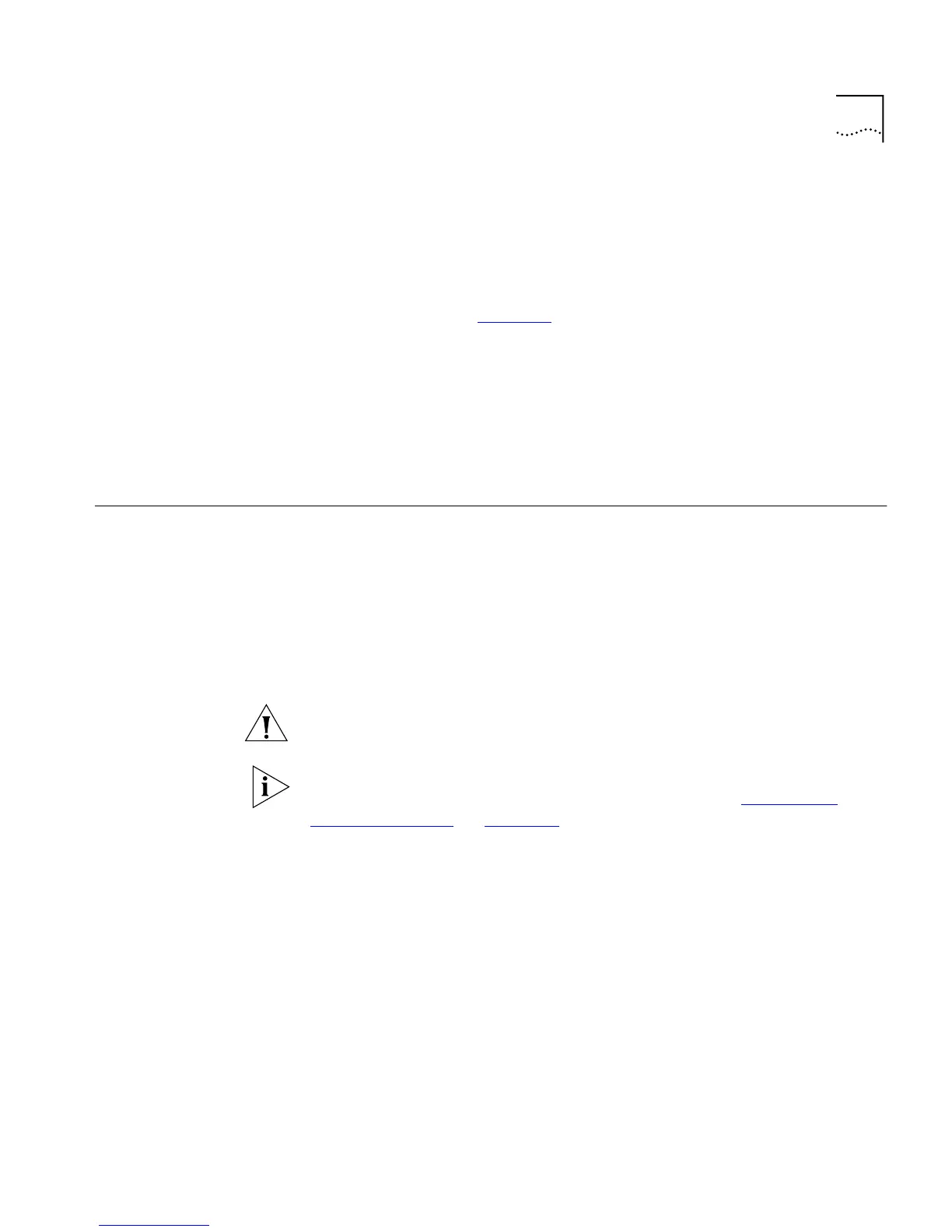Enabling FastIP 187
When FastIP is used by the Switch, the Switch Database can no longer be
divided by VLAN — it must be shared by all the VLANs. Although the
VLANs are still operational, this creates two limitations:
■
The Switch Database can store an entry for a device in several VLANs
at the same time, however, the entries can only be stored against one
port (as shown in Figure 42
).
■
Non-routable protocols (for example, DEC LAT or NET BIOS) often
require the Switch Database to store an entry against several ports at
the same time. As stated above, the Switch database can store an
entry for a device in several VLANs at the same time, but the entries
can only be stored against one port. This means that you cannot use
non-routable protocols on your network.
Enabling FastIP
To enable FastIP on your Switch or stack:
1
From the web interface, click the
Configuration
icon on the side-bar.
2
Click the
Advanced Stack Setup
hotlink. The Advanced Stack Setup page
is displayed.
3
From the
FastIP
listbox, select Enabled.
4
Click the
Apply
button.
CAUTION:
If you change the setting of the FastIP listbox, the Switch or
stack needs to be reset before the change comes into effect.
If FastIP is enabled, IEEE 802.1Q learning is also enabled automatically.
For more information about IEEE 802.1Q learning, see
“Using IEEE
802.1Q Learning”
on
page 167
.