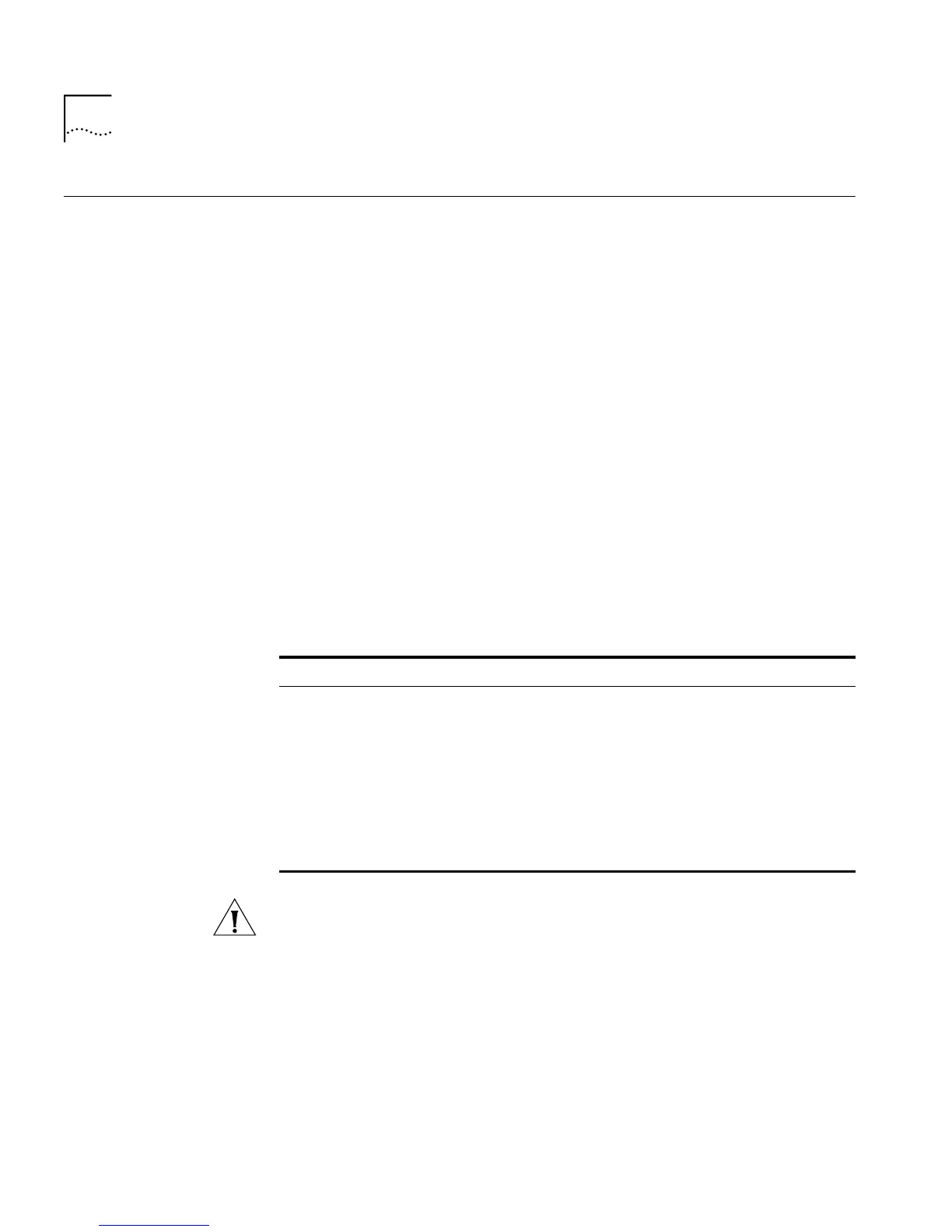196 C
HAPTER
9: S
PANNING
T
REE
P
ROTOCOL
How STP Works
STP Requirements
Before it can configure the network, the STP system requires the
following:
■
Communication between all the bridges. This communication is
carried out using Bridge Protocol Data Units (BPDUs), which are
transmitted in packets with a known multicast address.
■
Each bridge to have a Bridge Identifier. This specifies which bridge acts
as the central reference point, or Root Bridge, for the STP system —
the lower the Bridge Identifier, the more likely the bridge is to become
the Root Bridge. The Bridge Identifier is calculated using the MAC
address of the bridge and a priority defined for the bridge. The default
priority of your Switch is 32768.
■
Each port to have a cost. This specifies the efficiency of each link,
usually determined by the bandwidth of the link — the higher the
cost, the less efficient the link. Table 9 shows the default port costs for
your Switch.
CAUTION:
If you are using STP on a network that contains various
network devices, ensure that the cost for each port type is the same for
each device. If the costs are different, STP cannot determine the efficiency
of each link accurately. You can change the port costs of devices on your
network using Transcend Network Management software.
Tab le 9
Default port costs
Port Type Duplex Cost
1000BASE-SX Full 4
Port trunk containing 100BASE-TX/100BASE-FX Full/Half 15
100BASE-TX/100BASE-FX Full
Half
18
19
Port trunk containing 10BASE-T only Full/Half 90
10BASE-T Full 95
10BASE-T Half 100