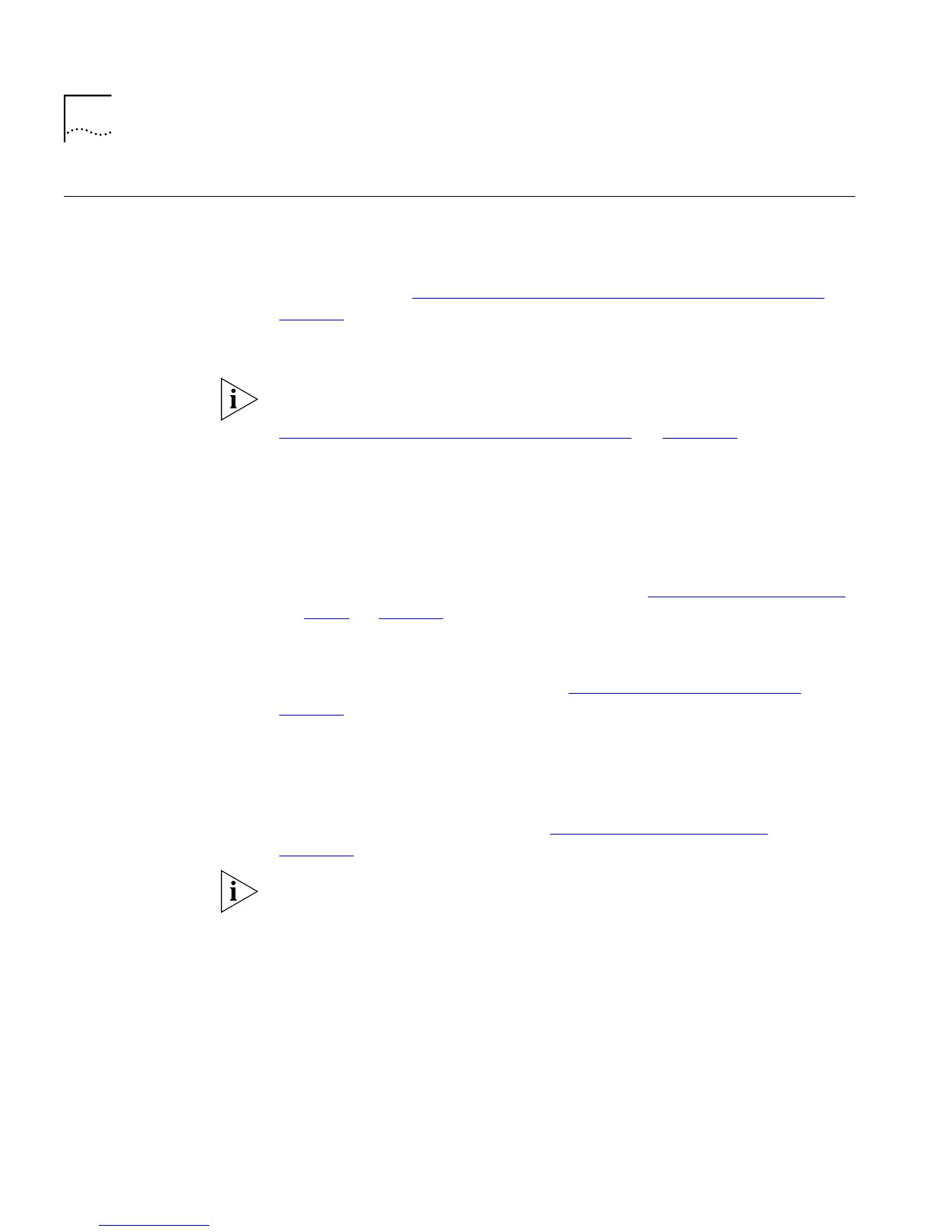96 C
HAPTER
4: W
ORKING
W
ITH
THE
C
OMMAND
L
INE
I
NTERFACE
Accessing the
Interface
To access the command line interface, take the following steps:
1
Set up your network for command line interface management; for more
information, see “Setting Up Command Line Interface Management”
on
page 36
. The login sequence for the command line interface begins as
soon as a relevant Switch in the stack detects a connection to its console
port, or as soon as a Telnet session is started.
If the login sequence does not begin immediately, press the [Return] key a
few times until it does begin. If the sequence still does not begin, see
“Solving Command Line Interface Problems”
on
page 216
.
2
At the login and password prompts, enter your user name and password.
■
If you have been assigned a user name and password, enter those
details.
■
If you are accessing the command line interface for the first time,
enter a default user name and password to match your access
requirements. The defaults are described in “Logging in as a Default
User” on page 39. If you are setting up the stack for management, we
suggest that you log in as
admin
(which has no default password).
If you have logged on correctly, the top-level menu of the command line
interface is displayed as described in “About the Interface Menus”
on
page 97
. If you have not logged on correctly, the message
Incorrect
password.
is displayed and the login sequence starts again.
To prevent unauthorized configuration of the stack, we recommend that
you change the default passwords as soon as possible. To do this using
the command line interface, you need to log in as each default user and
then follow the steps described in “Changing Your Password”
on
page 147
.
You may experience a slow CLI response if differing community strings
are configured for units in a stack. You should ensure that all units in a
stack are configured with matching community strings.
Exiting the Interface
You can exit the command line interface at any time; to do this, enter the
command
logout
from the top level of the command line interface. If
there is a period if inactivity lasting longer than 30 minutes, you exit from
the command line interface automatically. After the exit, the first key that
you press returns you to the login sequence.