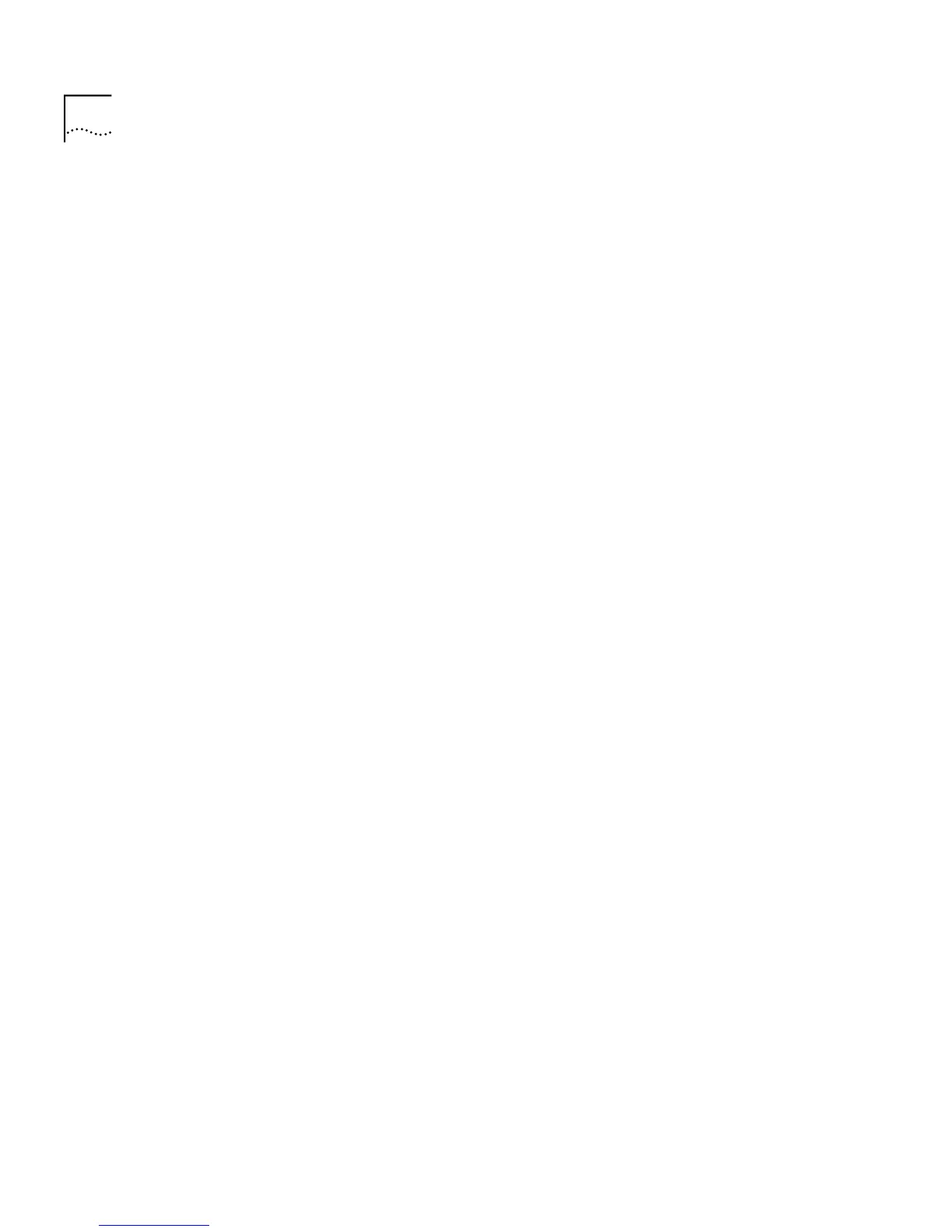148 C
HAPTER
4: W
ORKING
W
ITH
THE
C
OMMAND
L
INE
I
NTERFACE
Enter the access level (monitor,manager,security)
[security]:
3
Enter an access level for the new user.
The following prompt is displayed:
Enter the password:
4
Enter a password for the new user.
The following prompt is displayed:
Re-enter the password:
5
Enter the password for the new user again.
The following prompt is displayed:
Enter the community string [<user>]:
6
Enter a community string for the new user.
Displaying User
Details
You can display the user details for the stack using the
display
command on the System/Security/User menu.
To display the user details for the stack:
■
From the Top-level menu, enter:
system security user display
The user details are displayed.
An example of the details is shown below:
Modifying User
Details
You can modify user details for the stack using the
modify
command on
the System/Security/User menu.
To modify user details for the stack:
1
From the Top-level menu, enter:
system security user modify
The following prompt is displayed:
Enter the user name:
Name Access Level Community String
admin security admin
manager manager manager
monitor monitor monitor
security security security