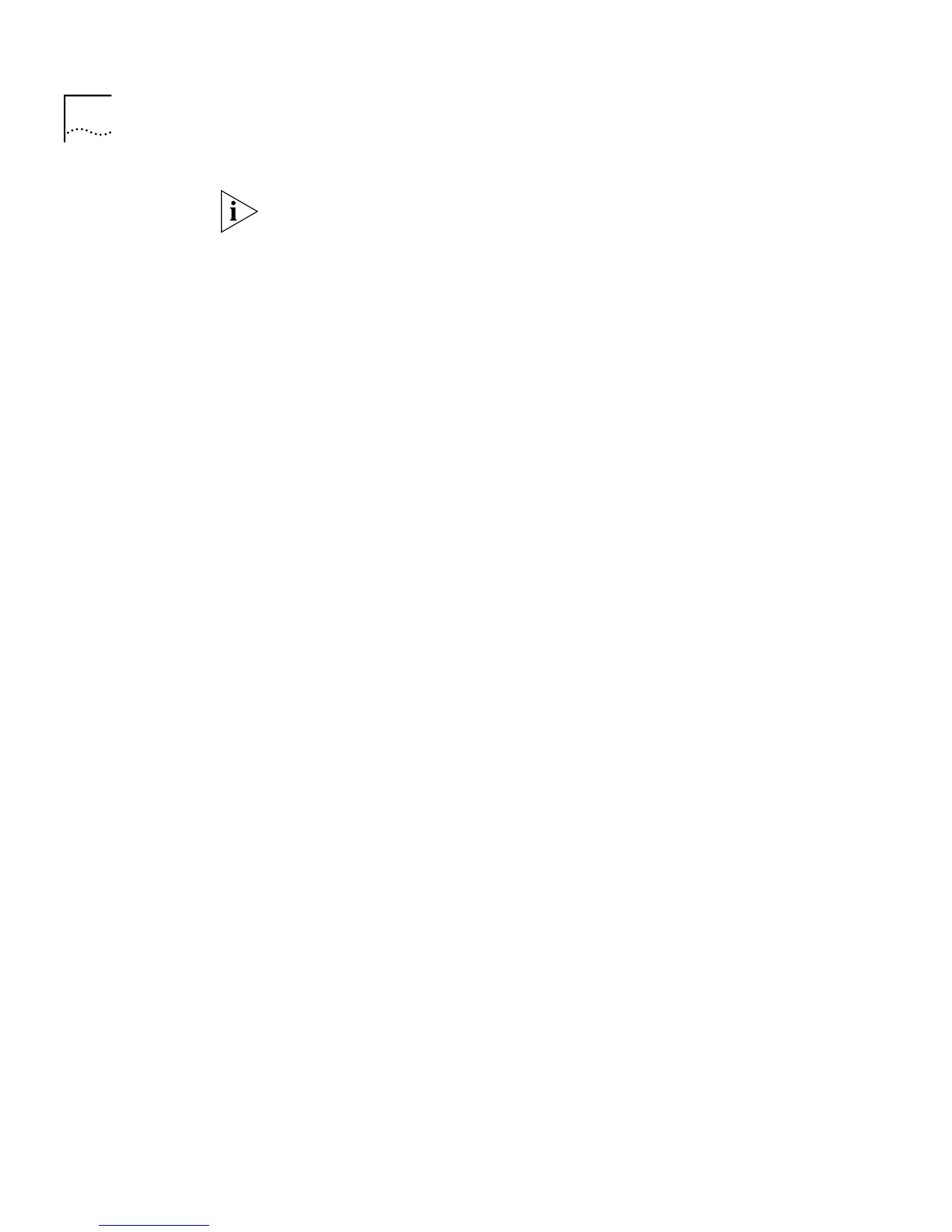142 C
HAPTER
4: W
ORKING
W
ITH
THE
C
OMMAND
L
INE
I
NTERFACE
You can have up to four Switch units in a stack:
■
If the stack contains one unit, that unit is unit 1.
■
If the stack contains two units connected using a Matrix Cable, the
unit with the lowest MAC address is unit 1 and the other unit is unit 2.
■
If the stack contains a number of units connected using a Matrix
Module, the unit numbers are defined by the port connections on the
Module.
Returning the Focus to the Previous Switch Unit
You can return the focus of the command line interface to the previous
Switch unit in the stack using the
logout
command on the System menu.
Specifying Stack
Administration
Details
You can specify administration details (system name, contact name, and
physical location) for the stack using the
information
command on the
System menu.
To specify the administration details:
1
From the Top-level menu, enter:
system information
The following prompt is displayed:
Enter system name [<system name>]:
2
Enter a system name, or descriptive name, for the stack. The name can be
up to 20 characters long.
The following prompt is displayed:
Enter system contact [<contact name>]:
3
Enter the details of a person to contact about the stack.
The following prompt is displayed:
Enter system location [<location>]:
4
Enter a physical location for the stack.
