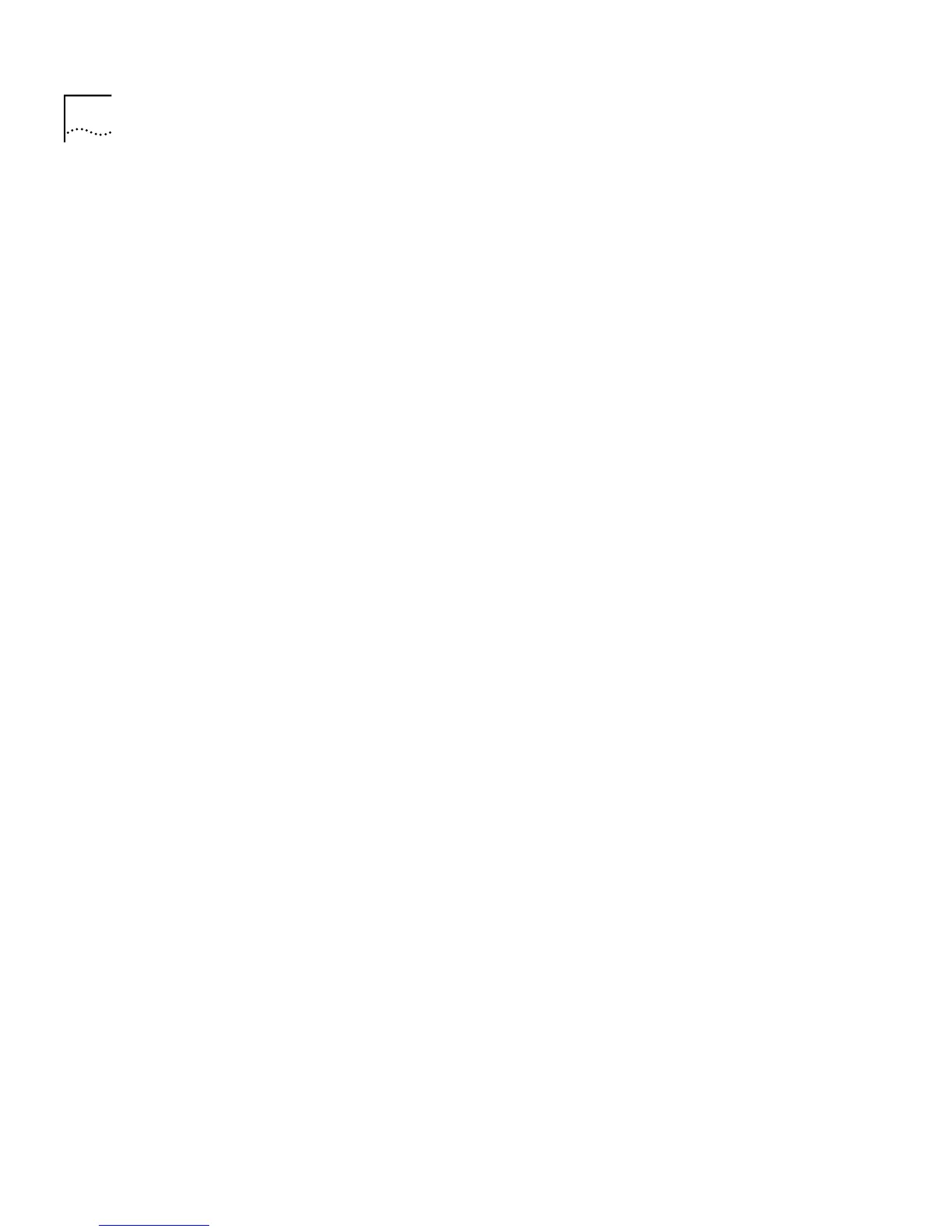130 C
HAPTER
4: W
ORKING
W
ITH
THE
C
OMMAND
L
INE
I
NTERFACE
Setting Up a Resilient
Link
You can set up resilient links on the Switch units within the stack using
the
define
command on the Resilience menu.
To set up a resilient link:
1
At the Top-level menu, enter:
feature resilience define
The following prompt is displayed:
Select unit for main link (1-4):
2
Enter the unit number for the main link that you wish to define.
The following prompt is displayed:
Select port for the main link (1,2,7):
3
Enter the port number for the main link that you wish to define.
The following prompt is displayed:
Select unit for standby link (1-4):
4
Enter the number of the unit for the standby link that you wish to define.
The following prompt is displayed:
Select port for the standby link (3,6):
5
Enter the number of the port for the standby link that you wish to define.
Displaying Resilient
Link Information
You can display detailed information for all resilient links set up within the
stack using the
detail
command on the Resilience menu.
To display resilient link information:
1
At the Top-level menu, enter:
feature resilience detail
2
The resilient link information is displayed as shown in the example below.
Index Main Link State Standby Link State Active Link Pair State
1 Unit 1 Port 1 Failed Unit 2 Port 1 Failed Standby Operationa
l
2 Unit 1 Port 6 Failed Unit 2 Port 6 Active Standby Operationa
l
Select menu option:
