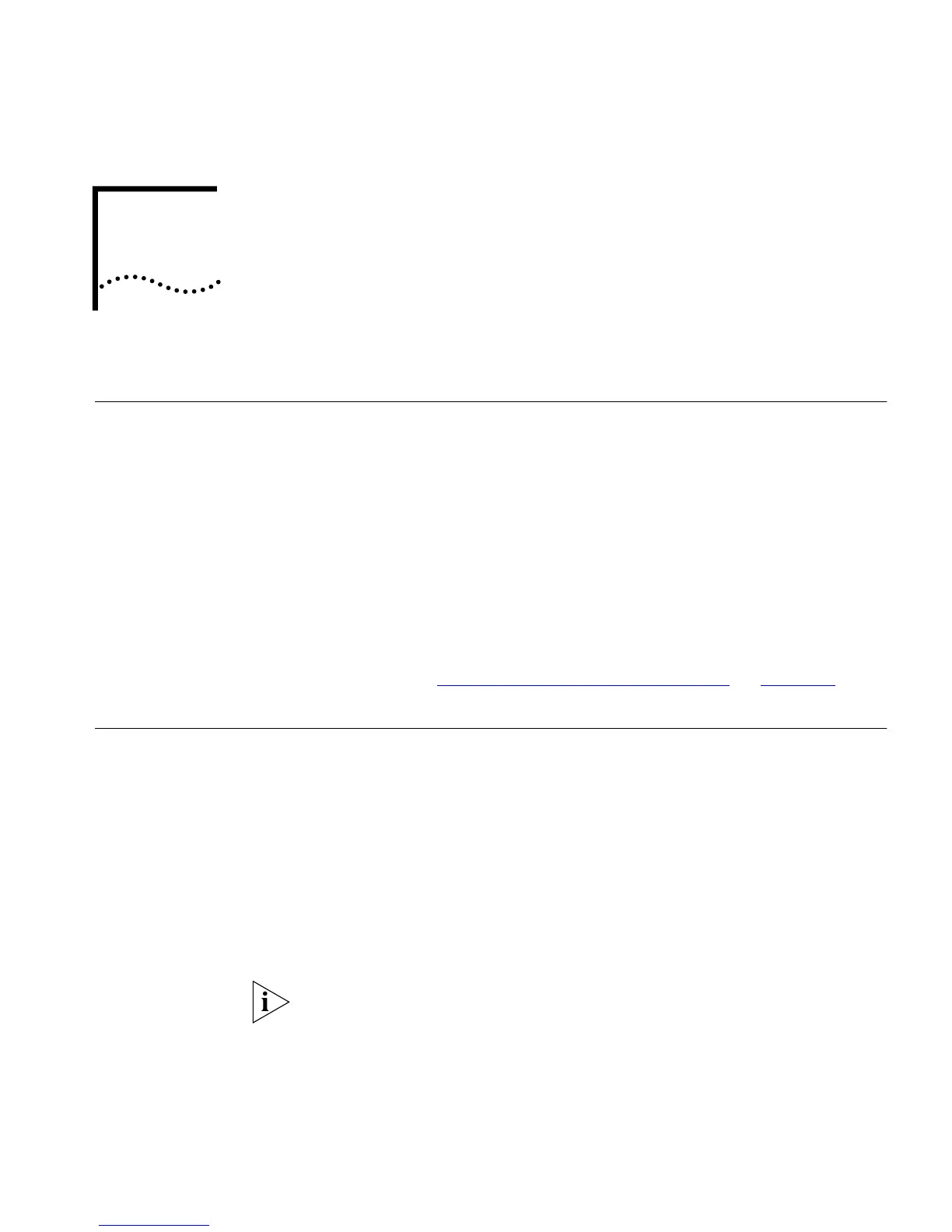A
S
ERIAL
W
EB
U
TILITY
Introduction
If you are using a management workstation running Microsoft
Windows
®
95/98 and you want to access the web interface through the
console port of your Switch, you must use the 3Com Serial Web Utility
(SLIP driver) on the CD-ROM supplied with the Switch. You can find the
utility in the \win95\drivers\slip\ directory on the CD-ROM.
Every time you want to access the Web interface, use the Serial Web
Utility to set up the connection to the Web interface; it launches your
Web browser and accesses the Web interface for you using the Serial Line
Interface Protocol (SLIP).
If you have any problems accessing the Web interface using the Serial
Web Utility, see “
Solving Serial Web Utility Problems” on page 219.
Installing the Serial
Web Utility
The Serial Web Utility can be installed on to a management workstation
that already has 3Com Transcend
®
management applications installed on
it.
By default, the Serial Web Utility is installed in the following directory:
C:\Program Files\3Com\3Com Serial Web
This can be changed during the installation if required.
To install the Serial Web Utility:
1
Start Windows 95/98.
If you already have an existing Transcend management application
running, ensure that it is closed down.
2
Insert the CD-ROM into your CD-ROM drive.
3
Select
Run
from the
Start
menu.