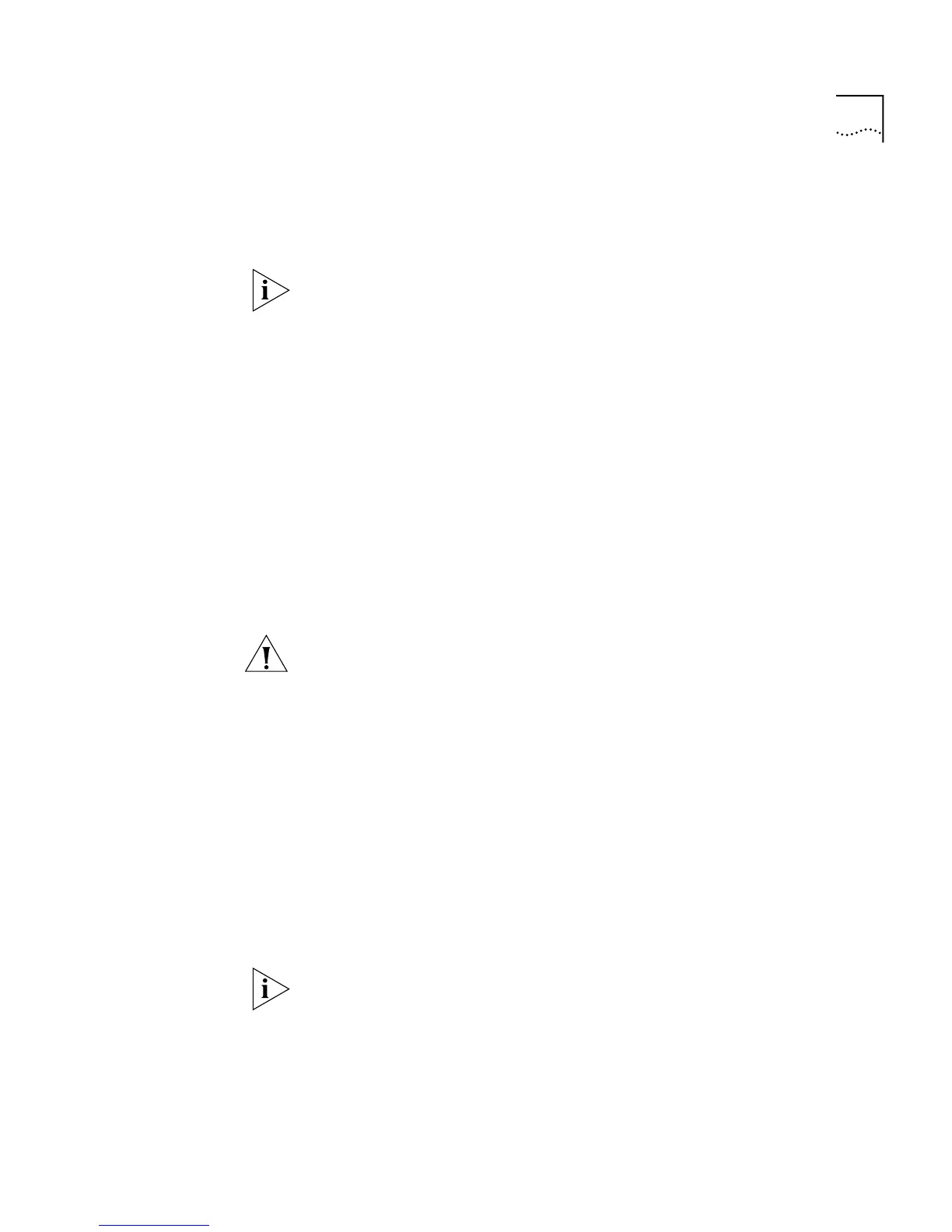Setting Up Web Interface Management 35
■
On the CD-ROM, inserted into the CD-ROM drive of a networked
CD-ROM server
■
On a Web server
If several users are using the web interface, we recommend that you copy
the files onto a server, or insert the CD-ROM into a networked CD-ROM
server.
2
If the files are to be accessed from the CD-ROM, insert the CD-ROM into
the relevant CD-ROM drive.
3
If the files are to be accessed from a local drive or server, copy the files
from the CD-ROM to the relevant directory:
■
The help files are stored in the
/help
directory on the CD-ROM. The
help files are accessed using the
index.htm
file.
■
The documentation files are stored in the
/docs
directory on the
CD-ROM. All versions of the documentation are accessed using the
index.htm
file.
We recommend that you copy the
/help
and the
/docs
directory as
a whole to maintain the structure of the files.
CAUTION:
When entering file paths and URLs, ensure that you use /
characters rather than \ characters to define drives and directories. The
web interface only understands UNIX file path conventions.
Choosing a Browser
To display the web interface correctly, you must use a Web browser that
supports:
■
Java
■
Frames
■
HTML 3.2
Suitable Web browsers are:
■
Netscape Navigator Version 3.xx and 4.xx
■
Microsoft Internet Explorer Version 3.0 or above
At the time of writing, we have not tested Netscape Navigator Version
5.0 fully with the web interface. Please refer to the Release Notes for any
further information.
Configuring the
Browser
For an optimal display of the web interface, we recommend that you
configure your Web browser to use the
Times 12pt
or
Times New Roman
12pt
font by default.