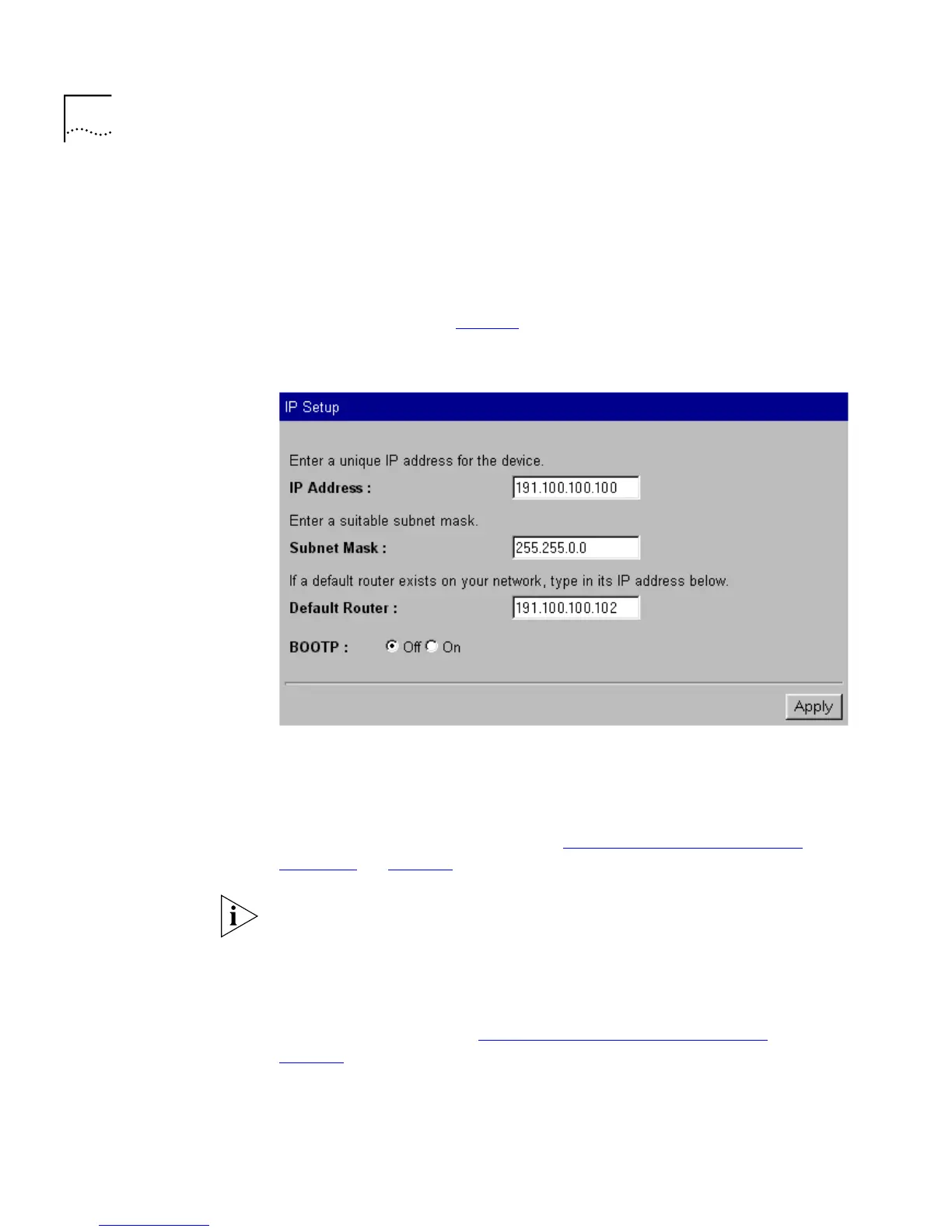58 C
HAPTER
3: W
ORKING
W
ITH
THE
W
EB
I
NTERFACE
Setting Up IP
Information
You can set up the IP information for the Switch using the IP Setup page.
To access the page:
1
Click the
Unit
icon on the side-bar. The Unit Status page is displayed.
2
Click the
IP Setup
hotlink on the Unit Status page. The IP Setup page is
displayed as shown in Figure 9
.
Figure 9
The IP Setup page
The IP Setup page contains the following elements:
IP Address
Allows you to enter a unique IP address for the Switch. For more
information about IP addresses, see “Managing a Switch Over the
Network” on page 38.
If you change the IP address of the Switch, you can no longer access the
web interface unless you enter the new IP address in the Location field of
your browser.
Subnet Mask
Allows you to enter a subnet mask for the Switch. For more information
about subnet masks, see “Subnets and Using a Subnet Mask”
on
page 39
.