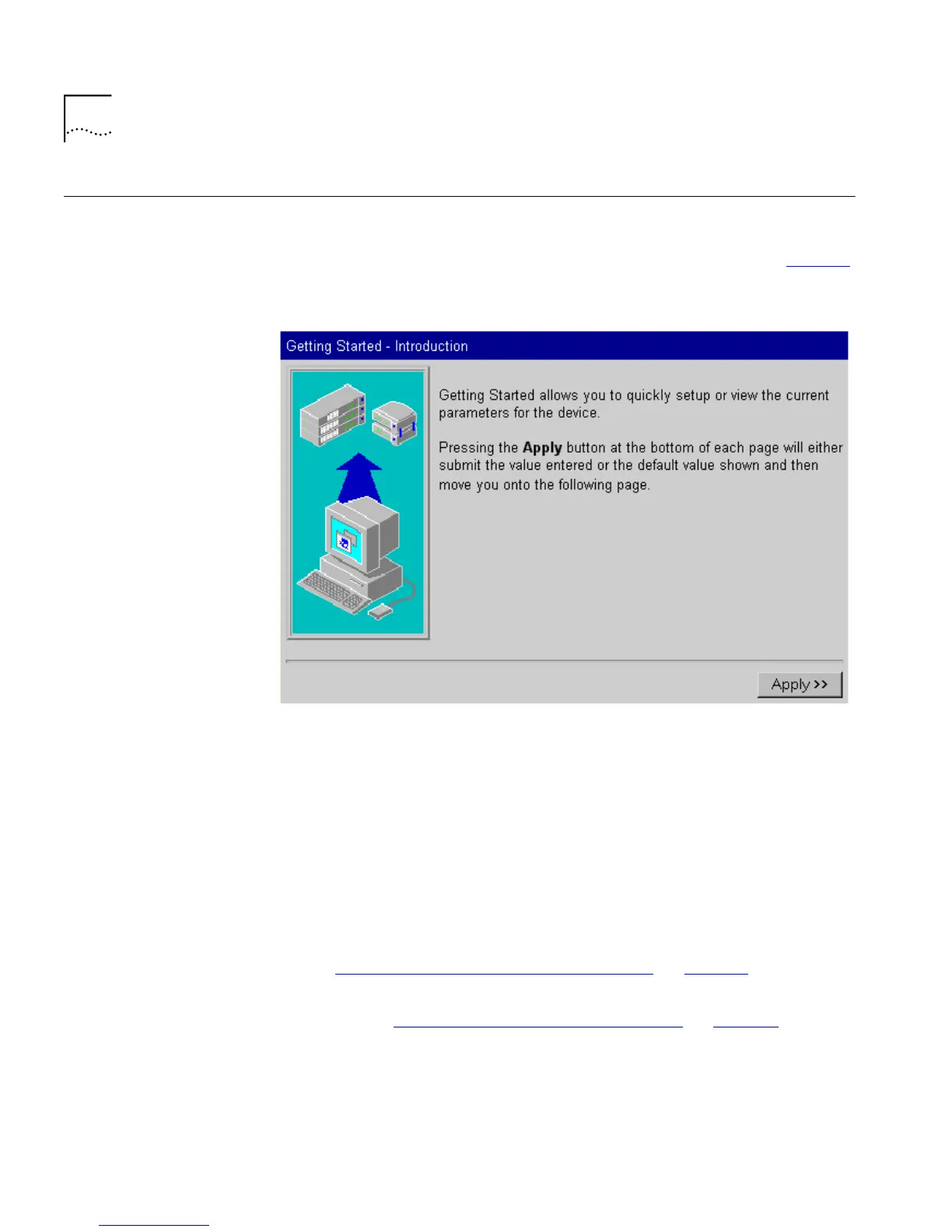46 C
HAPTER
3: W
ORKING
W
ITH
THE
W
EB
I
NTERFACE
The Getting Started
Pages
When you access the web interface for the first time or after a
power-off/on cycle, a set of Getting Started pages are displayed. The first
Getting Started page, Getting Started - Introduction is shown in Figure 3
.
Figure 3
The Getting Started - Introduction page
The Getting Started pages allow you to enter basic setup information for
the stack. As you go through the pages, you are asked to enter:
1
A descriptive name for the stack.
2
Whether you want to allocate IP information for the stack, or whether
you want a BOOTP server (if you have one) to allocate the information
automatically.
If you choose to allocate IP information yourself, you are prompted to
enter the following information:
■
An IP address for the stack. For more information about IP addresses,
see “Managing a Switch Over the Network”
on page 38.
■
A subnet mask for the stack. For more information about subnet
masks, see “Subnets and Using a Subnet Mask”
on page 39.
■
An IP address for the default router, if one exists on your network.
If you choose to allocate IP information using a BOOTP server, no prompts
are displayed.