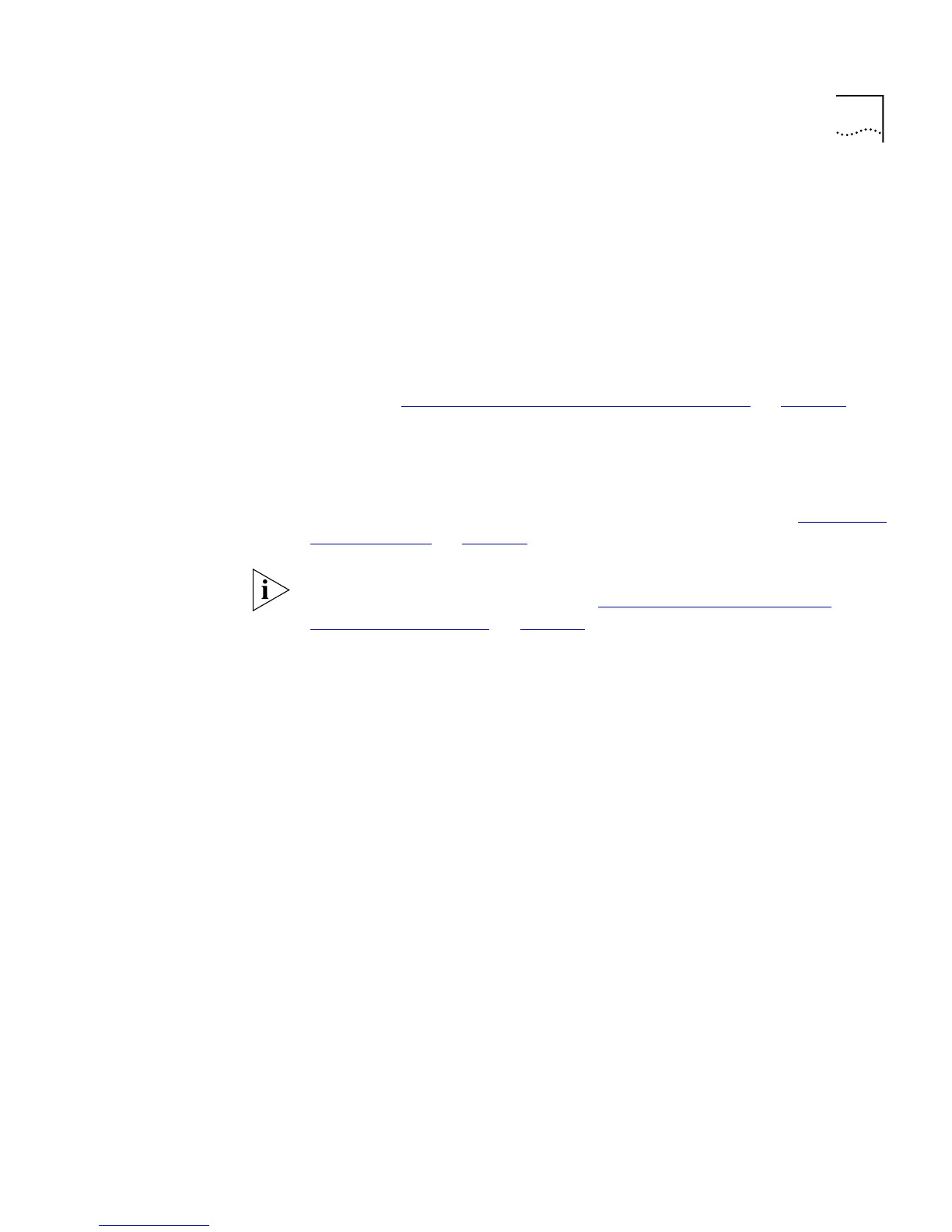The Getting Started Pages 47
3
The URL or file path of the online help and online documentation for the
stack.
■
If the files are installed on your management workstation, on the
CD-ROM, or on a network server, you must begin the file path with
file://
■
If the files are stored on a Web server, you must begin the URL with
http://
If you do not know where the online help and online documentation is
stored, see “Installing Online Help and Documentation”
on page 34.
4
A new password for the current user (enter the existing password if you
want to leave the password unchanged).
Once you have completed the Getting Started pages, the main web
interface is displayed. For information about the interface, see “The Main
Web Interface” on page 48.
The Getting Started pages are available from the main web interface at
any time. For more information, see
“Changing the Management
Settings for the Stack”
on
page 67
.