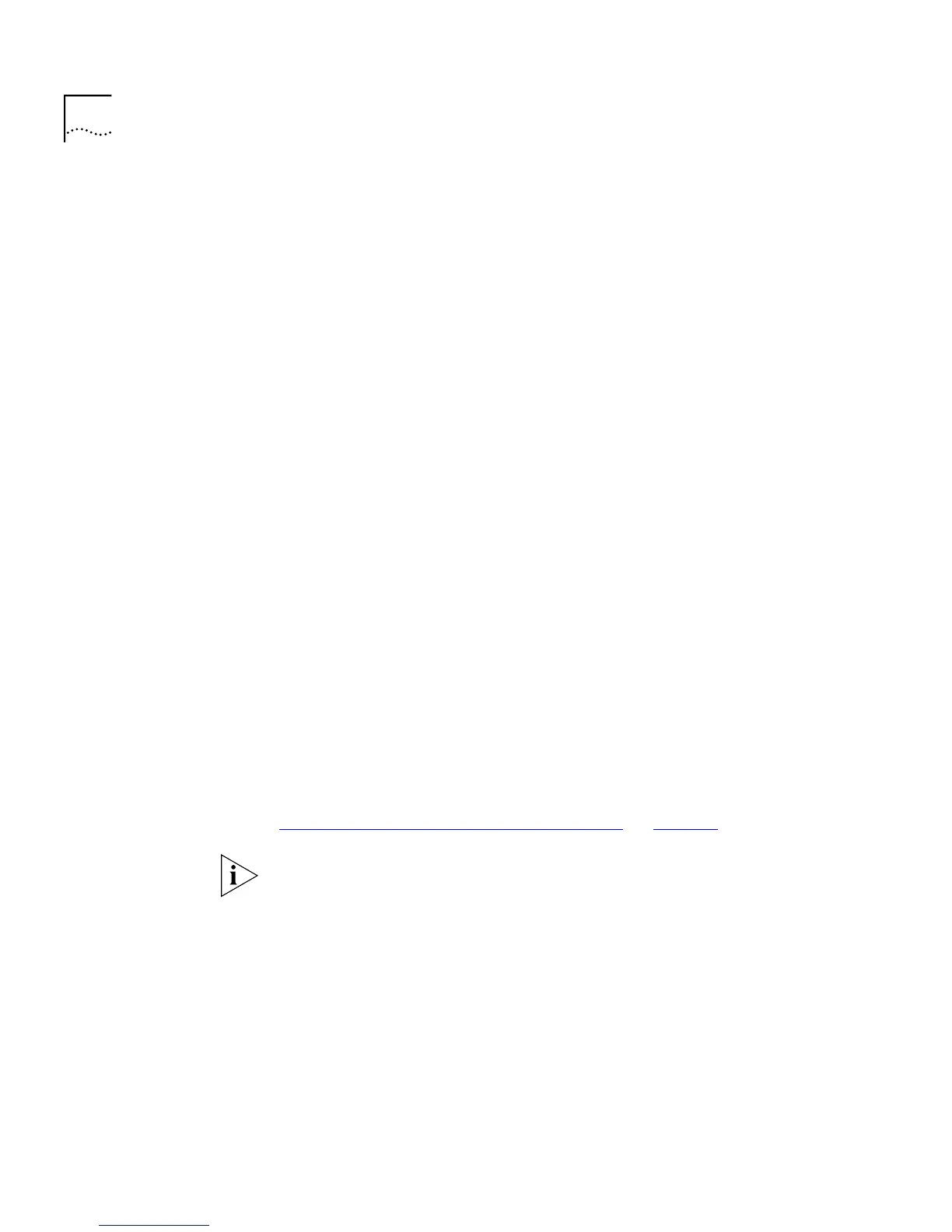192 C
HAPTER
8: M
ULTICAST
F
ILTERING
IGMP Multicast
Filtering
IGMP is the system that all IP-supporting network devices use to register
endstations with multicast groups. It can be used on all LANs and VLANs
that contain an IP router and other network devices which support IP.
IGMP multicast filtering works as follows:
1
The IP router (or querier) periodically sends
query
packets to all the
endstations in the LANs or VLANs that are connected to it.
If your network has more than one IP router, the one with the lowest IP
address becomes the querier. If your network loses its IP router
connections, the Switch unit with the lowest IP address becomes the
querier — if this occurs, multicast filtering can only occur on the Default
VLAN (VLAN 1).
2
When an IP endstation receives a query packet, it sends a
report
packet
back that identifies the multicast group that the endstation would like to
join.
3
When the report packet arrives at a port on a Switch with
IGMP multicast
learning
enabled, the Switch specifies that the port is to forward traffic
for the multicast group and then forwards the packet to the router.
4
When the router receives the report packet, it registers that the LAN or
VLAN requires traffic for the multicast groups.
5
When the router forwards traffic for the multicast group to the LAN or
VLAN, the Switch units only forward the traffic to ports that received a
report packet.
Enabling IGMP Multicast Learning
For information about enabling IGMP multicast learning, see
“Configuring the Advanced Stack Settings”
on page 76.
For information about configuring IGMP functionality on an endstation,
refer to the user documentation supplied with your endstation or the
endstation’s Network Interface Card (NIC).
Manual Filtering
You can manually configure your Switch to filter and forward multicasts
using Transcend Enterprise Manager. This system can be used when
endstations in your network do not support IEEE 802.1p or IGMP.
