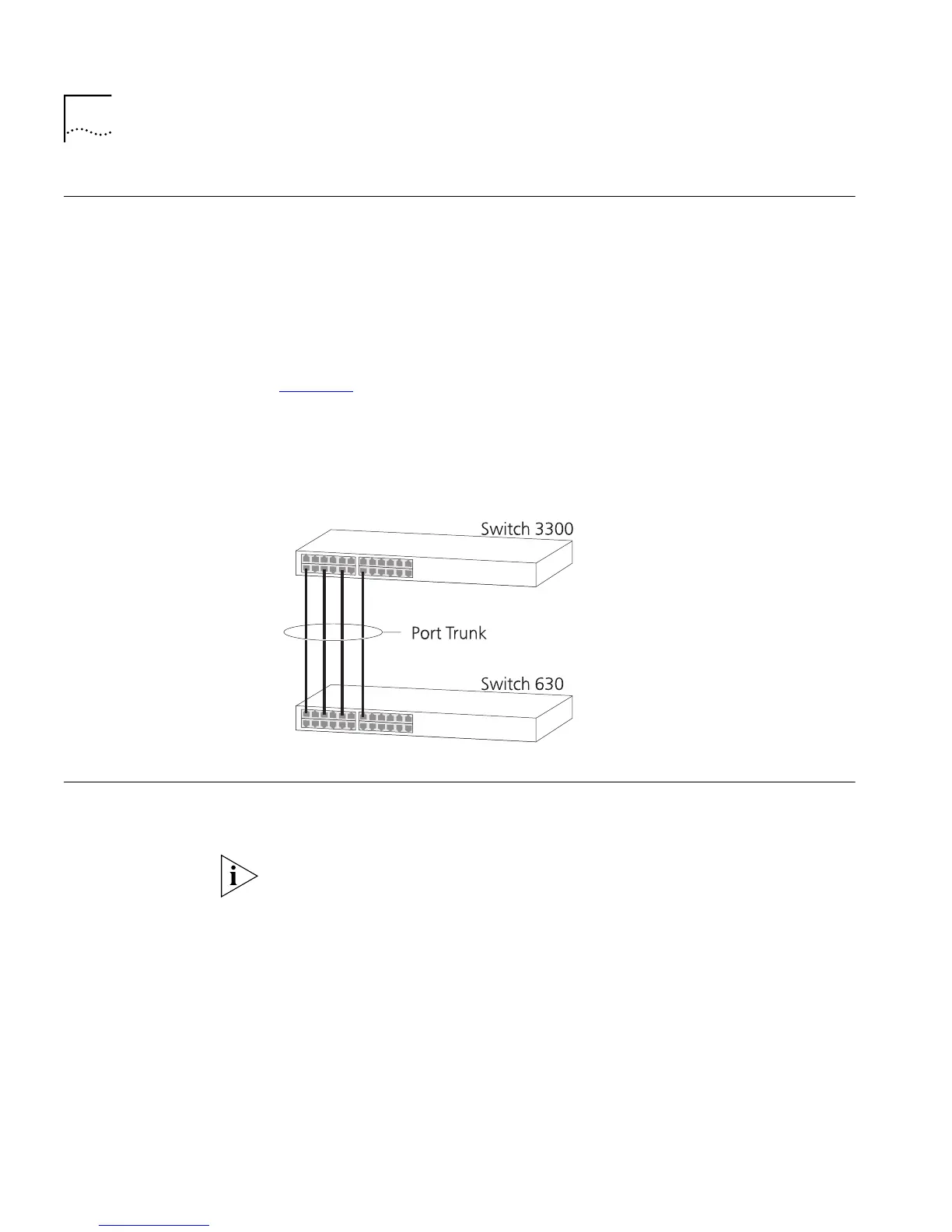158 C
HAPTER
5: P
ORT
T
RUNKS
What are Port
Trunks?
Port trunks are connections that allow devices to communicate using up
to four links in parallel. These parallel links provide two benefits:
■
They can potentially double, triple or quadruple the bandwidth of a
connection.
■
They can provide a redundancy — if one link is broken, the other links
share the traffic for that link.
Figure 30
shows a Switch 3300 and a Switch 630 connected using a port
trunk with four links. If all ports on both Switch units are configured as
100BASE-TX and they are operating in full duplex, the potential
bandwidth of the connection is 800Mbps.
Figure 30
Switch units connected using a port trunk
.
Port Trunks and
Your Switch
Each unit in the Switch 1100/3300 family supports two port trunks, and if
you have a stack of units, the stack can support up to eight port trunks.
If you install a SuperStack
®
II Switch 1000BASE-SX Module (3C16975)
into a Switch, only one port trunk is supported by that unit.