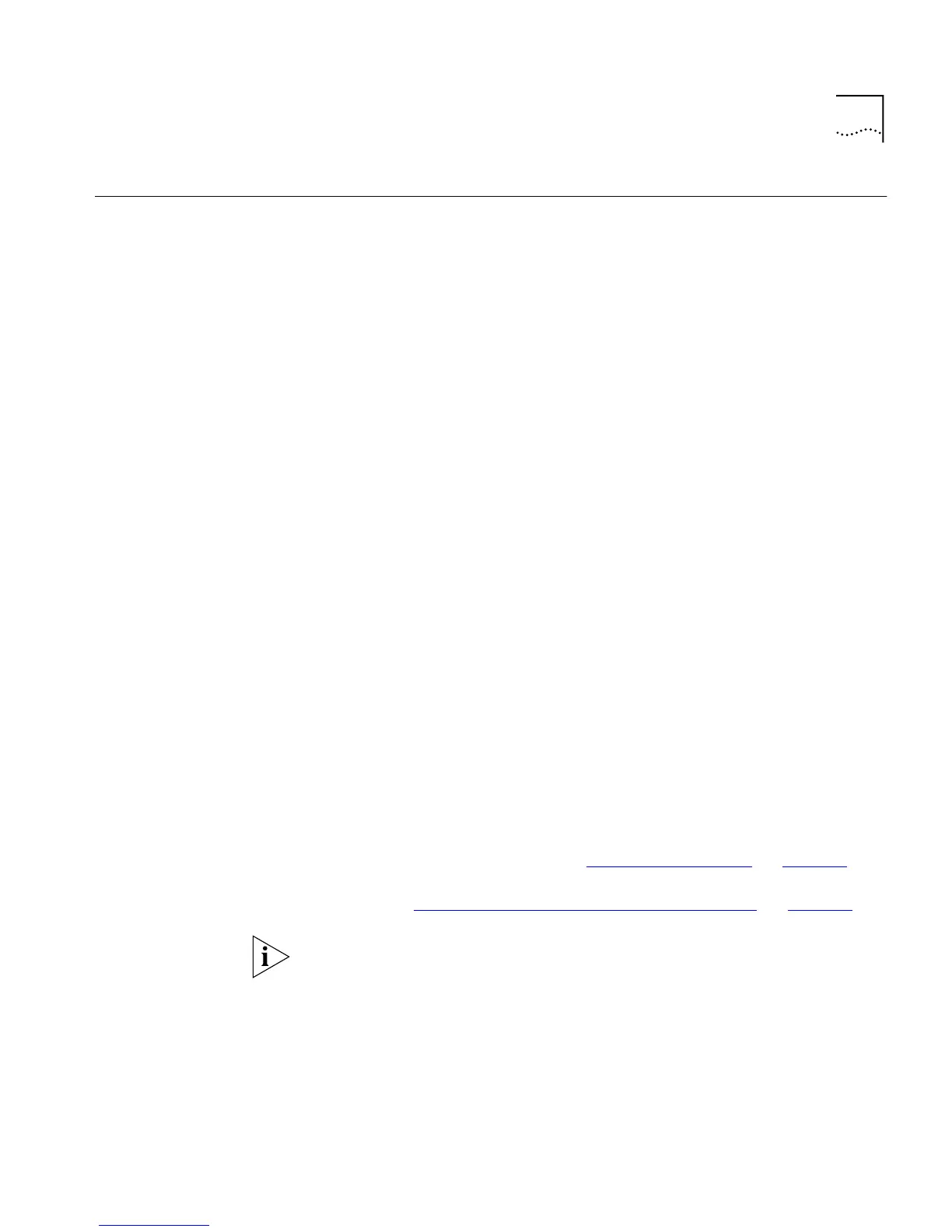Multicast Filtering and Your Switch 191
Multicast Filtering
and Your Switch
Your Switch provides automatic filtering support for two multicast
systems:
■
IEEE 802.1p, which uses the GARP Multicast Registration Protocol
(GMRP)
■
IGMP (Internet Group Management Protocol)
In addition, you can manually configure the filtering and forwarding of
multicasts using Transcend
®
Network Management software.
IEEE 802.1p Multicast
Filtering
The IEEE 802.1p standard defines a system that allows network devices to
use a GARP Multicast Registration Protocol (GMRP) to register
endstations with multicast groups. GMRP is protocol-independent, which
means that it can be used on all LANs and VLANs that contain network
devices and endstations which support IEEE 802.1p.
IEEE 802.1p multicast filtering works as follows:
1
If an 802.1p endstation wants to receive traffic for a multicast group, it
sends out a
join
packet with a known multicast address to declare that it
would like to join that group.
2
When the join packet arrives at a port on a Switch with
802.1p multicast
learning
enabled, the Switch specifies that the port is to forward traffic
for the multicast group and then sends a similar packet to all other ports.
3
When traffic for the multicast group appears on the network, the Switch
units only forward the traffic to ports that received a join packet.
Enabling 802.1p Multicast Learning
For information about enabling 802.1p multicast learning for an
individual port on your Switch, see “Configuring a Port”
on page 59. For
information about enabling 802.1p multicast learning for a whole Switch
or stack, see “Configuring the Advanced Stack Settings”
on page 76.
For information about configuring IEEE 802.1p functionality on an
endstation, refer to the user documentation supplied with your
endstation or the endstation’s Network Interface Card (NIC).
