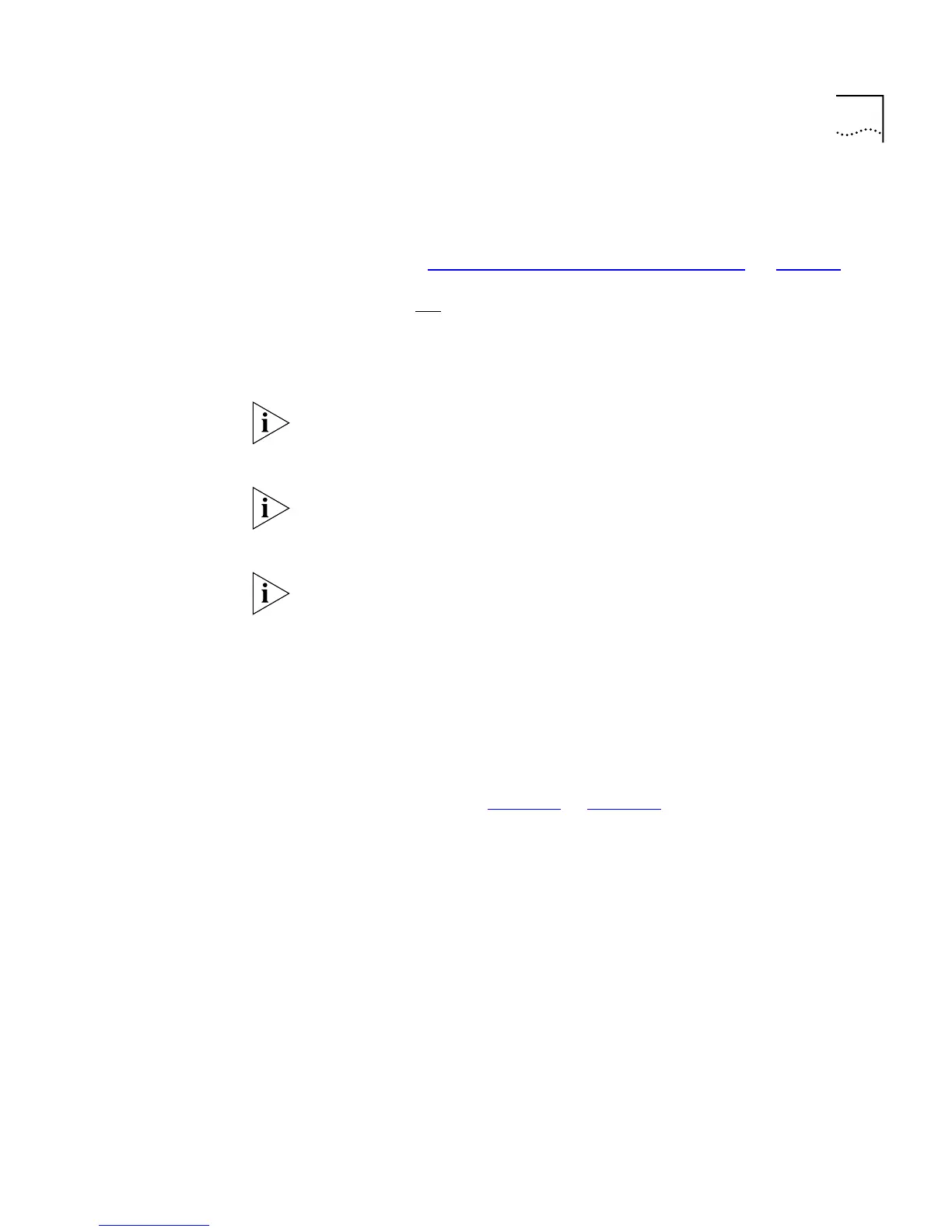Configuring the Current Switch 59
Default Router
If your network contains one or more routers, this field allows you to
enter the IP address of the default router. For more information about IP
addresses, see “Managing a Switch Over the Network”
on page 38.
BOOTP
On / Off
If you have a BOOTP server on your network, these radio buttons allow
you to specify whether the server allocates IP information for the Switch
automatically.
For BOOTP to work correctly, the Switch must have the IP address 0.0.0.0.
If the Switch has another IP address, you must change the address to
0.0.0.0 and then reset the Switch.
The Switch only requests IP information from the BOOTP server 12 times.
If the Switch has not received the information by the 12th time, you must
reset the Switch and start again.
After BOOTP is enabled, you need to power cycle the unit before BOOTP
starts operating
Configuring a Port
You can configure individual ports on the Switch using the Port Setup
page.
To access the page:
1
Click the
Unit
icon on the side-bar.
2
Click the relevant port on the Switch graphic. The Port Setup page is
displayed as shown in Figure 10
or Figure 11.