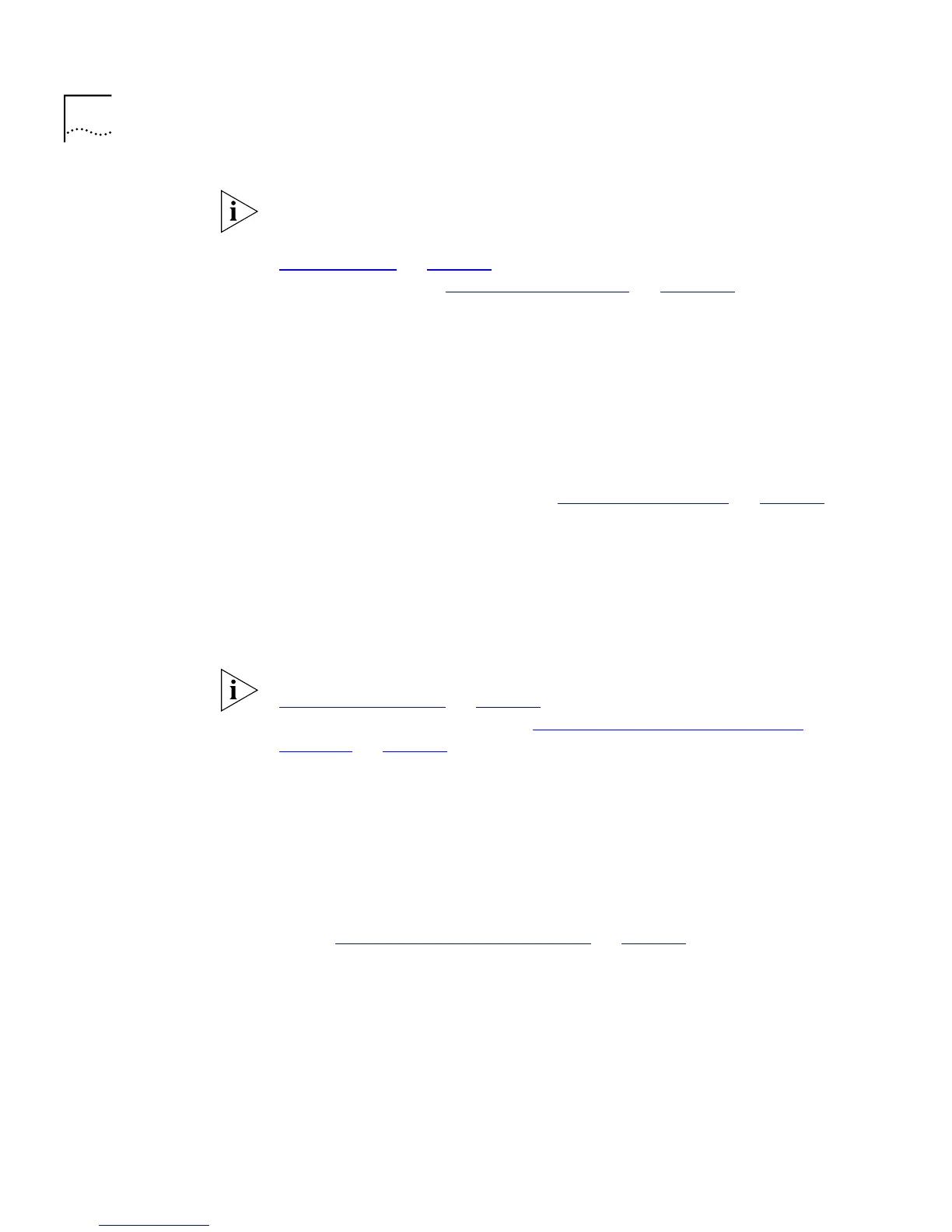24 C
HAPTER
1: S
UPER
S
TACK
II S
WITCH
M
ANAGEMENT
S
OFTWARE
If you use IEEE 802.1p traffic prioritization, we recommend that all
relevant ports on your Switch are placed in one or more Virtual LANs
(VLANs) using 802.1Q tagging. For a brief explanation of VLANs, see
“Virtual LANs”
on
page 26
. For a detailed explanation of VLANs and
802.1Q tagging, see
“Virtual LANs (VLANs)”
on
page 163
.
PACE
Your Switch supports PACE (Priority Access Control Enabled) which is a
3Com proprietary feature that allows multimedia traffic to move across a
network effectively.
PACE provides two main features:
■
Implicit Class of Service
— This feature gives priority to traffic from
multimedia applications, and provides the same functionality as IEEE
802.1p traffic prioritization (see “Traffic Prioritization”
on page 23).
■
Interactive Access
— When two-way multimedia traffic passes over
an Ethernet or Fast Ethernet network, interference can occur because
access to the bandwidth is unequally allocated to traffic in one
direction. The Interactive Access feature allocates the available
bandwidth equally in both directions, therefore increasing the quality
of the multimedia traffic.
For information about enabling PACE on an individual port, see
“Configuring a Port”
on
page 59
. For information about enabling PACE
on a whole Switch or stack, see
“Configuring the Advanced Stack
Settings”
on
page 76
.
Security
Each port on your Switch can use a security feature that guards against
unauthorized users connecting devices to your network. When security is
enabled on a port, it enters Single Address Learning Mode. In this mode,
the Switch:
■
Removes all the MAC (Ethernet) addresses stored for the port in the
Switch Database. For more information about the Switch Database,
see “What is the Switch Database?”
on page 72.
■
Learns the address of the first packet it receives on the port.
■
Defines the address as a permanent entry.
Once the first address is learned:
■
The port is disabled if a different address is seen on the port.