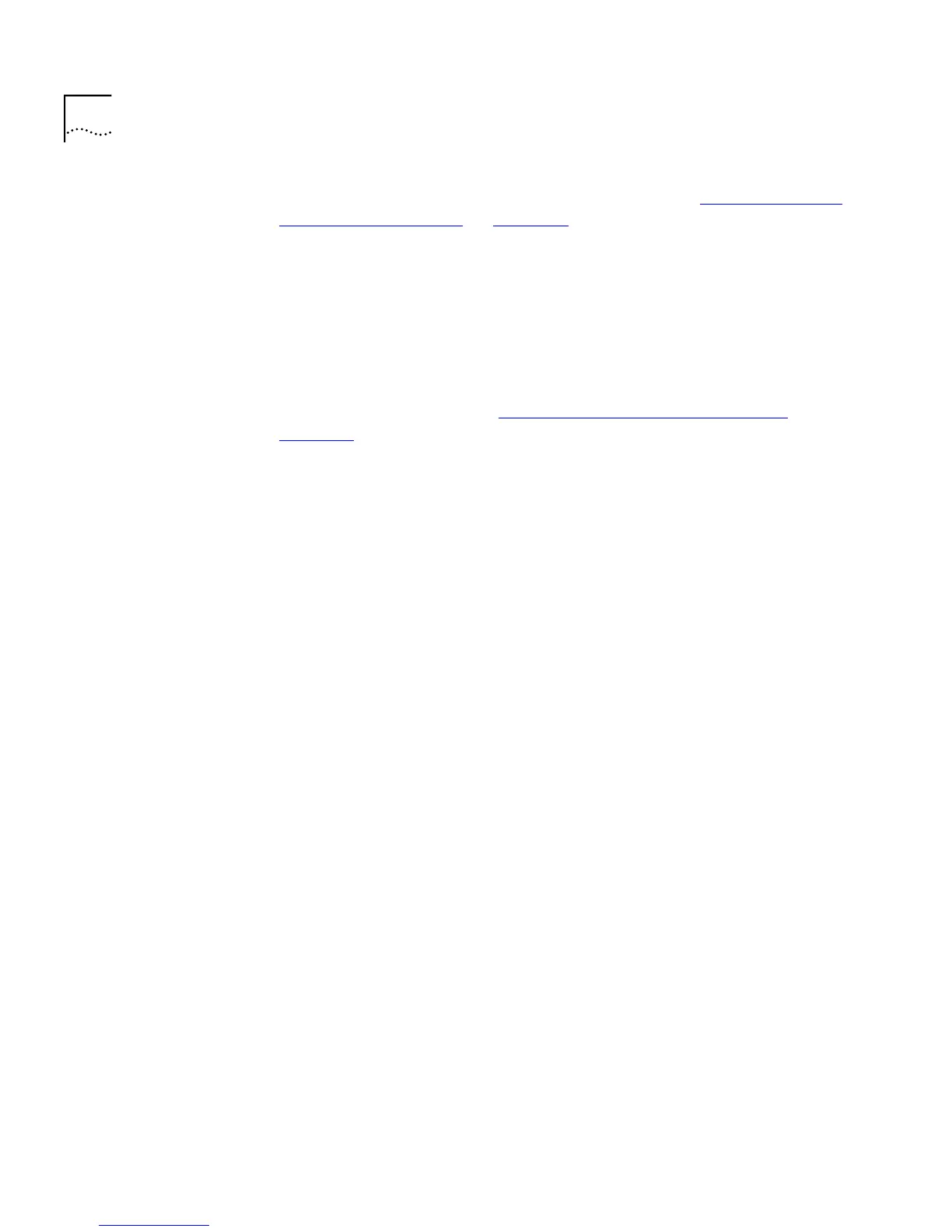144 C
HAPTER
4: W
ORKING
W
ITH
THE
C
OMMAND
L
INE
I
NTERFACE
information about assigning new contact details, see “Specifying Stack
Administration Details” on page 142.
Time Since Reset
Displays the time that has elapsed since the unit was last reset, initialized
or powered-up.
Operational Version
Displays the version number of the management software currently
installed on the unit. For information about how to upgrade the
management software, see “Upgrading Management Software”
on
page 153
.
Hardware Version
Displays the version number of the unit hardware.
Boot Version
Displays the version of Boot PROM software installed on the unit.
MAC Address
Displays the MAC (Ethernet) address of the unit.
Product Number
Displays the 3Com product number of the unit.
Serial Number
Displays the serial number of the unit.
TFTP Server (optionally displayed)
Displays the IP address of the last TFTP server used to upgrade the unit’s
management software.
Filename
(optionally displayed)
Displays the name of the management software file that was used during
the last software upgrade attempt.
Software Upgrade Status (optionally displayed)
Displays the reason for a software upgrade failure.
Displaying Stack
Summary
Information
You can display summary information about the Switch units in the stack
using the
inventory
command on the System menu.