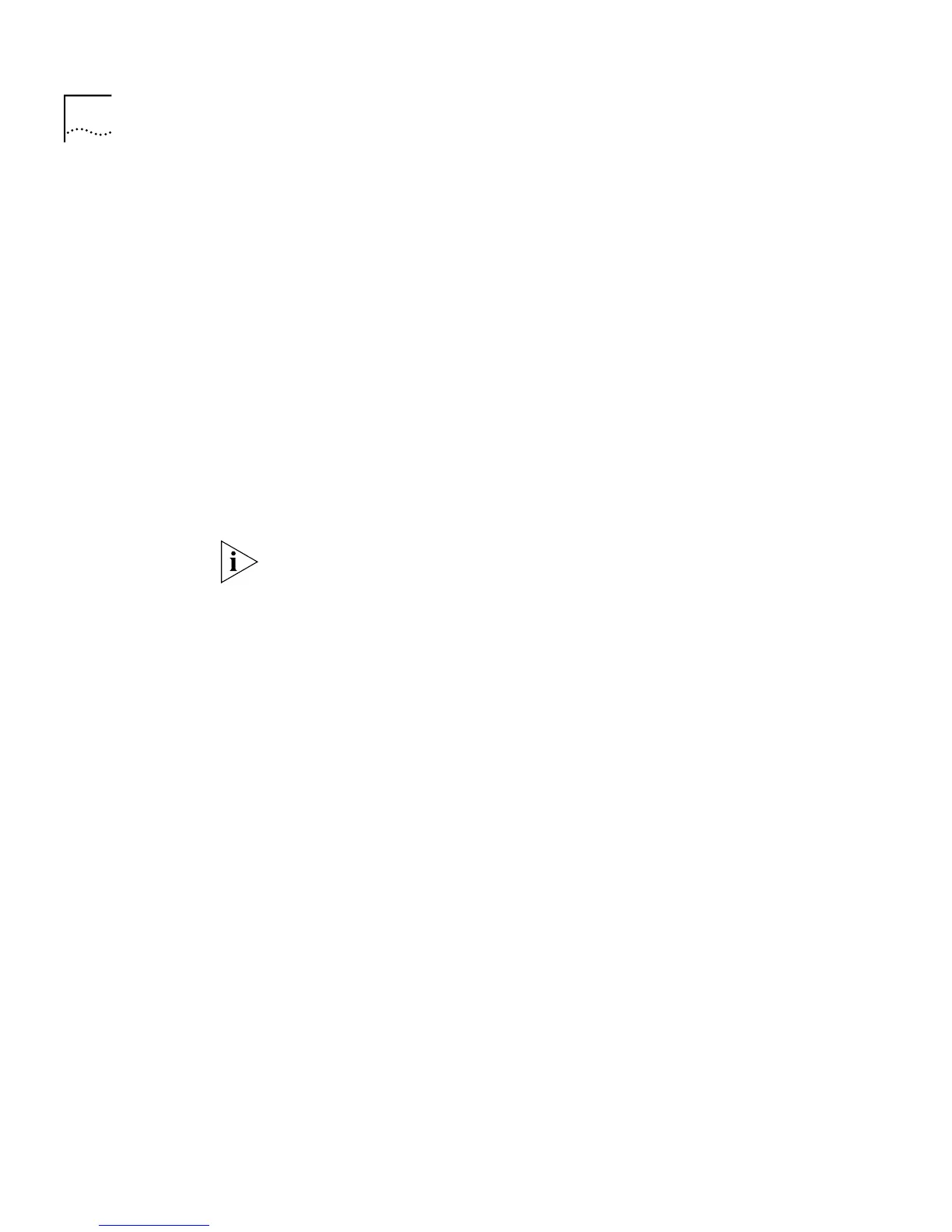118 C
HAPTER
4: W
ORKING
W
ITH
THE
C
OMMAND
L
INE
I
NTERFACE
The following prompt is displayed:
Select VLAN ID (1-4094) [1]:
2
Enter the VLAN ID that you wish to display.
The detailed VLAN information for the selected VLAN ID is displayed as
shown in the example below.
Immediately after creating a VLAN, the VLAN based counters will only
count for ports local to the unit where the VLAN was created. In order for
ports in other units to contribute to the VLAN counters, a reset of the
stack is required.
Modifying a VLAN
You can modify the VLAN name for a specified VLAN ID using the
modify
command on the VLAN menu.
To modify a VLAN name:
1
At the Top-level menu, enter:
bridge vlan modify
The following prompt is displayed:
Select VLAN ID (1-4094) [1]:
2
Enter the VLAN ID that you wish to modify.
The following prompt is displayed:
Enter VLAN Name [VLAN 3]:
3
Enter the new VLAN name. The default option is the current VLAN name
for the specified VLAN ID.
VLAN ID: 1 Local ID: 1 Name: Default VLAN
Unit Ports
1 1, 2, 3, 4, 5, 6, 7, 8, 9, 10, 11, 12, 13
2 1, 2, 3, 4, 5, 6, 7, 8, 9, 10, 11, 12, 13, 14
Unicast Frames: 18564 Octets: 4989235
Multicast Frames: 28157 Broadcast Frames: 0
Select menu option: