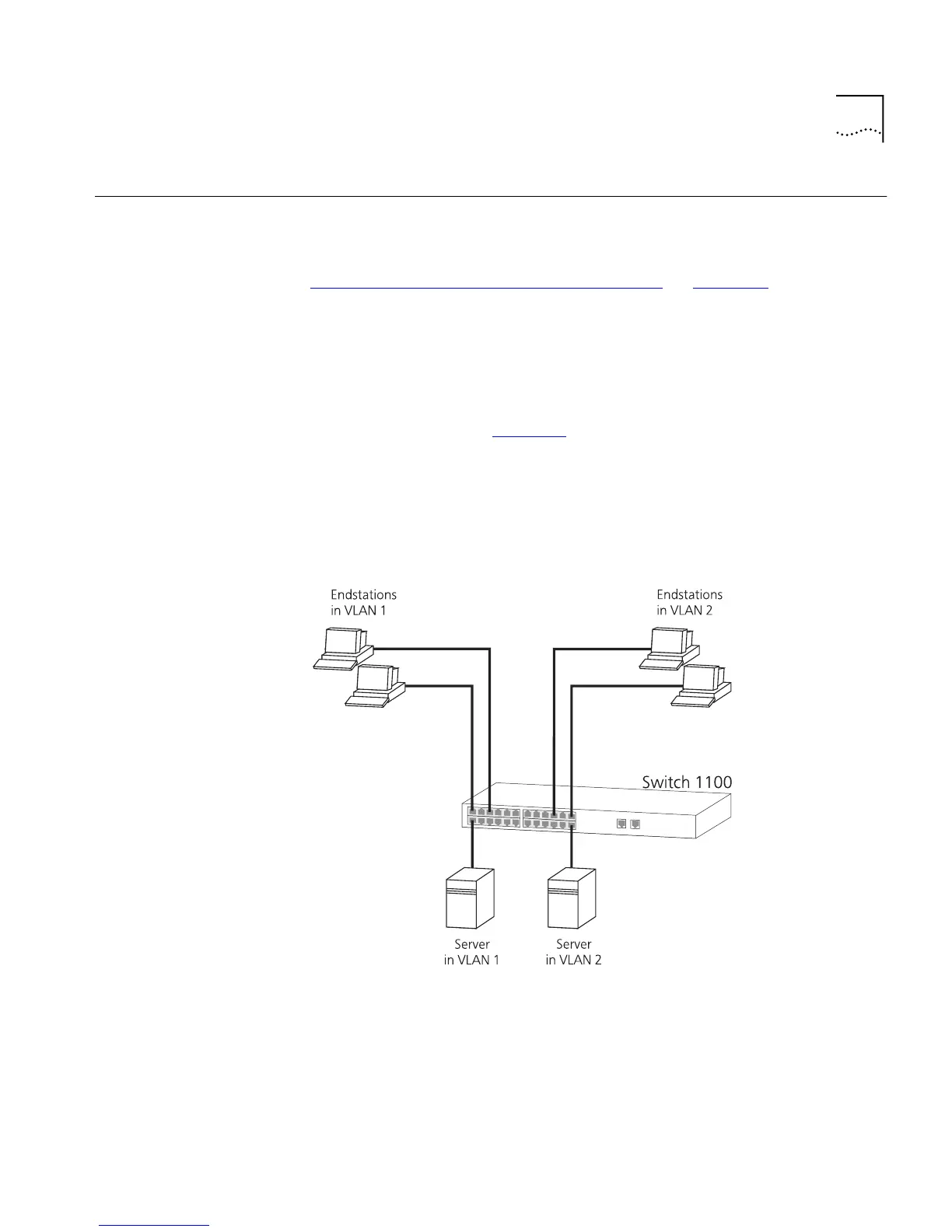VLAN Configuration for Beginners 171
VLAN
Configuration for
Beginners
This section contains examples of simple VLAN configurations. It
describes how to set up your switch to support simple untagged and
tagged connections. For more advanced configuration examples, see
“VLAN Configuration - Advanced Examples”
on page 177
Simple Example:
Using Untagged
Connections
The simplest VLAN operates in a small network using a single switch. In
this network there is no requirement to pass VLAN traffic across a link. All
traffic is handled by the single switch and therefore untagged
connections can be used.
The example shown in Figure 33
illustrates a single Switch 1100
connected to endstations and servers using untagged connections. Ports
1, 3 and 13 of the Switch belong to VLAN 1, ports 10, 12 and 24 belong
to VLAN 2. VLANs 1 and 2 are completely separate and cannot
communicate with each other.
Figure 33
Simple example: Using untagged connections
