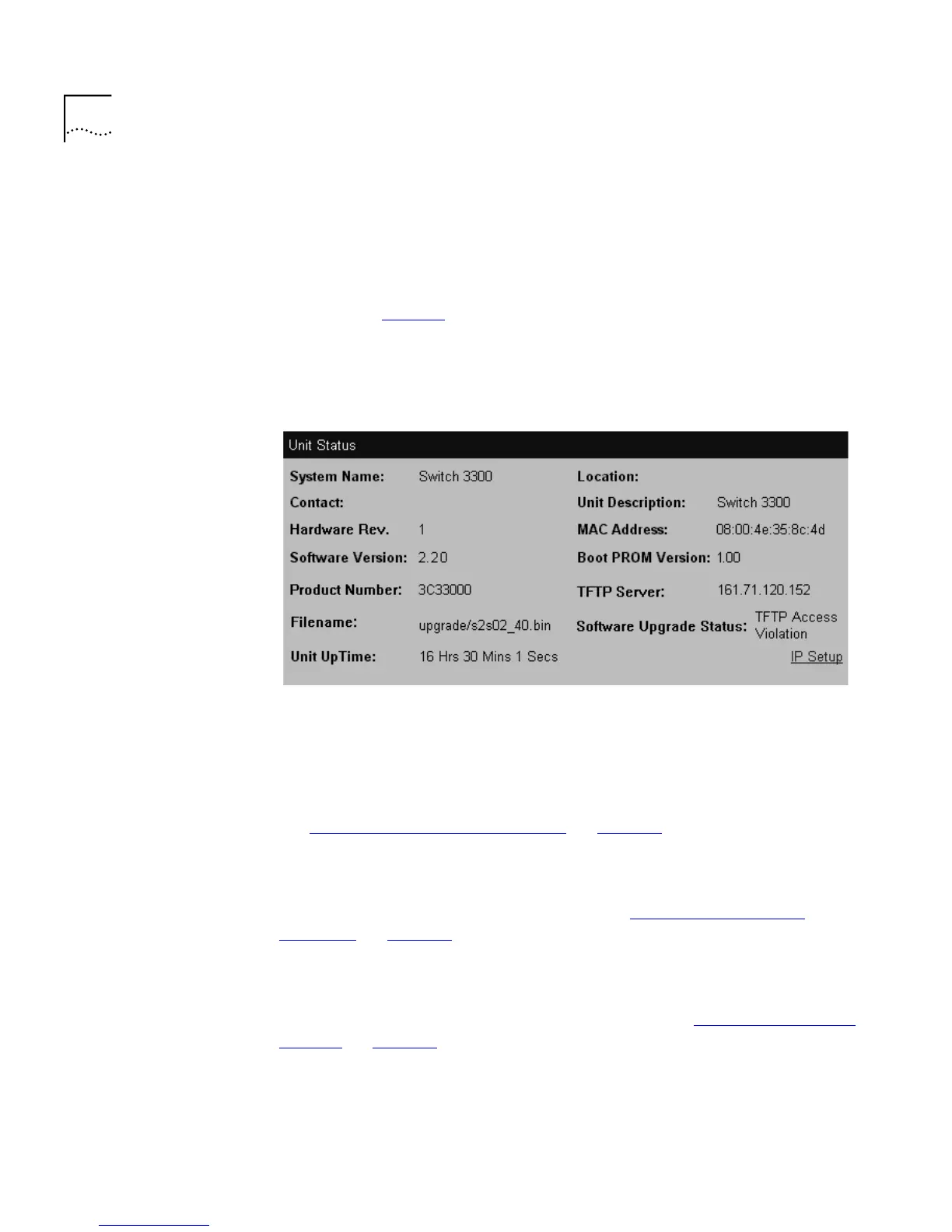56 C
HAPTER
3: W
ORKING
W
ITH
THE
W
EB
I
NTERFACE
Displaying
Administration
Details
You can display general administration details about the Switch using the
Unit Status page.
To access the page:
■
Click the
Unit
icon on the side-bar. The Unit Status page is displayed as
shown in Figure 8
. Some fields are only displayed after a software
upgrade failure. These fields display information about the software
upgrade.
Figure 8
The Unit Status page
The Unit Status page contains the following elements:
System Name
Displays the name given to the Switch during the Getting Started
procedure. For information about assigning a new name for the Switch,
see “Specifying a Descriptive Name”
on page 67.
Location
Displays the physical location of the Switch. For information about
assigning a new location for the Switch, see “Specifying a Physical
Location” on page 69.
Contact
Displays the details of a person to contact about the Switch. For
information about assigning new contact details, see “Specifying Contact
Details” on page 71.
Unit Description
Displays the product name of the Switch.