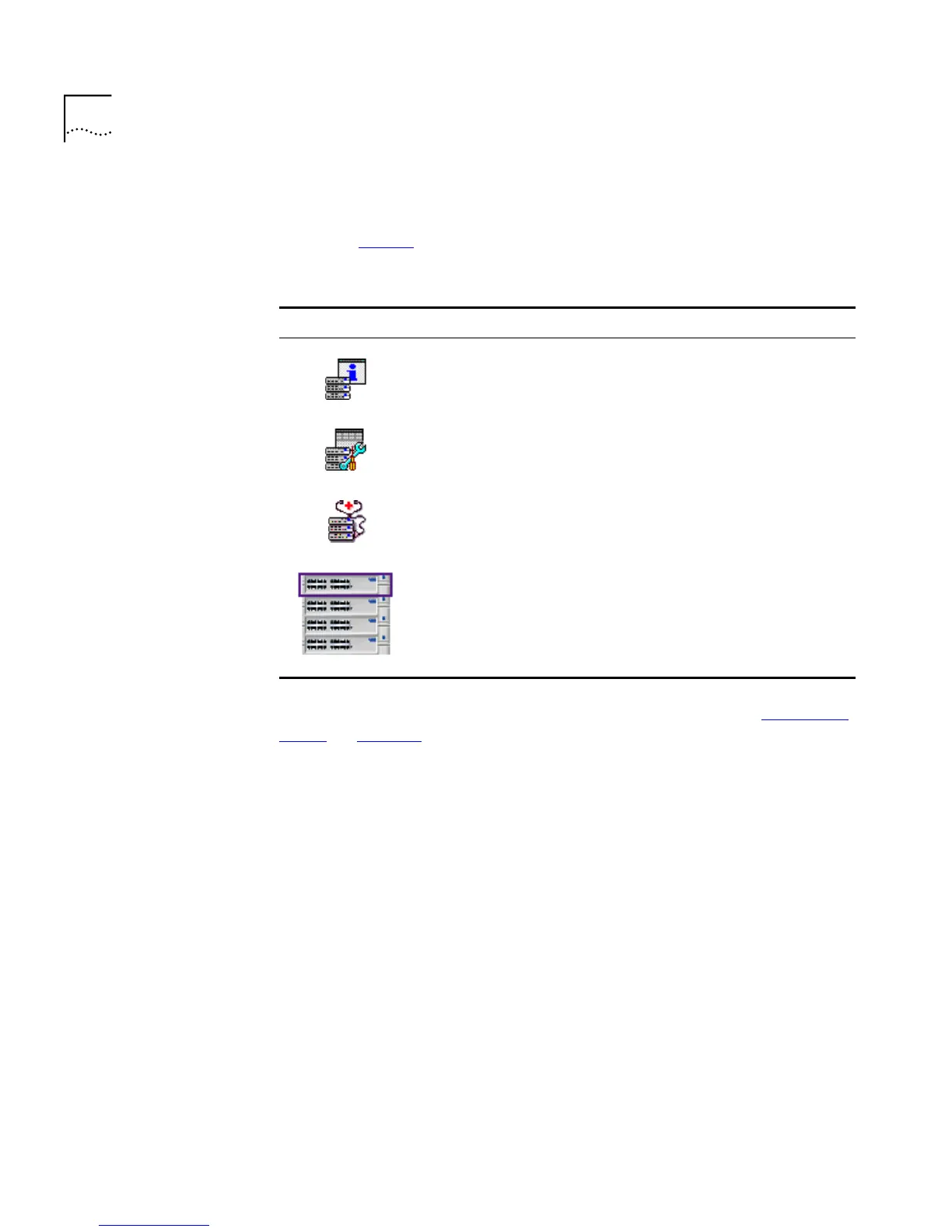50 C
HAPTER
3: W
ORKING
W
ITH
THE
W
EB
I
NTERFACE
The Management
Icons
The side-bar of the main web interface contains several Management
Icons that allow you to display web pages in the page area; these are
shown in Table 7
.
For an overview of the pages accessed using these icons, see “The Page
Area” on page 50.
The Page Area
The page area of the main web interface contains web pages that allow
you to manage the stack. The web pages are grouped into four
categories:
■
Unit Pages
— These pages allow you to configure the current Switch
in the stack and the ports on that Switch:
■
Switch Graphic
— This page contains a graphic of the Switch that
allows you to display the status of the ports. It is always displayed
above the other Unit pages.
■
Color Key
— This page allows you to display the color-coding
information used by the Switch Graphic page.
■
Port Summary
— This page allows you to display the speed and
duplex mode of the ports shown in the graphic on the Switch
Graphic page.
Tab le 7
Management Icons and their actions
Management Icon Action
Management Settings — Click on this icon to display the
Management Settings pages for the stack.
Configuration — Click on this icon to display the
Configuration pages for the stack.
Health — Click on this icon to display the Health pages for
the current Switch unit in the stack.
Unit — Click on this icon to display the Unit pages for the
current Switch unit in the stack. To display the Unit pages for
a specific unit in a stack, click on that unit in the Unit icon.