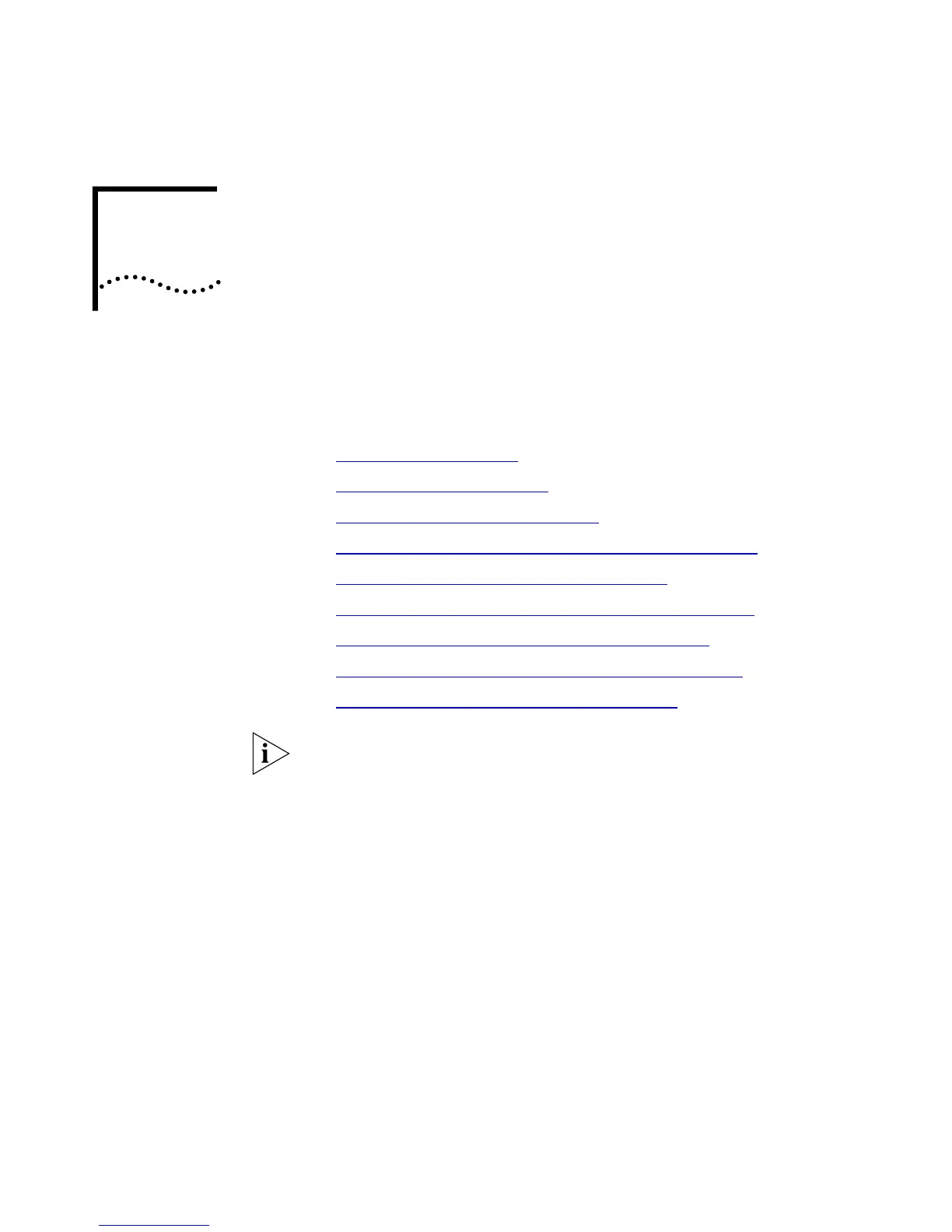4
W
ORKING
W
ITH
THE
C
OMMAND
L
INE
I
NTERFACE
This chapter describes how to access and use the command line interface.
It covers the following topics:
■
Accessing the Interface
■
About the Interface Menus
■
A Quick Guide to the Commands
■
Displaying and Changing Bridging/VLANs Information
■
Displaying and Changing Port Information
■
Displaying and Changing System Feature Information
■
Displaying and Changing IP-related Information
■
Displaying and Changing SNMP-related Information
■
Displaying and Changing Stack Information
Throughout this chapter, the term stack refers to a number of Switch
units that are managed as a single unit. However, a stack can contain a
single Switch.