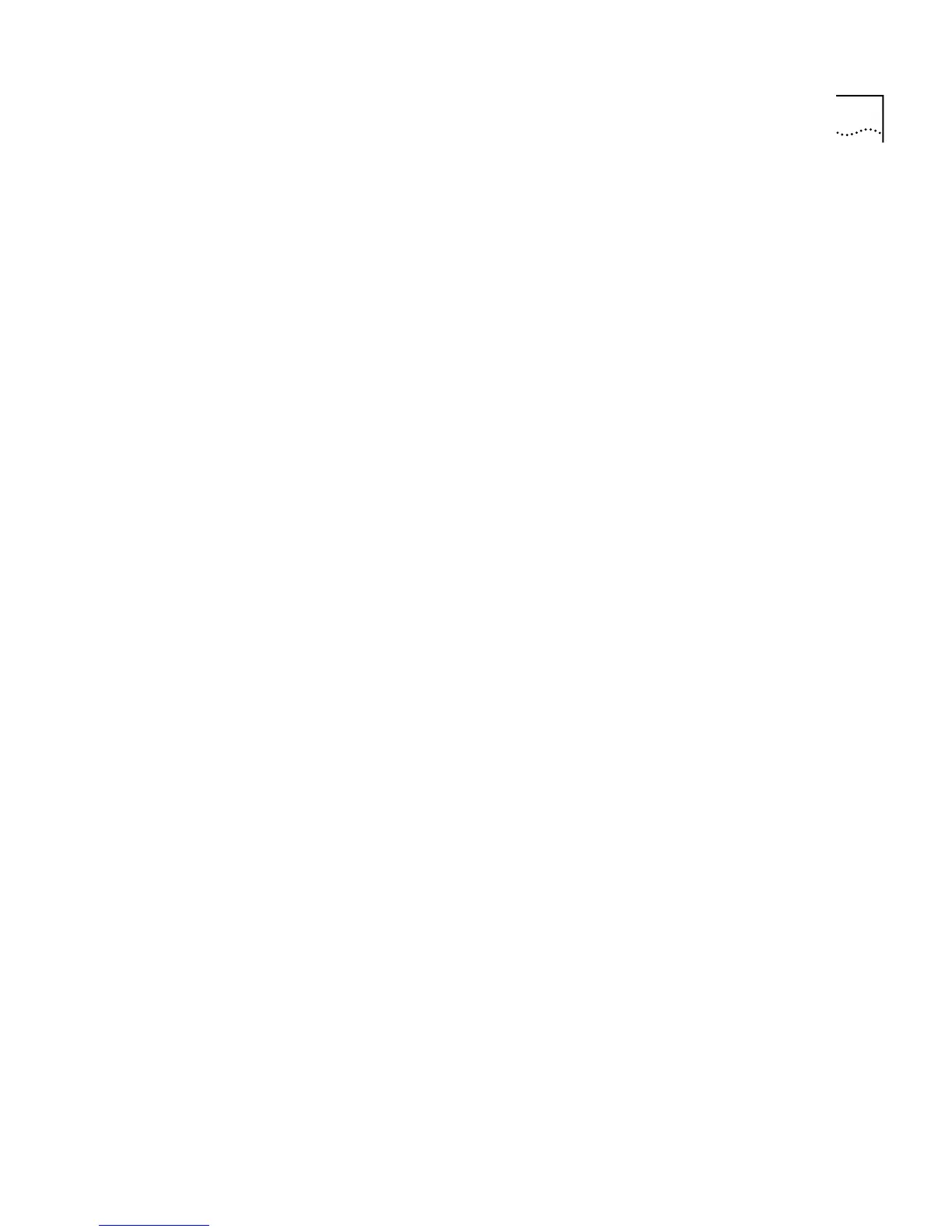Displaying and Changing Bridging/VLANs Information 115
Setting the Bridge
Spanning Tree Hello
Timer
You can set the bridge hello timer spanning tree parameter of the current
Switch using the
stpHelloTime
command on the Bridge menu.
To set the bridge spanning tree hello timer:
1
At the Top-level menu, enter:
bridge stpHelloTime
The following prompt is displayed:
Enter new value in seconds (1-10) [2]:
2
Enter the new value for the hello timer.
Setting the Bridge
Spanning Tree
Maximum Age
You can set the bridge maximum age spanning tree parameter of the
current Switch using the
stpMaxAge
command on the Bridge menu.
To set the bridge spanning tree maximum age:
1
At the Top-level menu, enter:
bridge stpMaxAge
The following prompt is displayed:
Enter new value in seconds (6-40) [20]:
2
Enter the new value for the maximum age.
Setting the Spanning
Tree Bridge Priority
You can set the spanning tree bridge priority of the current Switch using
the
stpPriority
command on the Bridge menu.
To set the spanning tree bridge priority:
1
At the Top-level menu, enter:
bridge stpPriority
The following prompt is displayed:
Enter new hexadecimal value (0x0-0xffff) [0x8000]:
2
Enter the new hexadecimal value for the bridge priority. (The default
option indicates the current value of the stpPriority MIB item.)
