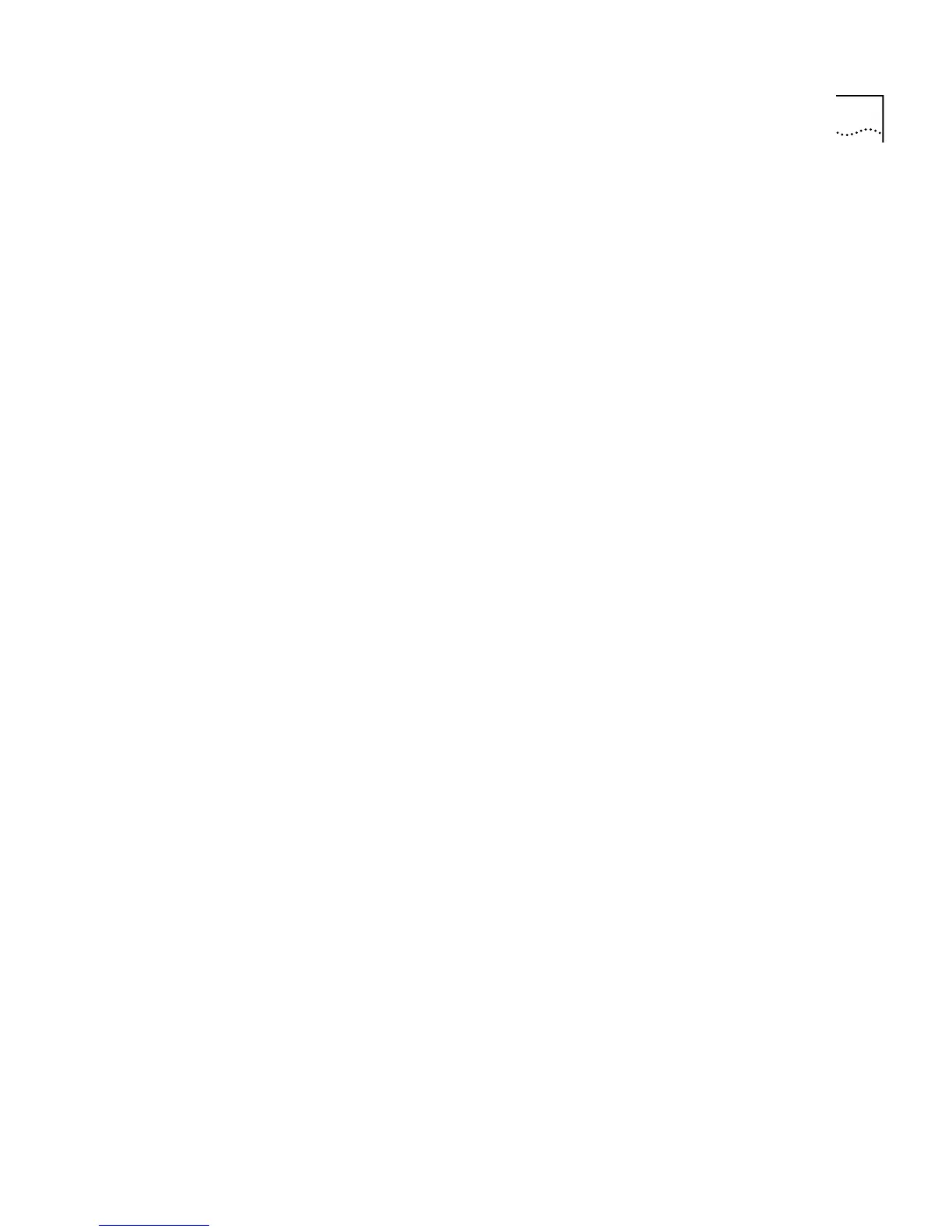Displaying and Changing Port Information 125
Transmitted Stats
■
Unicast Packets
— Displays the number of packets with a single
destination address that have been transmitted by the port.
■
Non Unicast Packets
— Displays the number of packets with a
multicast or broadcast destination address that have been successfully
transmitted by the port.
■
Octets
— Displays the number of octets that have been transmitted
by the port.
■
Collisions
— Displays an estimate of the total number of collisions
that have occurred when the port was transmitting.
Errors
■
Undersize
— Displays the number of packets seen by the port that
were smaller than the minimum size defined for IEEE 802.3 packets.
Undersize packets may indicate externally generated interference
causing problems on your network. Check your cabling routes, and
re-route any cabling that may be affected by external sources.
■
CRC Errors
— Displays the number of packets seen by the port that
contained a CRC error or an alignment error. A CRC error occurs if a
packet of legal length has an invalid CRC but does not have a framing
error. An alignment error occurs if a packet has a CRC error and does
not contain a whole number of octets.
CRC and alignment errors may be caused by faults in transmitting
devices. Change the Network Interface Card (NIC) of the device
connected to the port. If this does not solve the problem, check your
cables and connections for damage.
■
Oversize
— Displays the total number of packets seen by the port
that exceed the maximum length defined for IEEE 802.3 packets. If
you see a high number of oversize packets on your network, you need
to isolate the source of these packets and examine the Network
Interface Card of the device. Note that some protocols may generate
oversize packets.
■
Jabbers
— Displays the total number of packets received on the port
that were longer than 8000 octets (but including FCS octets, but
excluding framing bits). Jabber is caused by faulty devices transmitting
oversize packets continuously.