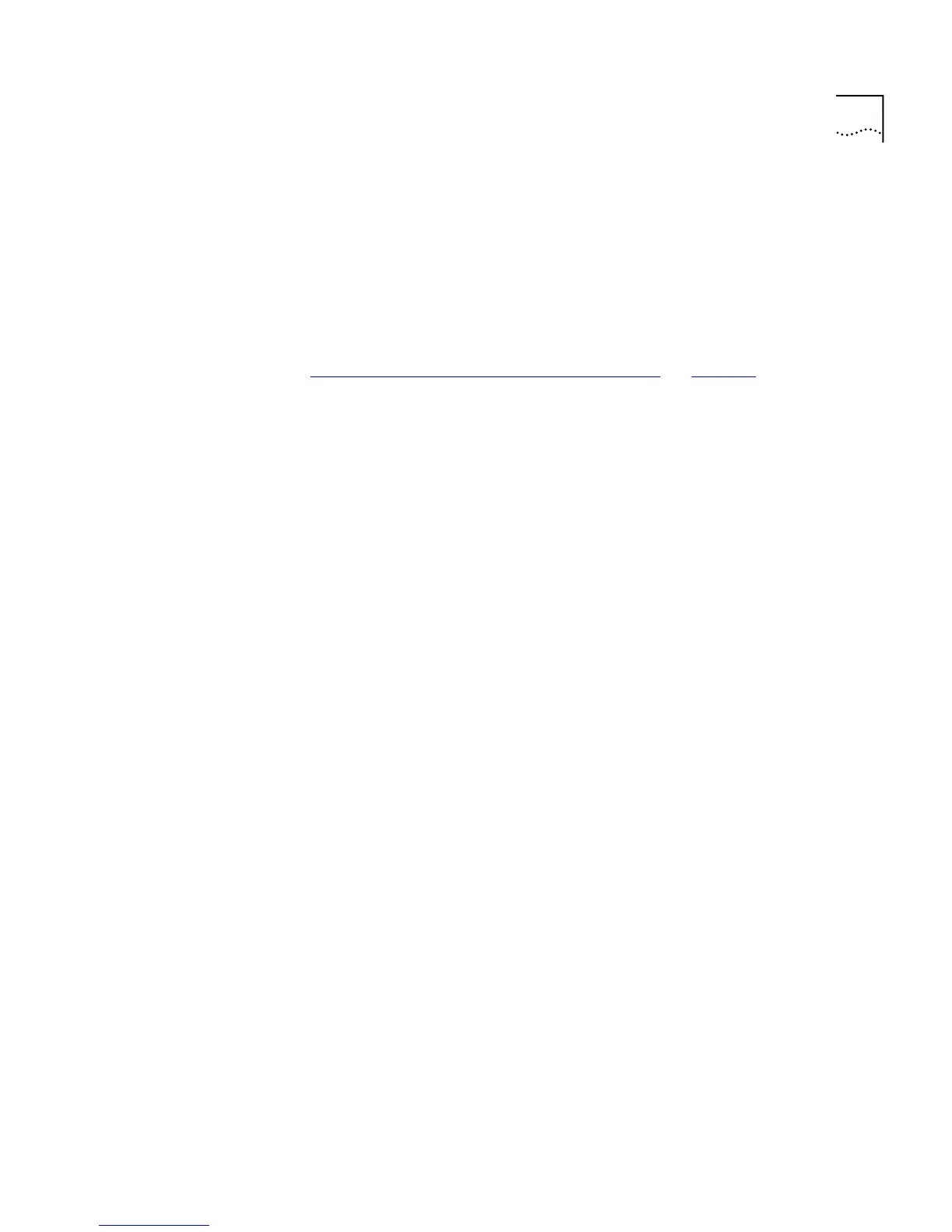Solving Web Interface Problems 215
The web interface takes time to respond to commands, and
"Document contains no data" messages are displayed.
Too many
users are accessing the web interface at the same time. We recommend
that you allow only three users to access the interface.
"URL not found" messages are displayed when the Help or
Documentation icons are clicked.
The web interface cannot access the
online help or online documentation files. For more information, see
“Installing Online Help and Documentation”
on page 34.
"URL not found" messages are displayed when the 3Com Library,
3Com Contacts or 3Com Support icons are clicked.
Your
management workstation cannot access the World Wide Web. Contact
your network administrator.
The units in the Unit icon are not displayed in the order that they
are stacked.
If you have a stack of two units connected back-to-back,
the unit with the lowest MAC address is displayed at the bottom of the
Unit icon. If you have a stack of up to four units connected using a Matrix
Module, the order of units in the Unit icon follows the ports on the
Matrix Module — the unit connected to the Unit 1 port is displayed at the
bottom of the Unit icon, the unit connected to the Unit 2 port is
displayed above that unit, and so on.
The Switch graphic shown on the web interface does not refresh
automatically.
You may need to make a small change to your Web
browser so that it always downloads the latest version of a web page
from the web interface. To do this for Netscape Navigator Version 3.0:
1
Start Netscape Navigator.
2
From the
Options
menu, select
Network Preferences
.
3
The
Preferences
dialog box appears.
4
Check the
Every Time
checkbox.
5
Click
OK
.