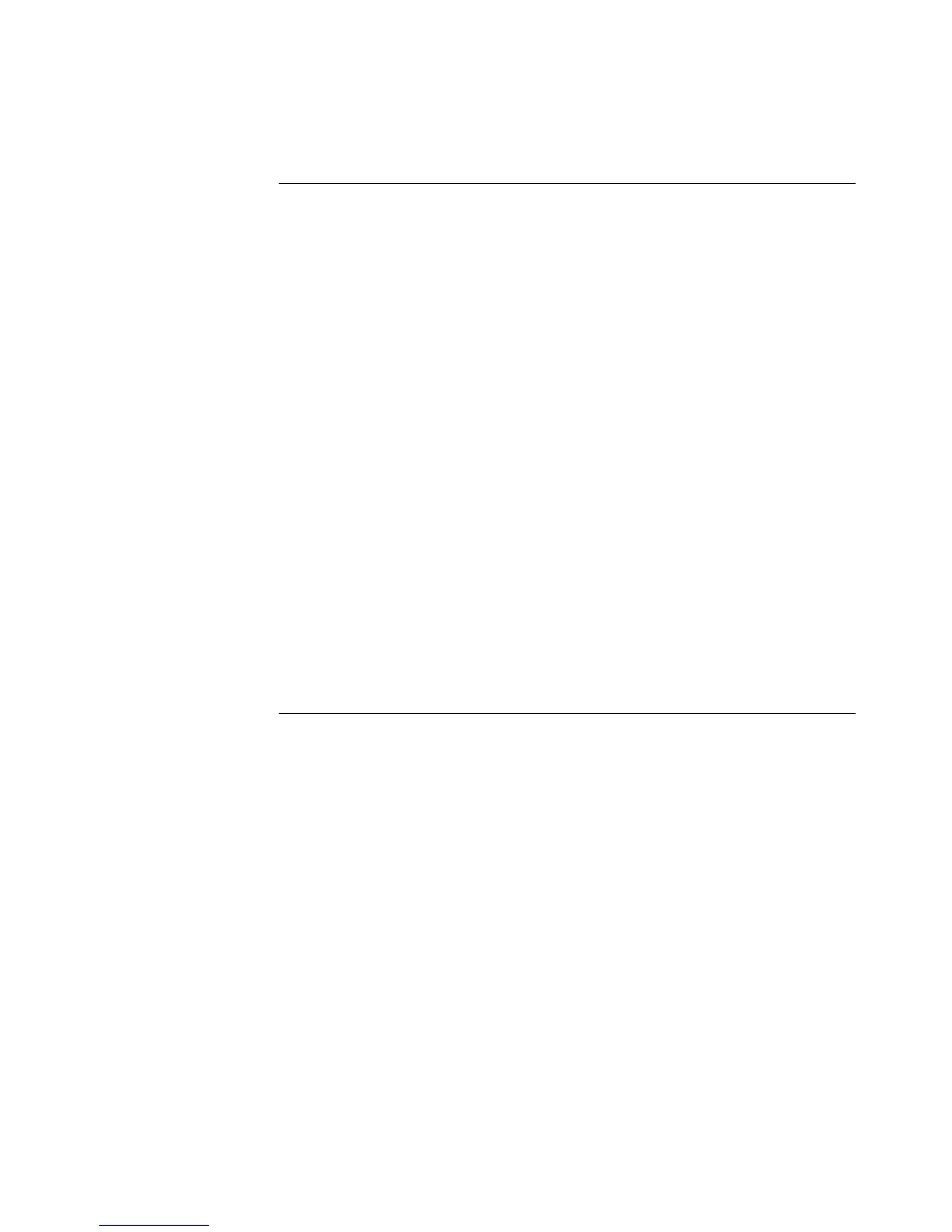2
S
ETTING
U
P
FOR
M
ANAGEMENT
Methods of Managing a Switch 32
Setting Up Web Interface Management 33
Setting Up Through the Console Port 33
Setting Up Over the Network 34
Installing Online Help and Documentation 34
Choosing a Browser 35
Configuring the Browser 35
Setting Up Command Line Interface Management 36
Setting Up Through the Console Port 36
Setting Up Over the Network 37
Setting Up SNMP Management 37
Managing a Switch Over the Network 38
IP Addresses 38
Obtaining a Registered IP Address 38
Subnets and Using a Subnet Mask 39
Logging in as a Default User 39
II The Management Interfaces
3
W
ORKING
W
ITH
THE
W
EB
I
NTERFACE
Accessing the Web Interface 44
Exiting the Web Interface 45
The Getting Started Pages 46
The Main Web Interface 48
The External Link Icons 49
The Management Icons 50
The Page Area 50
Navigating the Page Area 52
Making Changes in the Page Area 53
Configuring the Current Switch 54
Displaying the Status of the Ports 54
Displaying the Color Codes Used by the Switch Graphic 54
Displaying the Speed and Duplex Mode of Ports 55
Refreshing the Switch Graphic 55
Displaying Administration Details 56