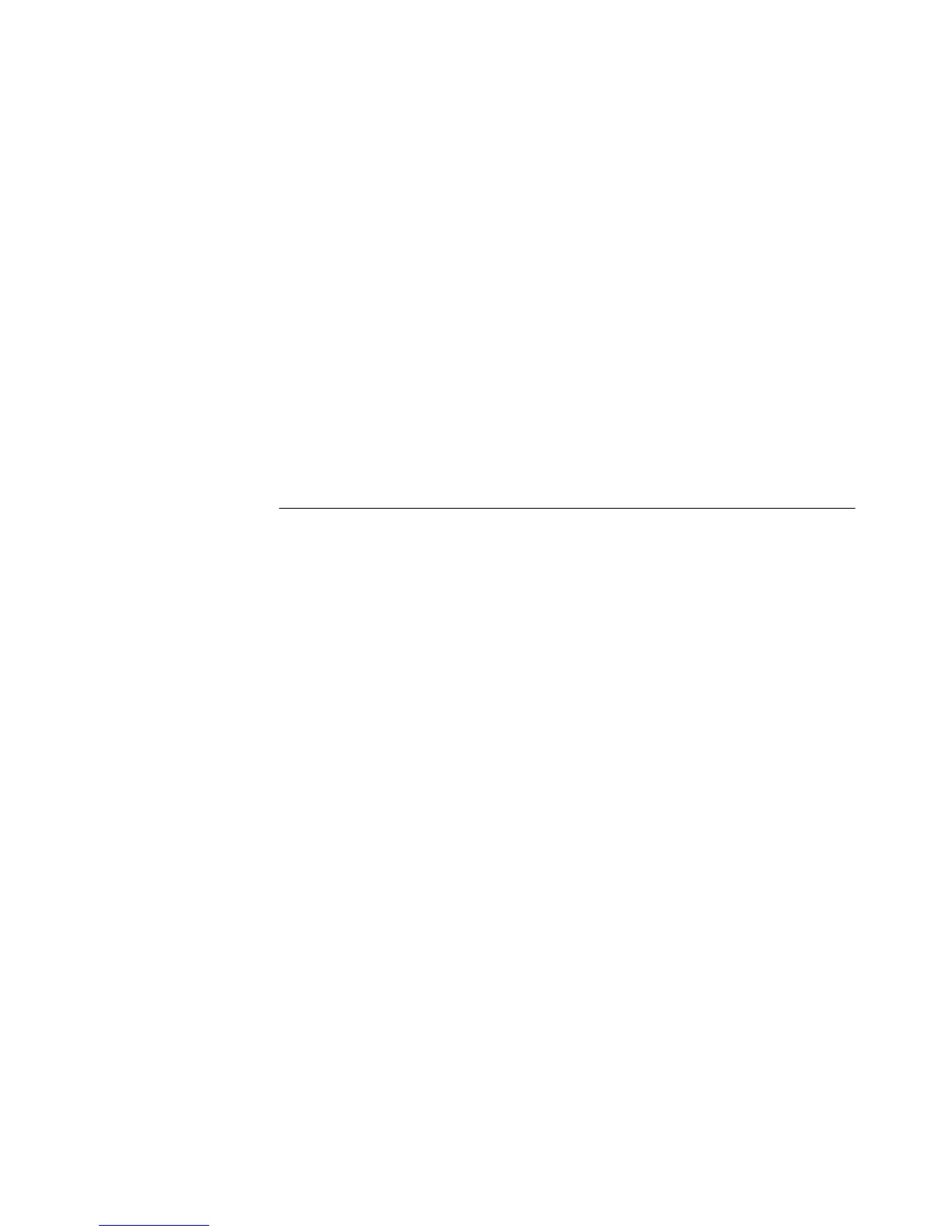Defining Monitor Ports and Analysis Ports 87
Enabling the Roving Analysis System 88
Resetting All the Units in the Stack 88
What Happens During a Reset? 88
Initializing All the Units in the Stack 88
What Happens During an Initialization? 88
Upgrading Management Software 89
Displaying Statistics for the Current Switch 91
Displaying Unit Statistics 91
Interpreting the Statistics 92
Displaying Port Statistics 92
Interpreting the Statistics 94
4
W
ORKING
W
ITH
THE
C
OMMAND
L
INE
I
NTERFACE
Accessing the Interface 96
Exiting the Interface 96
How Many Users Can Access the Interface? 97
About the Interface Menus 97
Entering Commands 99
Displaying Menus 100
Obtaining Help 100
A Quick Guide to the Commands 101
Displaying and Changing Bridging/VLANs Information 105
Setting the Bridge Address Aging Time 105
Displaying Bridge Information 105
Enabling and Disabling IGMP Snooping 107
Enabling and Disabling Router Port Auto-Discovery 108
Manually Identifying a Router Port 108
Displaying all Router Ports 108
Removing a Router Port 109
Adding a Statically Configured Address to a Switch Database 110
Finding a MAC Address 110
Displaying MAC Addresses for a Port 111
Removing MAC Addresses from a Port 111
Displaying Port Information 111
Setting the Spanning Tree Path Cost 112
Enabling and Disabling Spanning Tree Fast Start 112