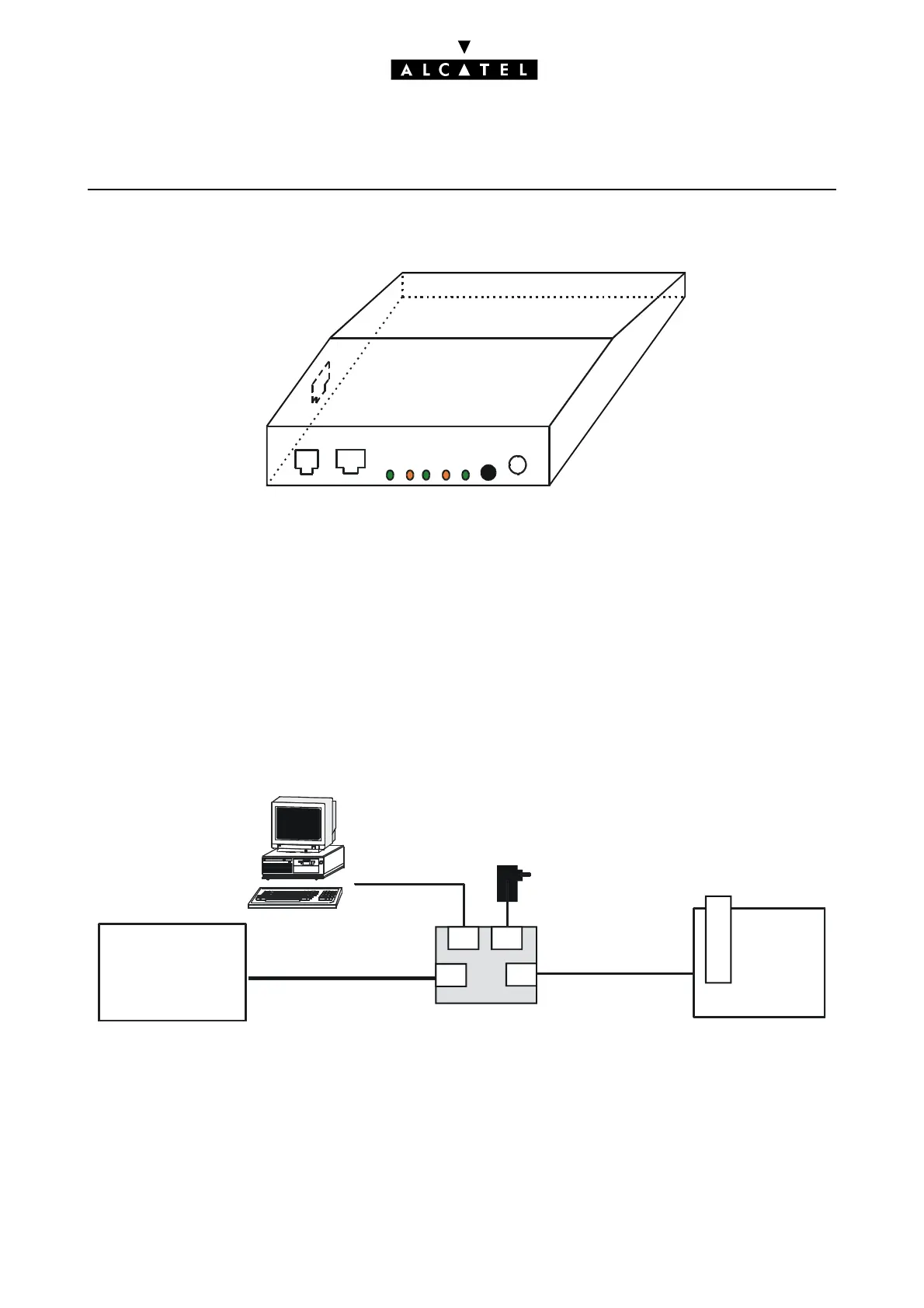FAST IP REFLEXES TERMINALS TERMINALS
Ed. 042/2 Réf. 3EH 21000 BSAA
4098 FRE MODULE (IP Enabler)
The switch can be used to reset the module with the previous software version (only possible in boot
phase).
Function of the LEDs
- PC: green LED on steady when the PC link is active; orange LED lit if 100 BT, off if 10 BT.
- LAN: green LED on steady when the LAN link is active; orange LED lit if 100 BT, off if 10 BT.
- CPU: green LED blinking slowly when the module is active; on steady during the initialization pha-
se; blinking rapidly when downloading new software.
Connection
Configuring the module
See the "Voice over IP" section for more details.
PC
LAN
CPU
PC connection
UA output
(to station)
External power supply
LAN connection
Leds
Switch
PC DC
LAN
UA
( 15m )max
LAN
FRE Module
40XX station
LAN link
UA link
(max 800m)
(50m in 100 BT,
100m in 10 BT)
