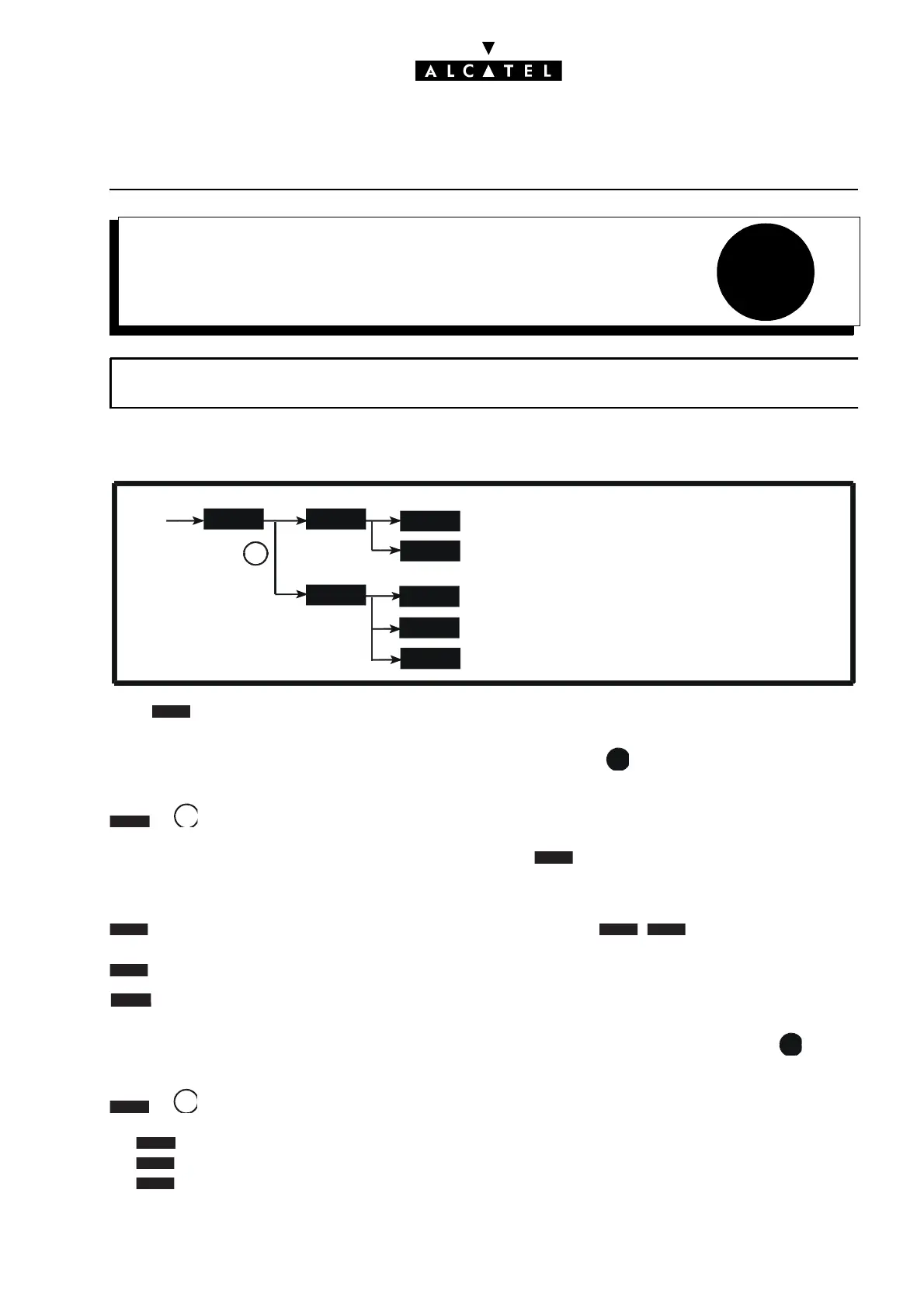15
WELCOME AND PLEASE-WAIT
MESSAGES
MMC STATION
Ed. 04 1/2Réf. 3EH 21000 BSAA
File
WELCOME AND PLEASE-WAIT
MESSAGES
This function makes it possible to record welcome messages and define the source of the please-wait
message.
Press .
RECORDING OF WELCOME MESSAGES - MOH
of makes it possible to record 8 welcome messages and one please-wait message.
After selecting the type of message to be recorded, press .
Record the message using the station handset.
makes it possible to stop the recording and then restart it by . lets you stop the recor-
ding.
lets you return to the default welcome message.
lets you listen to the recorded message.
EMITTING SOURCE OF THE PLEASE-WAIT MESSAGE - MUSSRC
of makes it possible to select the emitting source for the please wait message.
- : default please-wait music (DEFAULT displayed on the first line of the display).
- : external please-wait music (EXTERN displayed on the first line of the display).
- : customized please-wait music (CUSTO displayed on the first line of the display).
The please wait message music is subject to composer's rights. For further information, consult the appropriate body.
Recording of welcome messages and please wait music
Selection of please wait music source
A
VOICE MOH
MUSSRC
RECORD
DFAULT
STNDRD
VOICPR
TAPE
V
I
E
A
M
H
A
RE
I
T
DFA
LT
LISTEN
A
M
R
A
TNDRD
V
I
PR
