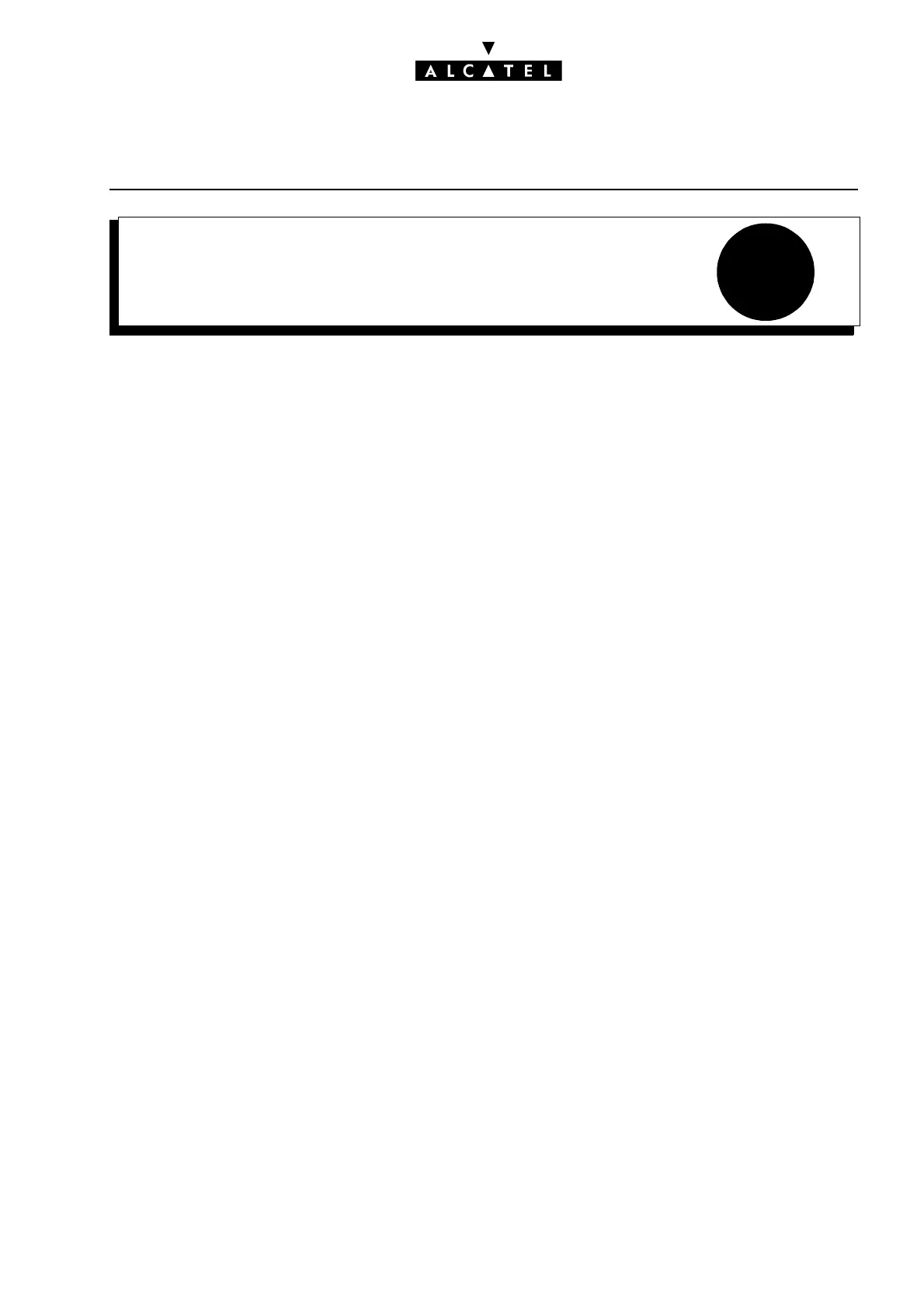33
PABX FORWARDING *CALL SERVER : TELEPHONE FEATURES
Ed. 04 1/4Réf. 3EH 21000 BSAA
File
PABX FORWARDING *
* Depending on country; not available in France.
DESCRIPTION
All the external calls from the digital network (T0 or T2 accesses) intended for the stations in the instal-
lation can be re-routed to a destination on the network.
First of all, the system manager will have subscribed to "Call Forwarding Unconditional" with the
network operator. There are two subscription formulae:
-for fixed forwarding, i.e. the forwarding destination is programmed into the public exchange and
is always the same.
-for a variable forwarding, i.e. the forwarding destination is specified at activation of the service
and can thus be different at each activation.
Access to the service is controlled by a password, either:
- in the public exchange: the password given by the network operator is retransmitted to the public
exchange on activation of forwarding.
- at system level: the password is that of the system operator and is not retransmitted to the public
exchange.
To configure the service in the system (so that it correctly transmits the PABX forwarding activation re-
quest) the configuration in the public exchange must take account of the installation's digital links. This
can be of 3 types:
- type 0 configuration: all the digital links connecting the installation to the public exchange are con-
figured into a single "group" (equivalent to a trunk group) in the public exchange.
- type 1 configuration: the installation is connected to the public exchange by "groups" of links and
isolated digital links.
- type 2 configuration: the installation is connected to the public exchange by several "groups" of
digital links.
Depending on the type of configuration in the public exchange, it waits for one or more PABX forwar-
ding activation requests:
-in a type 0 configuration, a single activation request for the entire group of links
-in a type 1 configuration, an activation request for each link connecting the installation to the ex-
change
-in a type 2 configuration, an activation request for each group of links
