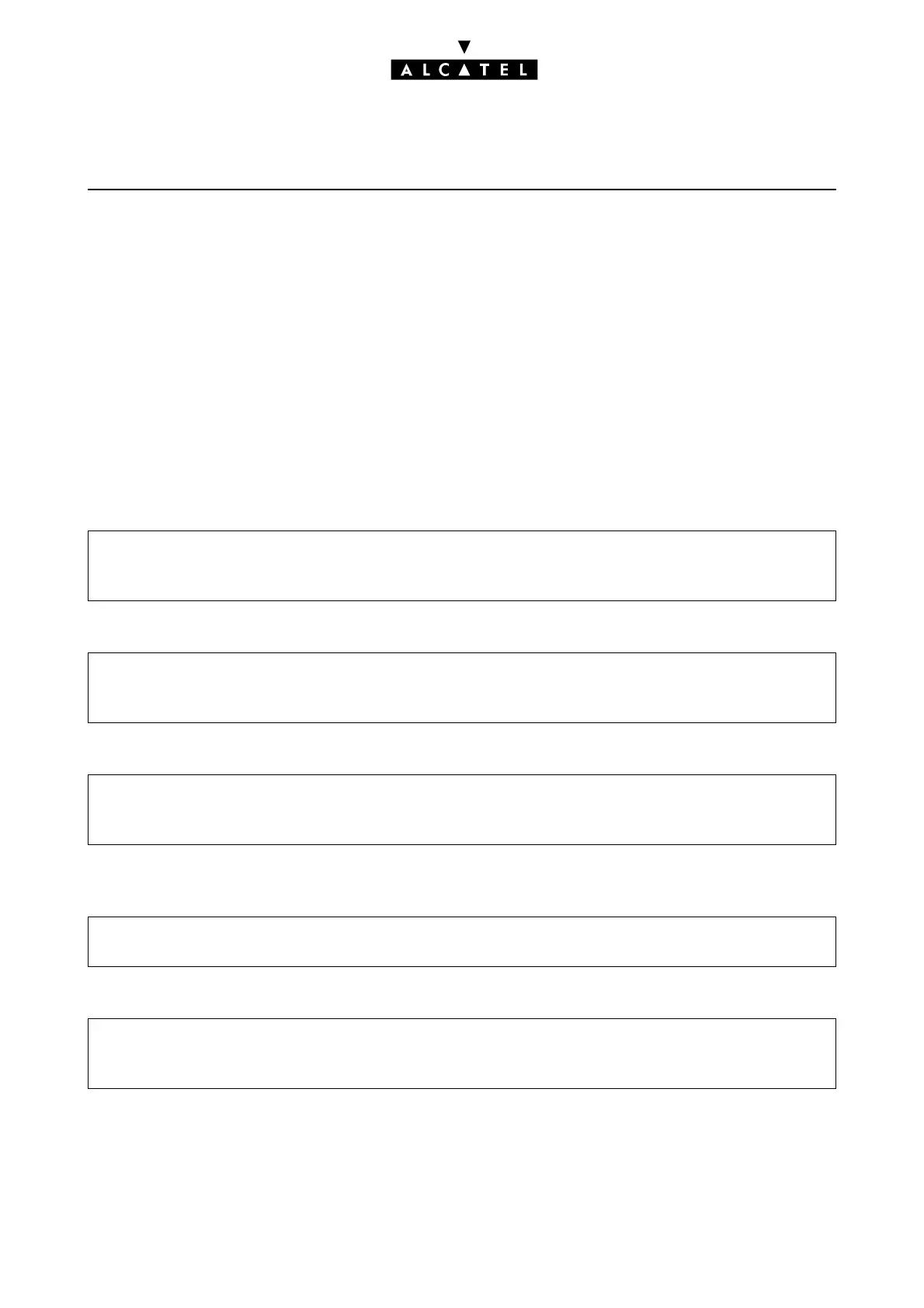PABX FORWARDING * CALL SERVER : TELEPHONE FEATURES
Ed. 042/4 Réf. 3EH 21000 BSAA
The activation request is made via a trunk group containing one of the installation's digital links, defi-
ned either:
- on programming the "PABX forwarding" key and, failing which, at the time of service activation, in
a type 0 configuration
- only if the diversion is variable, at programming of the "PABX forwarding" key and, failing which,
at the time of service activation, in a type 1 or 2 configuration
- only if diversion is variable, on programming the "PABX diversion" key and, failing which, at the
time of service activation, in a type 2 configuration; However, in this type of configuration, the sys-
tem will not use this trunk group, but that programmed in address "PbxDBdl" which should contain
a single digital link for each of the "groups" in the public exchange allocated to the installation.
CONFIGURATION
T Define the type of PABX forwarding, fixed or variable:
T Define the type of password used, network or system:
T Define the type of configuration used by the public exchange, 0, 1 or 2:
T If the configuration used by the public exchange is type 2, create the trunk group containing a di-
gital link of each of the groups assigned to the installation by the public exchange:
T If the configuration used by the public exchange is type 2, define the trunk group index:
- by MMC-PM5 (Expert View): System Miscellaneous -> Memory Read/Write -> Misc. Labels
-> "PbxDFix"
-by MMC-Station: Global -> Rd/Wr -> Address -> "PbxDFix" -> Return -> Memory
- by MMC-PM5 (Expert View): System Miscellaneous -> Memory Read/Write -> Misc. Labels
-> "PbxDPwdNet"
-by MMC-Station: Global -> Rd/Wr -> Address -> "PbxDPwdNet" -> Return -> Memory
- by MMC-PM5 (Expert View): System Miscellaneous -> Memory Read/Write -> Misc. Labels
-> "PbxDTReq"
-by MMC-Station: Global -> Rd/Wr -> Address -> "PbxDTReq" -> Return -> Memory
- by MMC-PM5 (Expert View): External Lines -> Trunk Groups -> Details
-by MMC-Station: TrGp
- by MMC-PM5 (Expert View): System Miscellaneous -> Memory Read/Write -> Misc. Labels
-> "PbxDBdl"
-by MMC-Station: Global -> Rd/Wr -> Address -> "PbxDBdl" -> Return -> Memory
