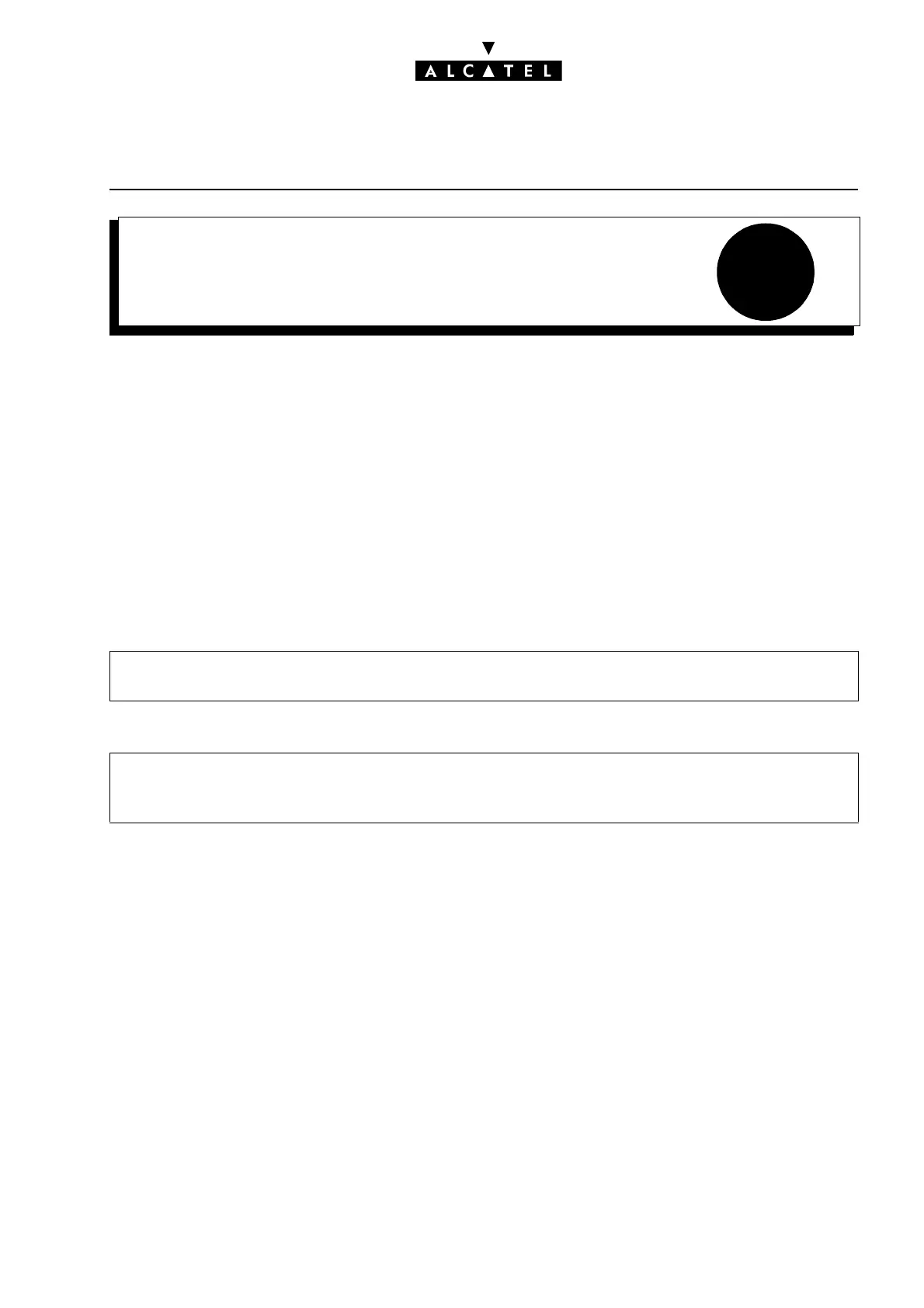29
MANAGER/SECRETARY SCREENINGCALL SERVER : TELEPHONE FEATURES
Ed. 04 1/2Réf. 3EH 21000 BSAA
File
MANAGER/SECRETARY SCREENING
DESCRIPTION
The system can be used to create relations between manager-secretary stations so that the "secretary"
station can screen calls intended for the "manager" station, in other words, answer calls intended for
the manager station and then put the correspondents through if necessary.
In a manager-secretary relation, the "secretary station" can be a Hunting Group (see "Hunting
Groups").
All the stations in a manager-secretary relation must be multiline.
CONFIGURATION
T To create the manager-secretary relations:
T For each station, authorize the type of calls (local, external, or both) to be screened:
- by MMC-PM5 (Expert View): Manager-secretary Relations
- by MMC-Station: TerPro -> MgrSec
-by MMC-PM5: Subscribers/Basestations List -> Subscribers/Basestations List -> Details -
> Dyn. Rout. -> "Diversion Apply"
- by MMC-Station: Subscr -> DynRou.
