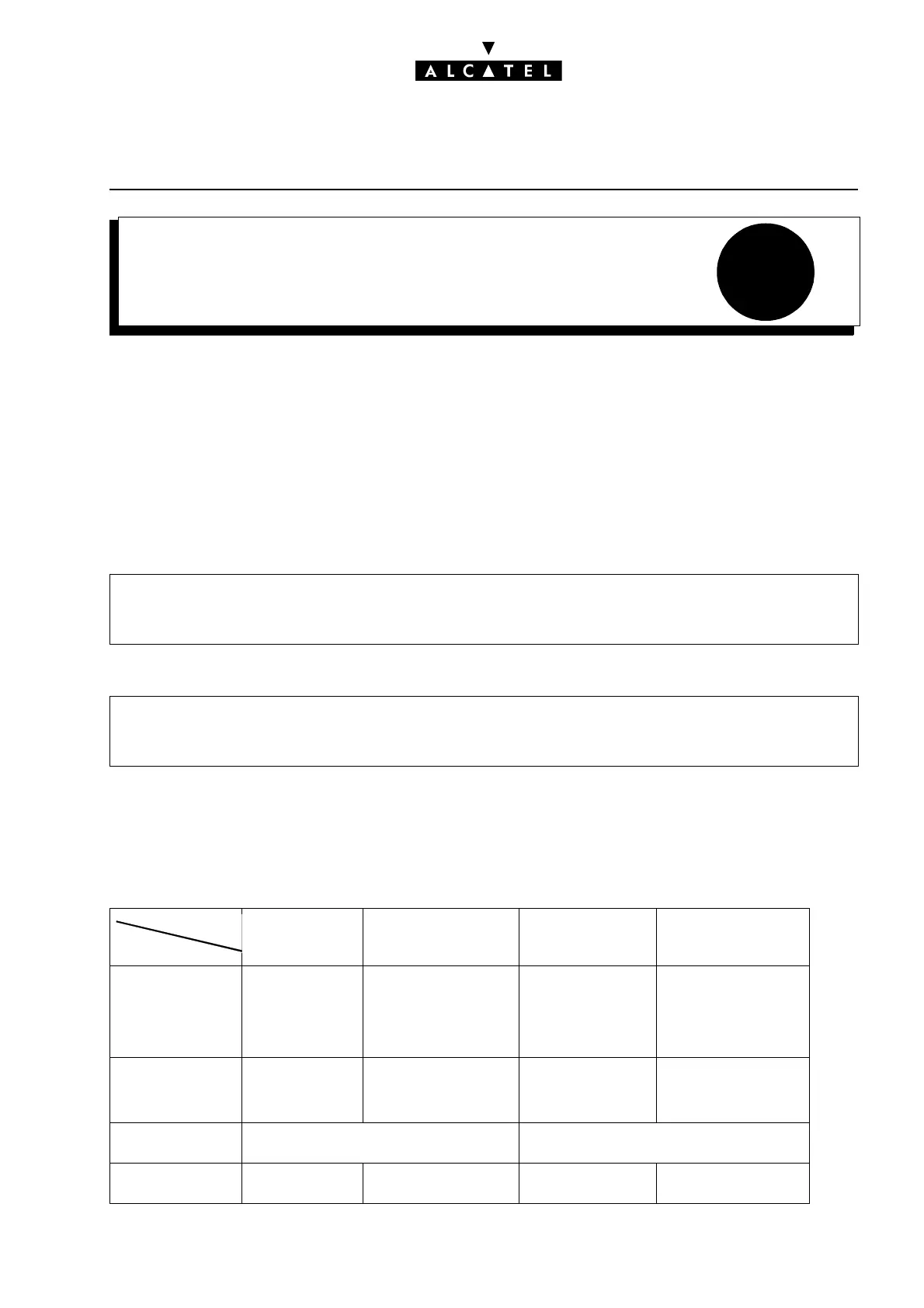30
FORWARDING TO VOICE MAIL UNITCALL SERVER : TELEPHONE FEATURES
Ed. 04 1/2Réf. 3EH 21000 BSAA
File
FORWARDING TO VOICE MAIL UNIT
DESCRIPTION
Users can activate unconditional call forwarding or forwarding on busy for their own calls (see "Forwar-
ding"), diverting them to the integrated Voice Mail Unit.
If the voice mail unit is configured as an answering device, the callers can leave a spoken message.
CONFIGURATION
T Select the type of calls (local, external, or both) to be forwarded:
T For each station, program the forwarding keys:
ACTIVATION/USE
P.K.: Programmed Key
F.K.: Fixed Key
S.K.: Soft Key
Prefix: Code programmed in the internal numbering plan
- by MMC-PM5 (Expert View): Subscribers/Basestations List -> Subscribers/Basestations List
-> Details -> Dyn. Rout. -> "Diversion Apply"
- by MMC-Station: Subscr -> DynRou -> "Div"
- by MMC-PM5 (Expert View): Subscribers/Basestations List -> Subscribers/Basestations List
-> Details -> Keys
- by MMC-Station: Subscr -> Keys
Z Without display With display, no
S.K.s
With soft keys
Immediate forwar-
ding of personal
calls to voice mail
unit (VMU)
Prefix Immediate
call forwarding of
personal calls +
function code Voice
Mail
F.K.: Divert or (pre-)pro-
grammed (Master) indiv.
immediate forwarding
+ P.K.: Voice mail unit
F.K.: Divert or (pre-
)programmed M Im-
mD
Ë or ImmedË (in-
div.) + P.K.: Voice
mail unit
S.K.: Divert + Immed
Ë
+ P.K.: Voice mail unit
Forwarding on busy
to voice mail unit
(VMU)
Prefix Forward on
busy + function
code Voice Mail
P.K.: Forward on busy
(master) + P.K.: Voice
mail unit
P.K.: Mbusy
Ë or Bu-
sy
Ë + P.K.: Voice
mail unit
S.K.: Divert + Busy
Ë +
P.K.: Voice mail unit
Message present Specific voice prompt + Specific dailtone + LED
on Reflexes without display
Flashing of 3-colour LED and icon corresponding to
F.K.: Mail
Access voice mail Prefix access voice
mail
P.K.: Access voice mail F.K.: Message + 1 F.K.: Mail + S.K.: Voice
ype o
s
a
o
Service
